Specials, Introduction – elysia mpressor Dual-Channel Creative Compressor User Manual
Page 3
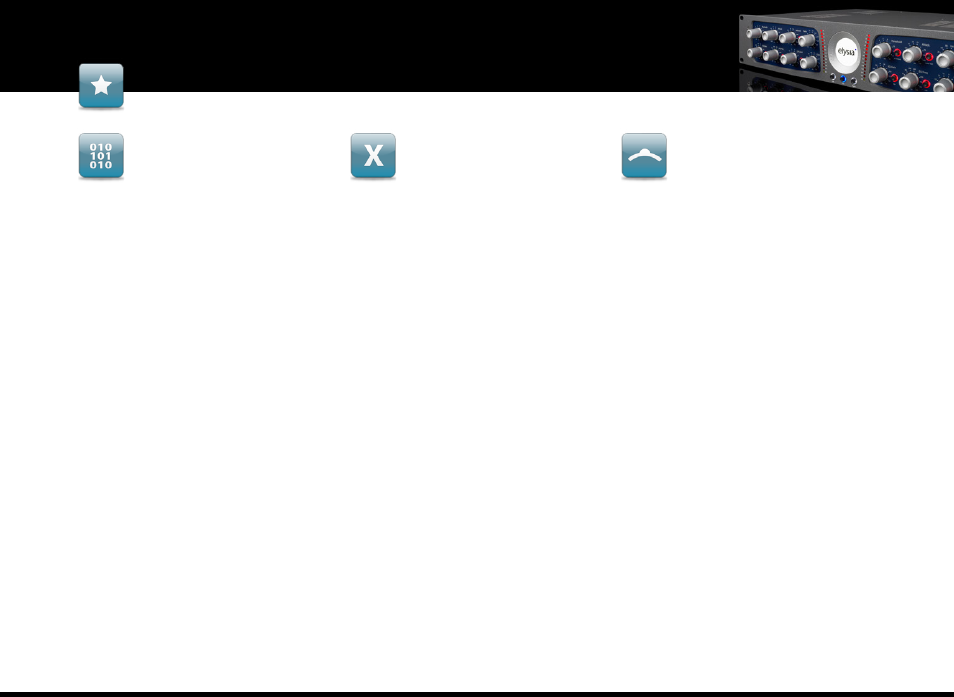
3
introduction - specials
SPECIALS
introduction
TRUE EMULATION
How has the hardware mpressor been
‘translated’ into software code? Actu-
ally the plugin is the result of a pretty
long and complicated development process...
The following provides just the basic idea:
Transferring a complex analog hardware into
digital code is not exactly trivial, especially if the
model is a completely discrete design like the
mpressor.
The first important task in a project like this is to
fragment the electronic circuitry into separate
functional blocks. These blocks are translated
into software step by step after which they will
be reunited to become a functional plugin.
This first result is measured very accurately and
then compared to the hardware, which leads to
an extensive and very detailed matching pro-
cess. The work on the graphical user interface
(photography, retouching, rendering) takes
place at the same time.
The final stage is the calibration of the behav-
ior of all the controllers in order to give the
software the ‘feel’ of the real thing. Finally, the
finished code is ported to different plugin in-
terfaces (RTAS/VST/AU/TDM/AAX...) and packed
into installation routines.
OVERSAMPLING
The mpressor plugin benefits from
higher sample rates in two ways: In
the first place, it can react to changes
in the source signal faster, which is especially
important if a short attack time is set.
Secondly, the generated virtual control voltage
and therefore the compression behavior of the
plugin becomes more precise because there are
more measuring points available.
The mpressor plugin employs the oversampling
technique in order to enjoy these advantages
even if lower sample rates are used. This means
that the basic sample rate of a project is multi-
plied by a certain factor inside the plugin with-
out the need to set the complete project to a
higher frequency.
This method consumes a certain amount of CPU
power, but the acoustic result speaks for itself.
The mpressor plugin uses oversampling accord-
ing to the following rules:
• Project sample rate lower than 50 kHz:
4x oversampling
• Project sample rate lower than 100 kHz:
2x oversampling
• Project sample rate higher than 100 kHz:
No oversampling
MOUSEWHEEL SUPPORT
You do not necessarily have to click
and drag the controllers of the mpres-
sor. Instead, try making your settings
with the alternative mousewheel control with-
out clicking on the specific controller first!
The following shortcuts provide some further
comfort:
Fine mode
VST
Shift + mouse wheel
AU
Shift + mouse wheel
PT
Ctrl/Cmd + mouse wheel
Standard position
VST
Ctrl/Cmd + mouse click
AU
Alt + mouse click
PT
Alt + mouse click
Linear/Circular mode
VST
Alt