English – IK Multimedia iLoud Precision MTM Active 2-Way 175W Dual 5" Studio Monitor (White, Single) User Manual
Page 16
Advertising
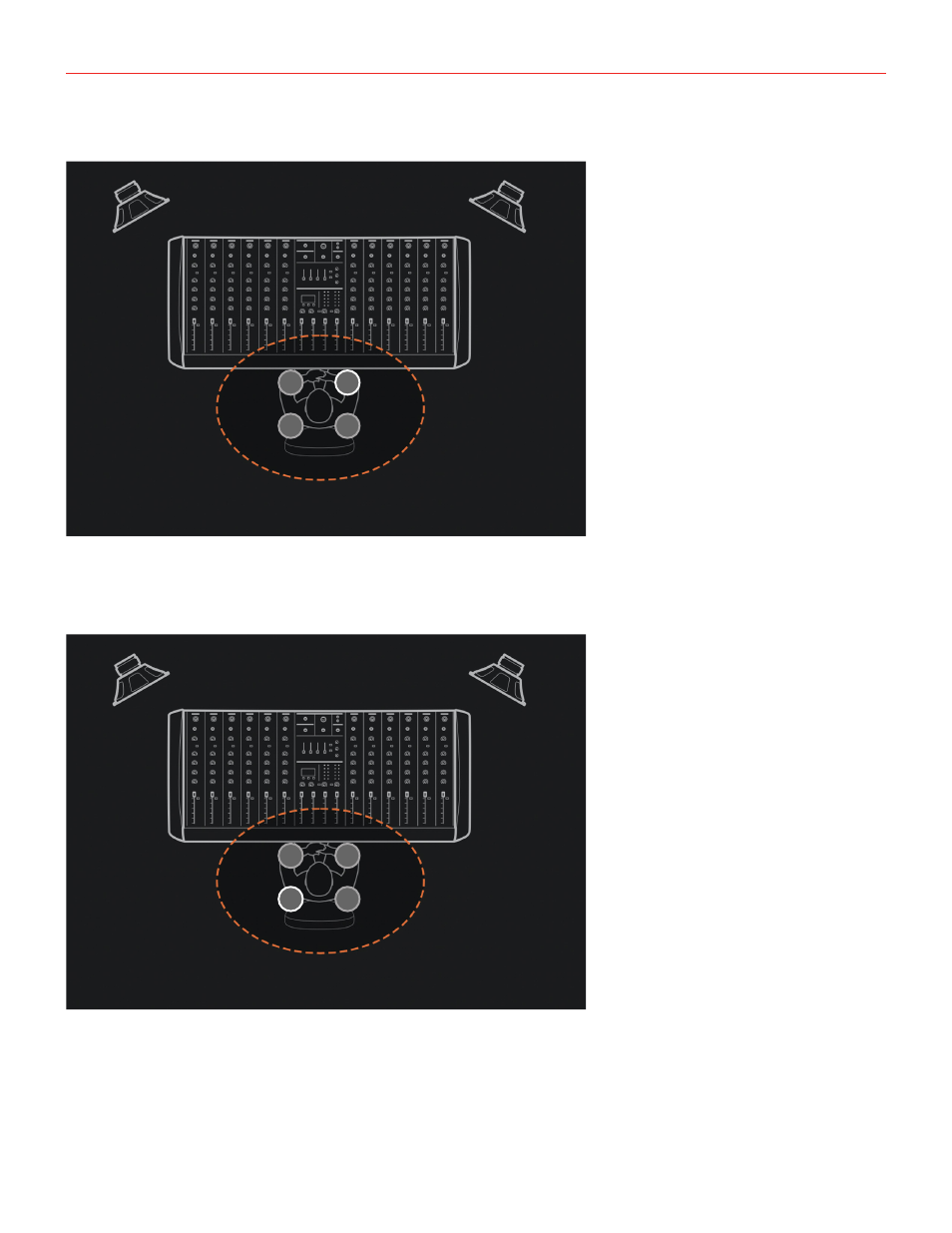
English
16
3) Once the chirps are over, move the microphone to the point 2, and press again the CAL/PRESET button:
3
4
1
2
• after 5 seconds the speaker will emit the calibration test signals (chirps).
4) Once the chirps are over, move the microphone to the point 3, and press again the CAL/PRESET button:
3
4
1
2
• after 5 seconds the speaker will emit the calibration test signals (chirps).
Advertising
This manual is related to the following products:
- iLoud Precision 5 Active 2-Way 135W 5" Studio Monitor (Black, Single) iLoud Precision 6 Active 2-Way 150W 6.5" Studio Monitor (Black, Single) iLoud Precision 5 Active 2-Way 135W 5" Studio Monitor (White, Single) iLoud Precision 6 Active 2-Way 150W 6.5" Studio Monitor (White, Single) iLoud Precision MTM Active 2-Way 175W Dual 5" Studio Monitor (Black, Single)