Logitech Zone Wired On-Ear Headset (Teams, OEM Packaging) User Manual
Page 5
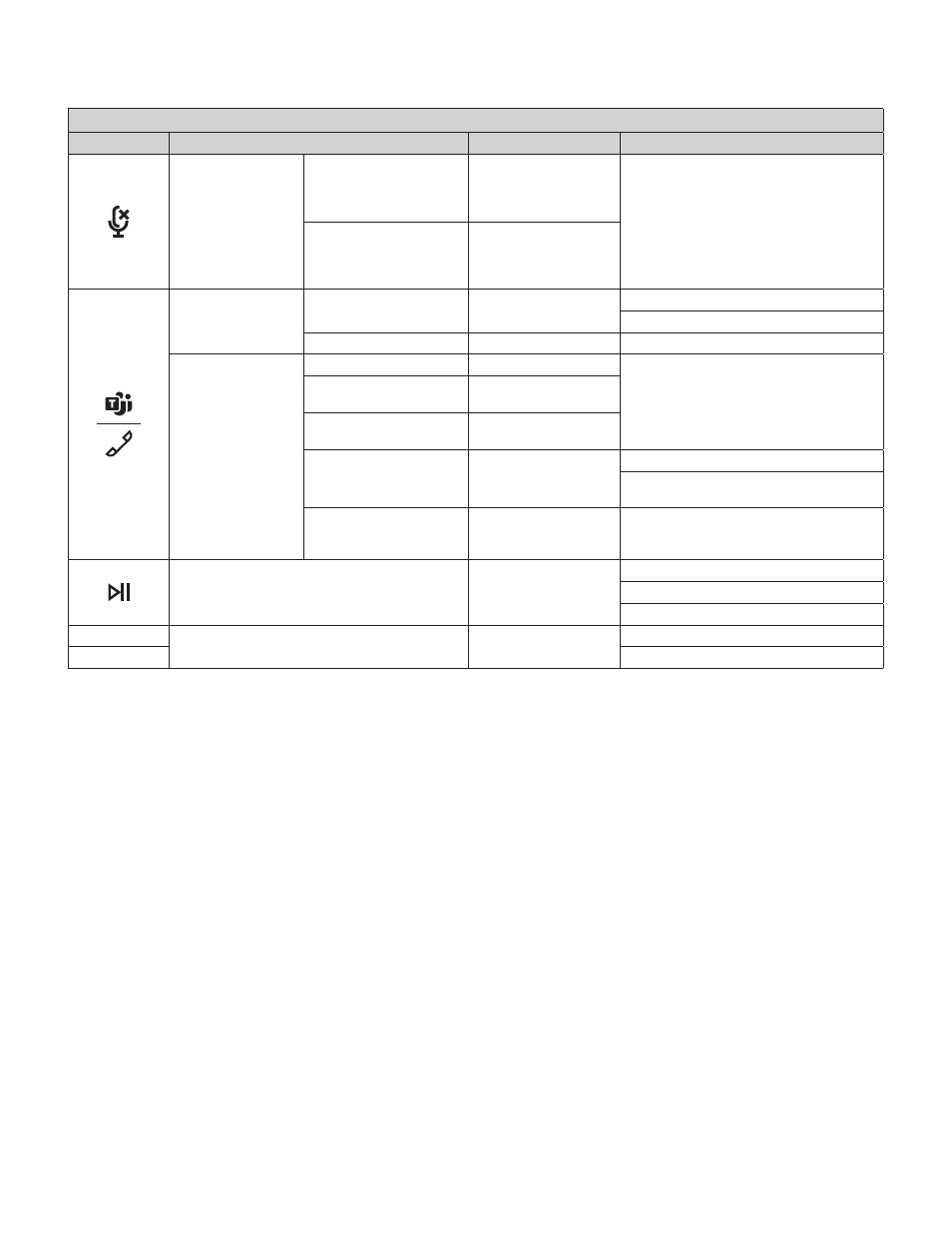
TEAMS version
Button
Usage
Indicator Light
Action
Mute
Mute on
Solid RED
Short press to Mute / Unmute
Mute off
No light
Call Controls
Incoming calls
Flashing WHITE
Short press to Answer calls
2 second press to Reject calls
Ongoing calls
Solid WHITE
Short press to End calls
Teams Activities
Connecting to Teams
Pulsing PURPLE
Short press to check connection to Teams
Failed connection to Teams Flashing PURPLE for
10 secs then off
Not connected to Teams
Flashing PURPLE 3 times
then off
Connected to Teams
Solid PURPLE
Short press to Quickly access Teams
2 second press to Trigger Teams voice skills
(Cortana)
Teams Missed call /
Voice mail / Join meeting
notifications
Pulsing PURPLE
Short press to Respond to Teams
notifications
Media Controls
No light
Short press to Play / Pause
Double press to Track forward
Triple press to Track backward
+
Volume
No light
Short press to Volume up
-
Short press to Volume down
Note:
Teams activities are only functional when Teams is running on unlocked PC or Mac
HEADSET IN-LINE CONTROLS AND INDICATOR LIGHT
5 English