JOBY Wavo AIR 2-Person Digital Wireless Lavalier Microphone System (2.4 GHz) User Manual
Page 5
Advertising
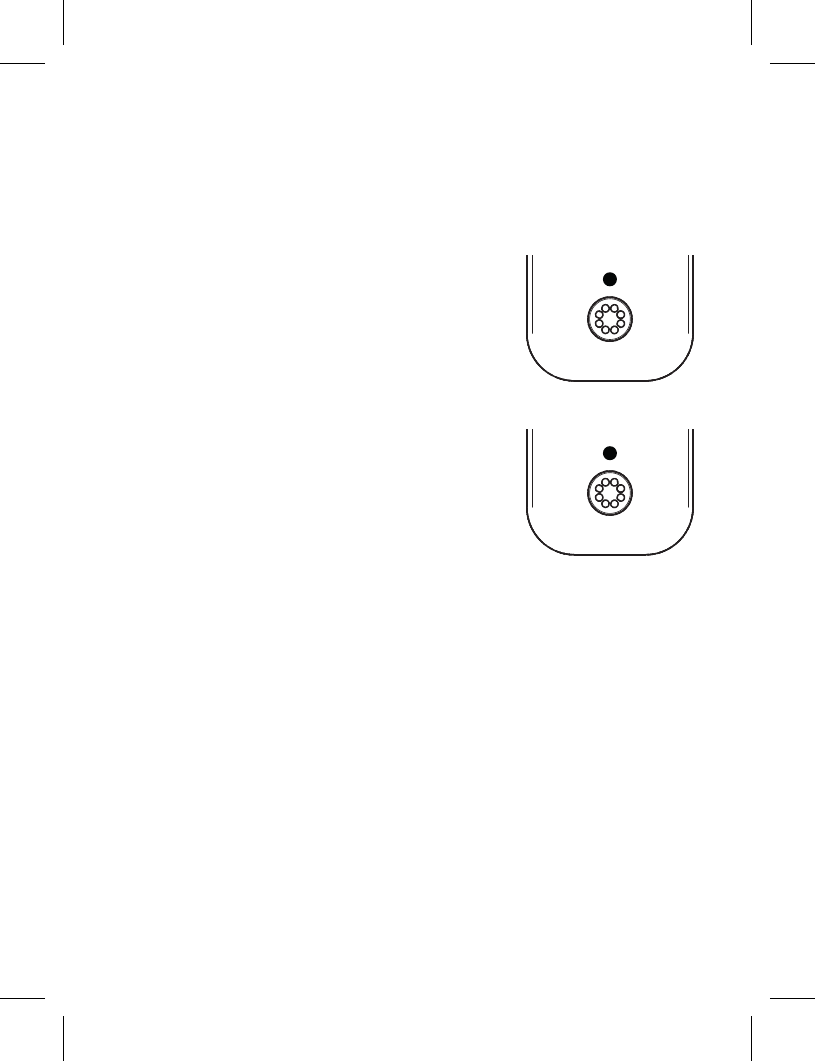
PRODUCT STRUCTURE
WAVO AIR RECEIVER (RX)
1 Power Button
Long press to turn on or off the receiver.
2 Power and Pairing Indicator
Power Functions:
Solid Red Light = 90 min estimated remaining time
Flashing Red Light = The device needs to be
recharged
Pairing Functions:
Flashing Blue Light (every 1 second) = Unpaired
Quick Flashing Blue Light (twice per second) =
Waiting for pairing
Solid Blue Light = Paired Successfully
The manual pairing needs to be done only for the
first use
Further on/off cycles will trigger automatic pairing
3 USB Type-C Charging Port
4 Charge Indicator
Solid Green Light = Battery is charging
Lights turn off = Battery fully charged
5 Line Out
Connect the receiver to a camera or a smartphone
6 Pairing Pin-Hole
7 Wavo AIR mounting system
Advertising
This manual is related to the following products: