JOBY Wavo AIR 2-Person Digital Wireless Lavalier Microphone System (2.4 GHz) User Manual
Page 8
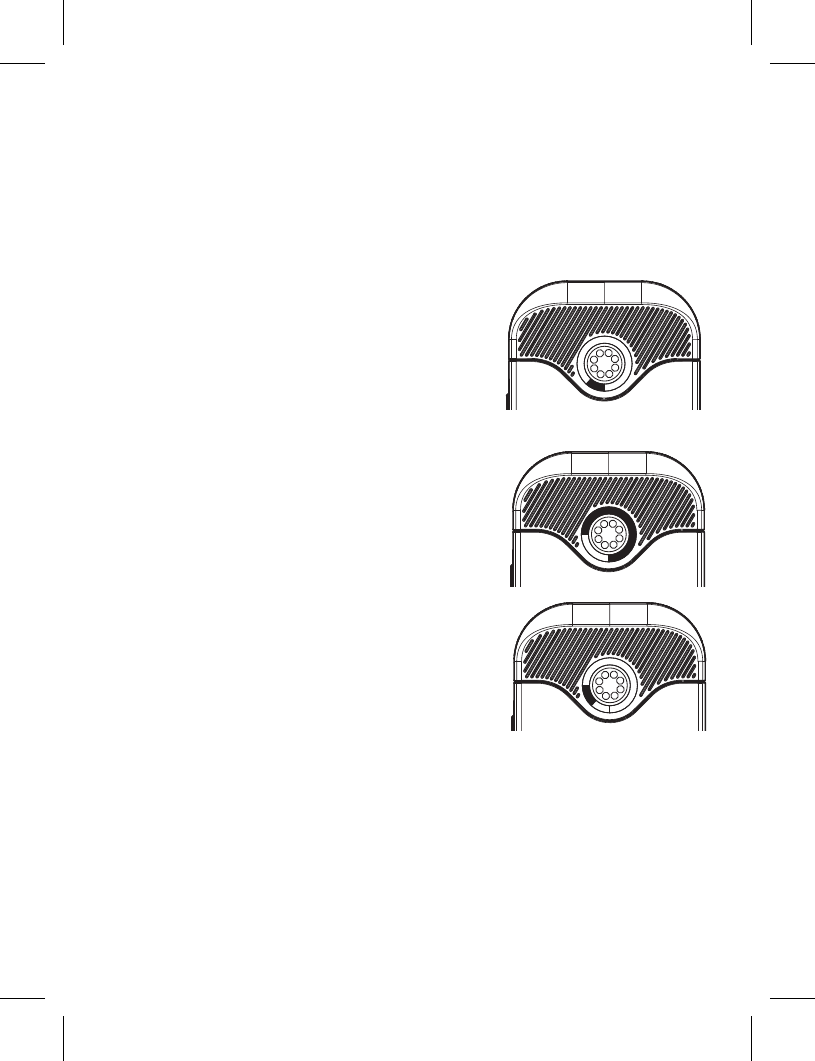
WAVO AIR TRANSMITTER (TX)
1 Power Button
Long press to turn on or off the transmitter.
2 Power, Gain and Pairing Indicator
Power Function:
Solid Red Light = Low Battery 90 min estimated
remaining time
Flashing Red Light = The device needs to be
recharged
When charging:
Solid Green Light = Charging Battery
Lights turn off = Battery fully charged
Gain Function:
The three quadrants indicate the gain setting in
six steps (5dB per step).
Adjust the audio level by the “+”and “-” buttons.
Default is the middle step (3/6)
To mute the microphone set the gain level to
step 0 (all gain lights off)
Pairing Function:
Flashing Blue Light (once per second) =
Unpaired
Slow Flashing Blue Light (every three seconds)
= Paired Successfully
3 3.5mm Audio Input
Use this port to connect the supplied external
lavalier
4 USB Type-C Charging Port
5 Wavo AIR mounting system
6 Volume Control Buttons & Pair Buttons