Control knob, Elements, Burner – Gaggenau 15 Inch Induction Cooktop Instructions User Manual
Page 15: Residual heat indicator, Turn the control knob to the 0 position, Elements residual heat indicator
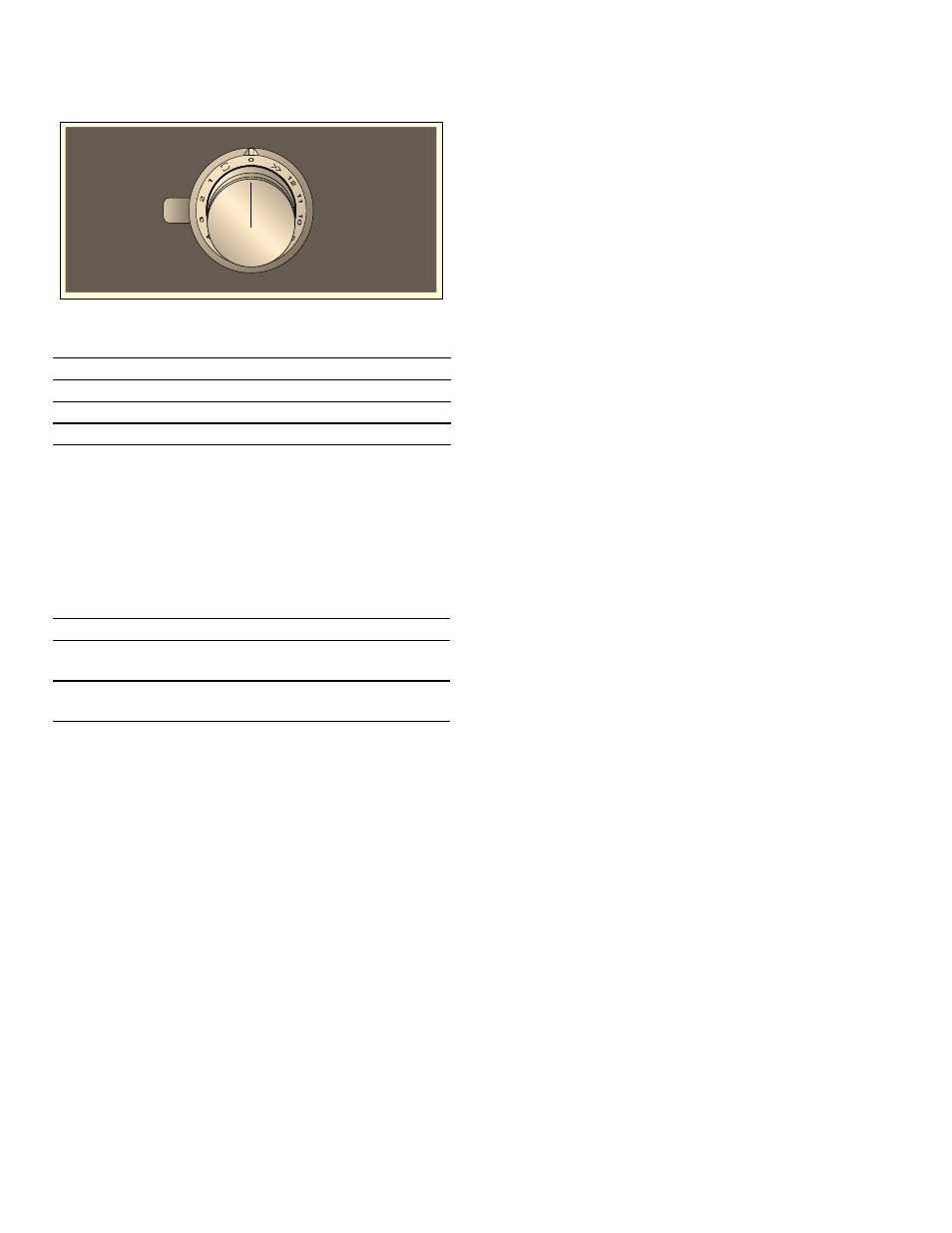
15
en-us
Control Knob
You can use the control knobs to select the heat setting,
the PowerBoost feature, and the flex cooking zone.
The control knobs have an illuminated ring with an
illuminated symbol for each function. The illuminated ring
changes color when particular functions or processes
are activated.
Elements
Residual Heat Indicator
The cook-top has a residual heat indicator for each
burner. This indicates that a burner is still hot. Do not
touch a burner while the residual heat indicator is lit up
or immediately after it goes out.
The following are shown depending on the amount of
residual heat:
▯
Display
•
: High temperature
▯
Display
œ
: Low temperature
and the illuminated ring around the control knob will
flash.
If the cookware is removed from the burner while cooking
is in progress, the heat setting indicator will flash, and
the control knob will be lit orange.
Turn the control knob to the 0 position.
If the burner is switched off, the residual heat indicator
will be lit, and the illuminated ring around the control
knob will flash. Even after the cooktop has been switched
off, the residual heat indicator will remain lit for as long
as the burner is still warm.
1
Lowest heat setting
12
Highest heat setting
Ž
PowerBoost feature
ª
Flex cooking zone activated
Burner
Û
Single-circuit
burner
Use cookware that is a suitable
size
á
Flex cooking
zone
See section
Only use cookware that is suitable for induction
cooking; see section