Lenco XEMIO-858 User Manual
Page 22
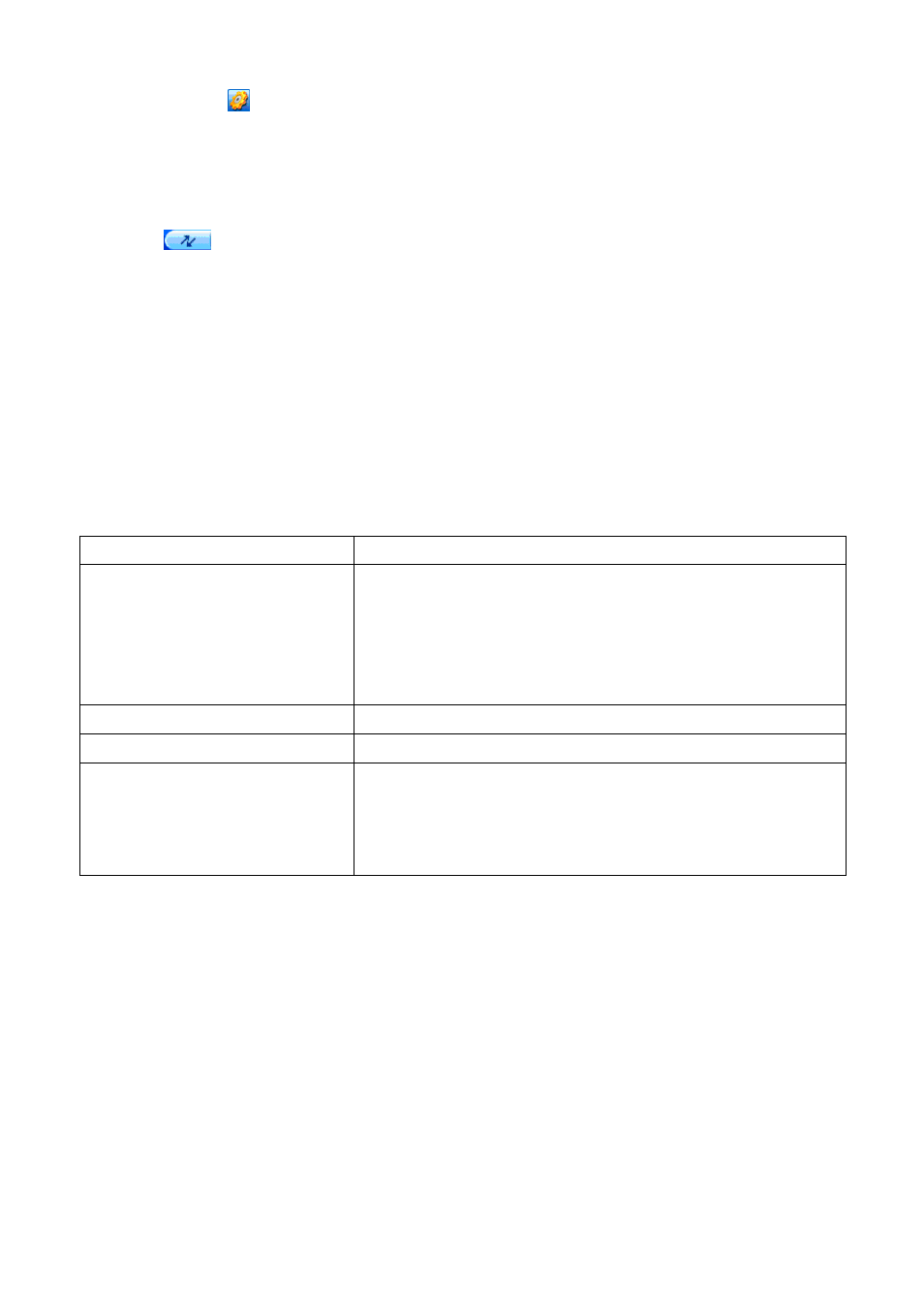
And then click
icon and a dialog box will be shown.
•
Choosing pixels of AVI (Xvid) / WMV to “320x240” .
•
Frames per second to “Middle / High”
•
Frame Ratio to “Full Screen”
•
Click OK to confirm.
•
Click
to start converting.
•
After conversion, the converted AV files will play automatically for preview.
•
And now the converted AV file is ready to transfer, you can simply copy and place those converted AVI
files to the media player.
Note: Only pixels in 320x240 can be supported, make sure 320x240 is selected.
18. Troubleshooting
Play cannot turn ON
Check battery is it charged with enough energy.
No sound is heard from headphone.
Check whether Volume is set “0” and connect the headphone
plugs firmly.
Check whether the headphone plug is dirty.
Corrupted MP3 may make a static noise and the sound may cut
off. Make sure that the music files are not corrupted.
Key or touch function does not work
Check whether key lock switch is in locked position.
Characters in LCD are corrupted
Check whether the right language has been selected.
Download of music files fails.
Check whether USB cable is damaged and is connected
properly.
Check whether driver is installed correctly.
Check whether the player’s memory is in full.