Turn signals/ headlamp flasher – Mini 2008 Cooper User Manual
Page 45
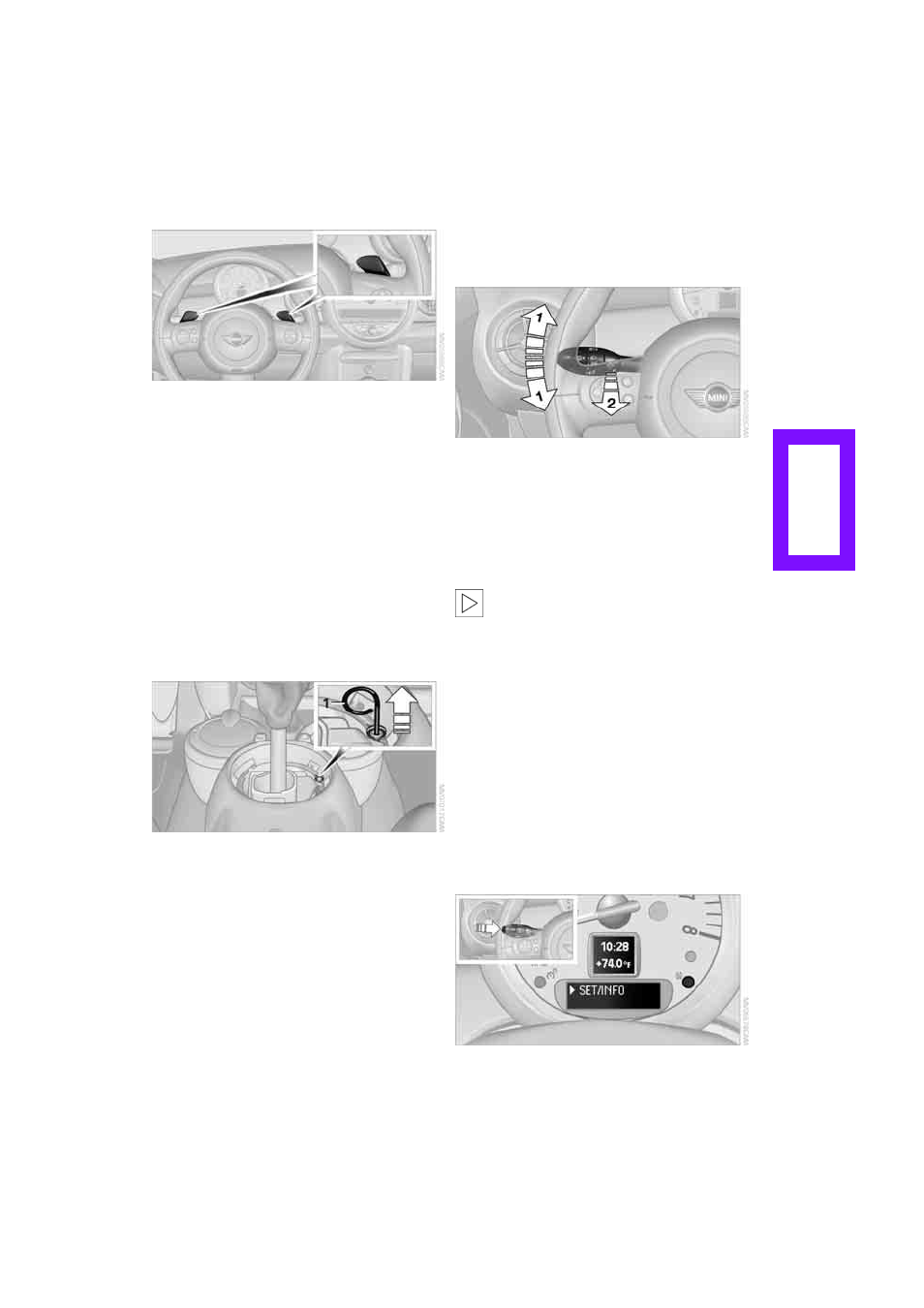
43
>
Pull one of the shift paddles.
Transmission shifts up.
>
Push one of the shift paddles.
Transmission shifts down.
M1 to M6 is displayed in the gear indicator.
Overriding the selector lever lock
Should the selector lever refuse to move out of
position P although the button on the selector
lever is pressed, the selector lever lock can be
overridden:
1.
Unclip the sleeve of the selector lever.
2.
Pull the sleeve up over the selector lever
until the sleeve is inside out. Disconnect the
cable connector if necessary.
3.
Take the hub cover remover 1 out of the
onboard tool kit and insert it in the loop on
the front passenger side.
4.
Pull the loop up.
5.
Move the selector lever into the desired
position by pressing the button on the front
of the selector lever.
Turn signals/
headlamp flasher
1 Turn signal indicator
2 Headlamp flasher
Using turn signals
Press the lever beyond the resistance point.
To turn off manually, press the lever to the resis-
tance point.
Unusually rapid flashing of the indicator
lamp indicates that an indicator bulb has
failed.
<
Indicating a turn briefly
Press the lever as far as the resistance point for
as long as you wish to indicate a turn.
Triple turn signal activation
Press the lever as far as the resistance point.
You can set whether the turn signal is to flash
once or three times.
1.
Switch on the ignition, refer to page
2.
Briefly press the button in the turn indicator
lever repeatedly until "SET/INFO" is dis-
played.
Online Edition for Part no. 01 41 0 014 701 - © 11/07 BMW AG