Mini 2008 Cooper User Manual
Page 69
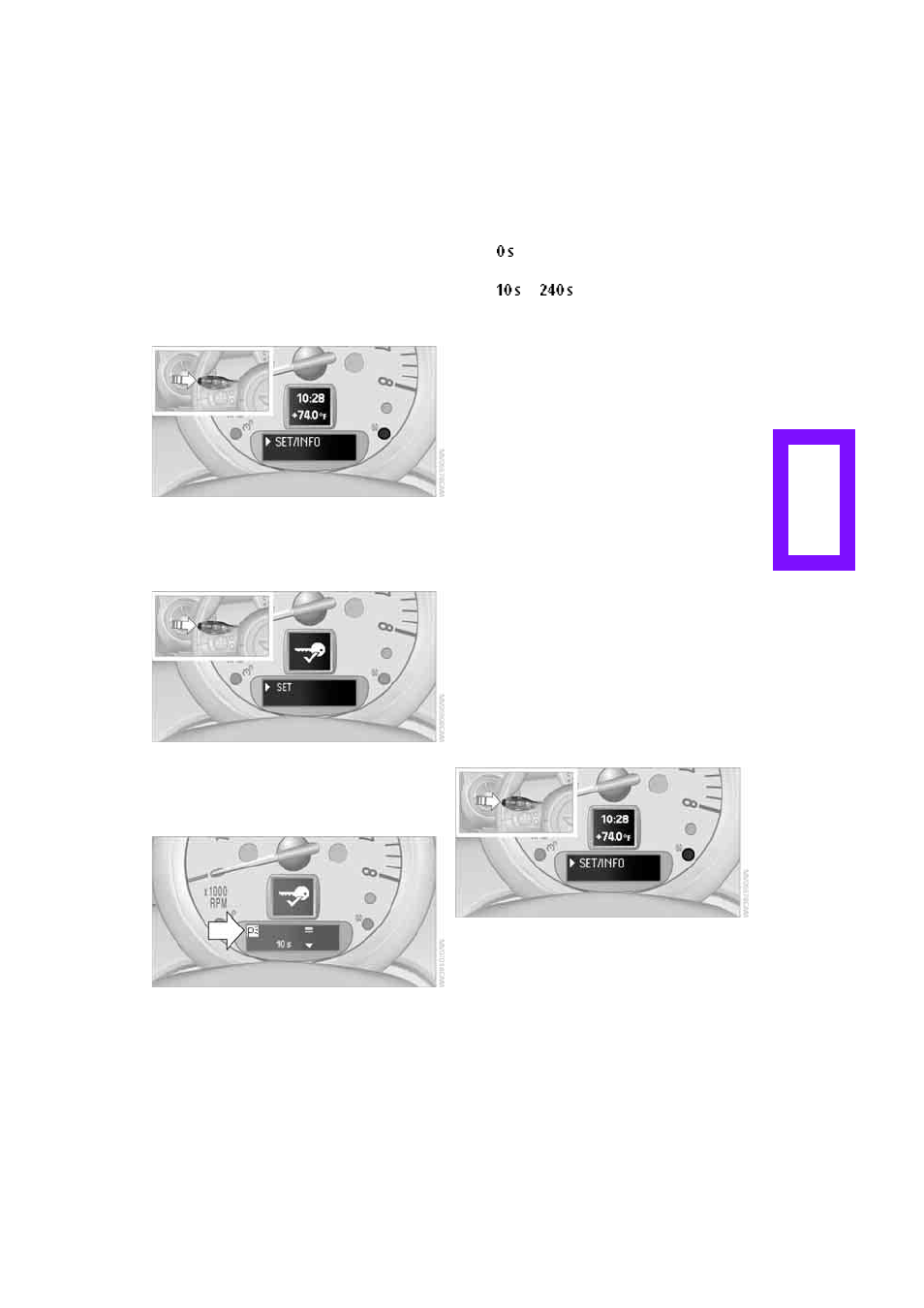
67
Setting the duration or deactivating the
function
1.
Switch on the ignition, refer to page
.
2.
Briefly press the button in the turn indicator
lever repeatedly until "SET/INFO" is dis-
played.
3.
Press and hold the button until the display
changes.
4.
Briefly press the button repeatedly until the
symbol and "SET" are displayed.
5.
Press and hold the button until the display
changes.
6.
Briefly press the button repeatedly until the
display shows the illustrated symbol.
7.
Press and hold the button until the display
changes.
8.
Briefly press the button to select:
>
The function is deactivated.
>
...
Select the corresponding duration, e.g.
40 seconds.
9.
Press the button for a longer period.
The setting is stored.
Daytime running lamps*
The light switch can remain in the lamps off,
parking lamps or automatic headlamp control
*
position.
In the lamps off position, the exterior lighting is
automatically switched off after the vehicle is
parked. In the parking lamps position, the park-
ing lamps will stay on after the ignition is
switched off.
Switch on the parking lamps separately if
needed.
Activating/deactivating daytime
running lamps
The setting is stored for the remote control in
use, refer to Personal Profile, page
.
1.
Switch on the ignition, refer to page
2.
Briefly press the button in the turn indicator
lever repeatedly until "SET/INFO" is dis-
played.
3.
Press and hold the button until the display
changes.
Online Edition for Part no. 01 41 0 014 701 - © 11/07 BMW AG