Parking lamps/low beams, Signal/headlamp flasher, Flasher – Mini 2003 Cooper User Manual
Page 54: Turn signal indicators, High beams, Headlamp flasher
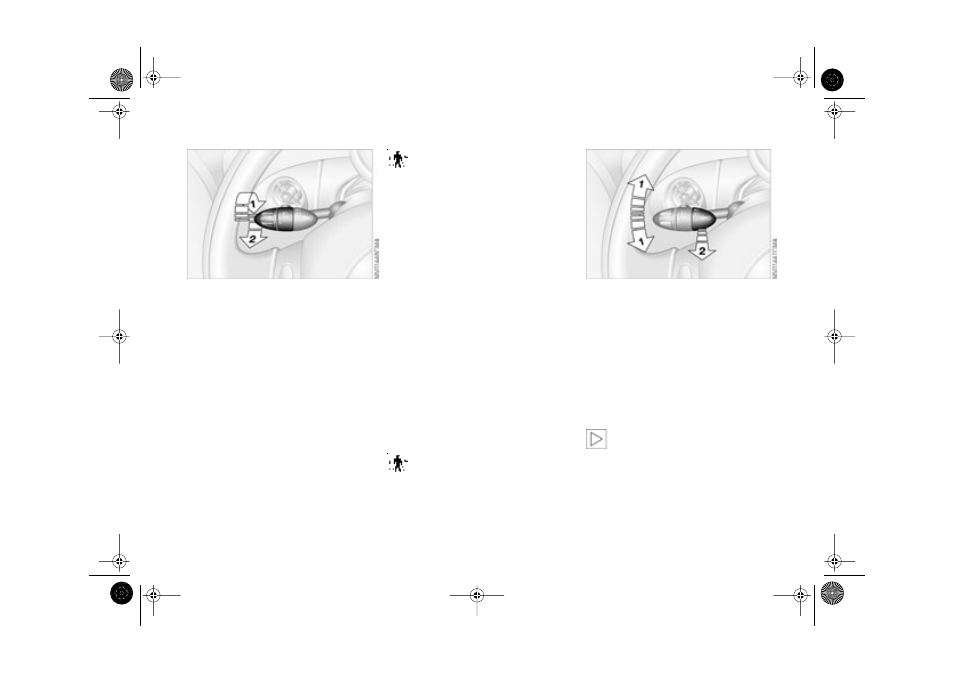
52
PARKING LAMPS/LOW BEAMS
SIGNAL/HEADLAMP FLASHER
Switching on the parking lamps
Turn to the first position. The front, rear
and side vehicle lighting is switched on.
Parking light on one side, see following
column.
Switching on the low beams
Turn to the second position. With the low
beams on and with the ignition switched
off, only the parking lamps will remain on.
"Follow me home" lamps
If you switch off the engine with the low
beams on, and then switch off the low
beams, they remain lit for a set length of
time.
You can have this function set by
your MINI Dealer.
<
Switching on the standing lamps
For parking, you can activate lights on one
side of the vehicle. Observe local laws.
In ignition key position 0:
Move the lever into the relevant turn signal
indicator position.
"Lights on" warning
If the lights have not been switched off and
the ignition key is in position 0, an acoustic
signal sounds for a few seconds when you
open the driver's door to remind you that
the lights have not been switched off.
Daytime driving lamps*
If you desire, the light switch can be left in
the second position:
When the ignition is switched off, the
external lighting is also switched off.
You can have this function set by
your MINI Dealer.
<
1 Turn signal indicator – green indicator
lamps and periodic clicking sound from
the relay
2 High beams/Headlamp flasher – blue
indicator lamp
To signal briefly
Press the lever up to but not beyond the
point of resistance.
If the blinking of the indicator lamp
and the clicking from the relay are
both faster than normal: one of the turn
signal indicators has failed.
<
ba.book Seite 52 Montag, 5. August 2002 8:09 20
Online Edition for Part-No. 01 41 0 156 890 - © 09/02 BMW AG