Altera Nios II User Manual
Page 17
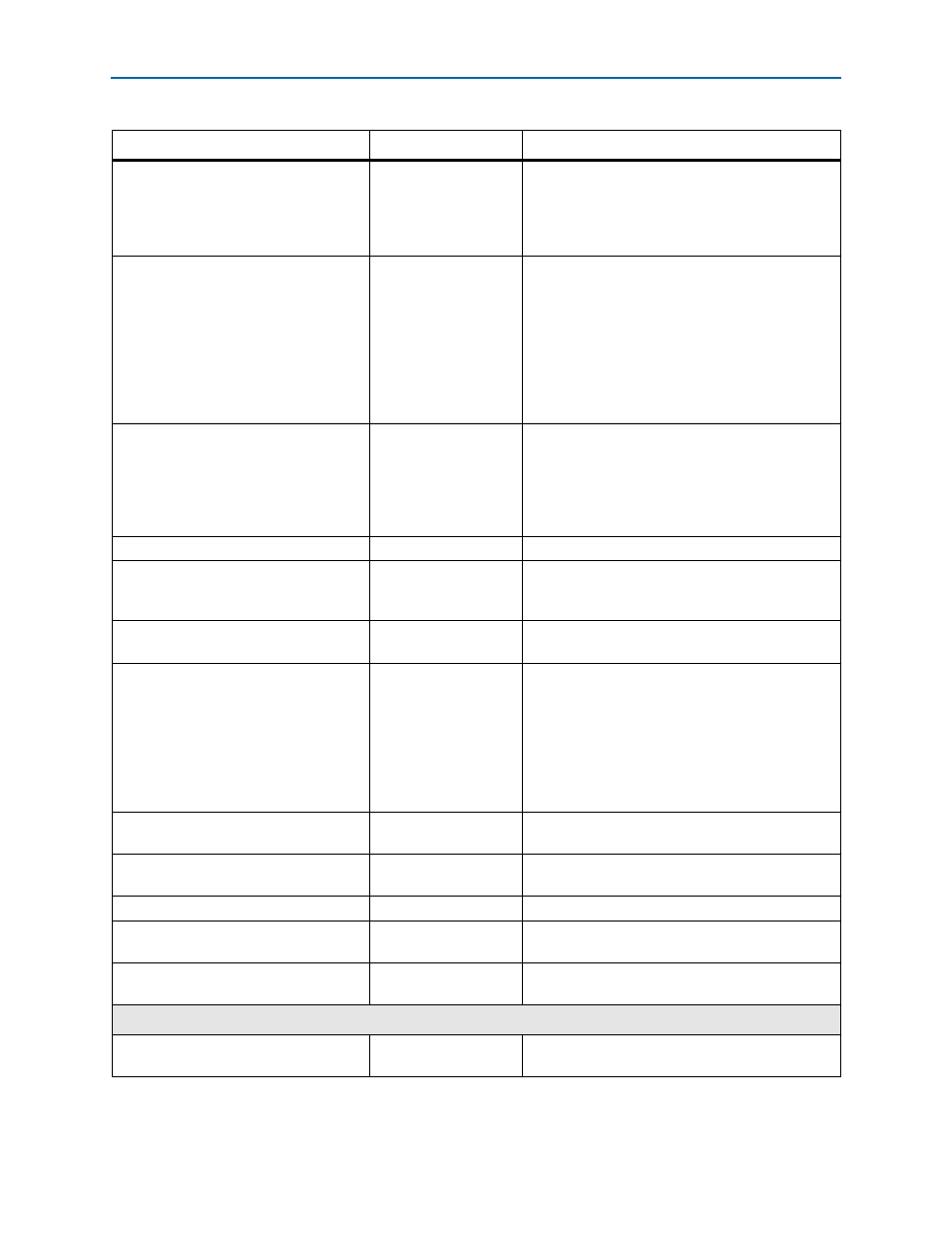
Chapter 3: Using the Flash Programmer from the Command Line
3–3
nios2-flash-programmer
© March 2014
Altera Corporation
Nios II Flash Programmer User Guide
--id=<id>
Optional; required for
system ID validation.
Contains the ID value programmed into the System
ID component in your system. This value is
randomly selected each time you regenerate your
Qsys system. This value is in unsigned decimal
format (for example, 2056847728u)
--timestamp=<time>
Optional; required for
system timestamp
validation.
Contains the timestamp value programmed into the
System ID component in your system. Qsys sets this
value based on the time of system generation. This
value is in unsigned decimal format (for example,
1177105077u
). Turning this parameter on is the
same as turning off the Ignore mismatched system
timestamp check box in the Nios II Flash
Programmer GUI Hardware Connections dialog
box.
--accept-bad-sysid
Optional; defaults off.
Used to bypass the system ID validation. Forces the
flash programmer to download a flash image.
Turning this parameter on is the same as turning on
the Ignore mismatched system ID check box in the
Nios II Flash Programmer GUI Hardware
Connections dialog box.
--erase=<start>,<size>
Optional; defaults off.
Erases a range of bytes in the flash memory.
--erase-all
Optional; defaults off.
Erases the entire flash memory. The erase operation
occurs before programming, if an input file is
provided for programming.
--program
Optional; defaults on if
an input file is specified.
Programs flash memory from the input files.
--no-keep-nearby
Optional; defaults off
Throws away partial sector data. If the data to
program does not completely fill the first or last
sector, the flash programmer normally preserves
and reprograms the original data in those sectors.
The --no-keep-nearby parameter disables this
feature. This option speeds up the programming
process, but is only appropriate if the existing flash
memory contents are unimportant.
--verify
Optional; defaults off
Verifies that contents of flash memory match input
files.
{ <file> }
Optional
Specifies the name(s) of the input file(s) to program
or verify. Separate multiple file names with spaces.
--read=<file>
Optional; defaults off
Reads flash memory contents into the specified file.
--read-bytes=<start>,<size>
Optional if --read is
specified; defaults off
Specifies which address range to read (byte
addresses).
--go
Optional; defaults off
Runs the processor from its reset vector after flash
memory programming is complete.
CFI Parameters
--debug
Optional; defaults off
Prints debug information, including the flash
memory's query table.
Table 3–2. nios2-flash-programmer Parameters (Part 2 of 3)
Name
Required
Description