Altera PowerPlay Early Power Estimator for Altera CPLDs User Manual
Page 22
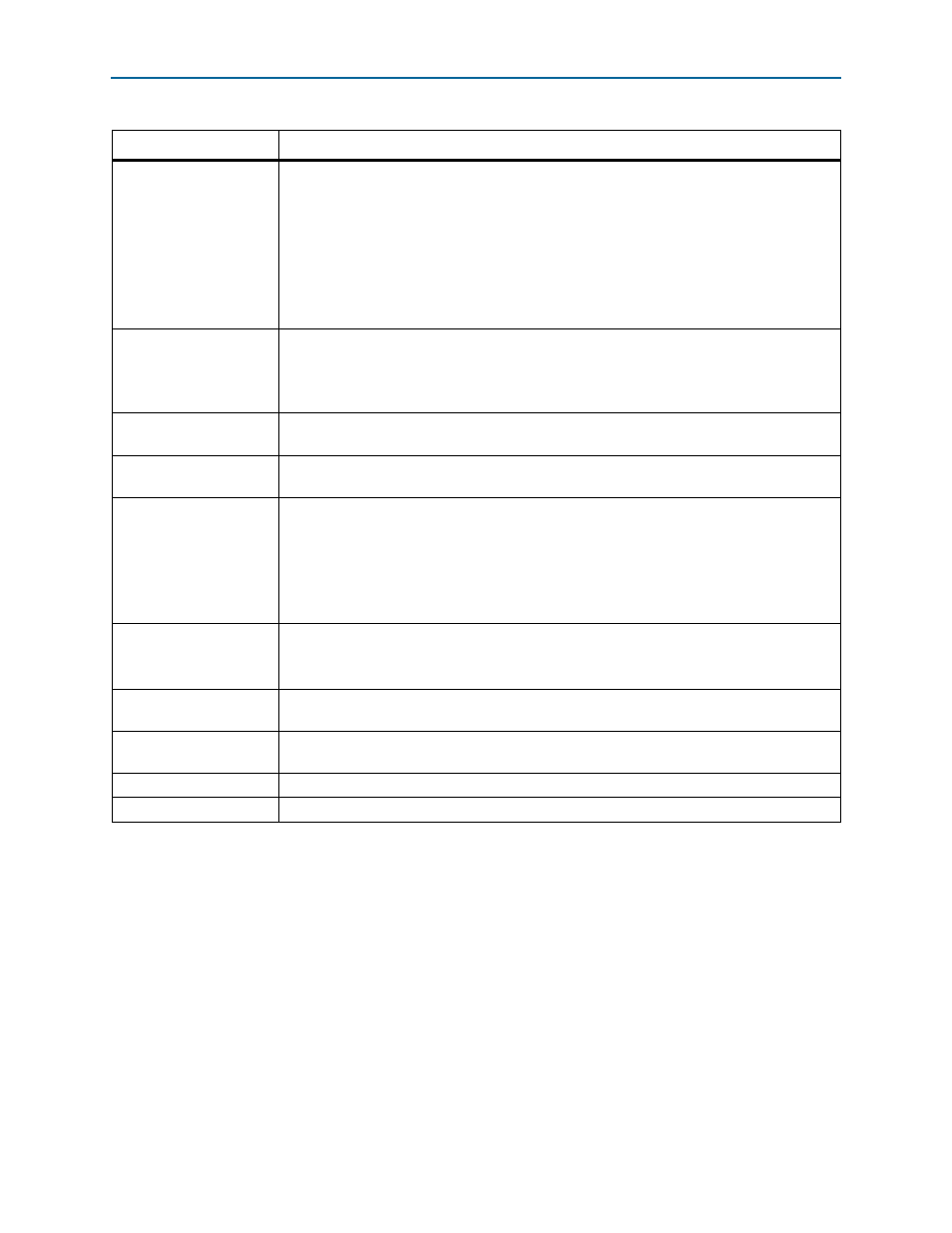
2–12
Chapter 2: PowerPlay Early Power Estimator Worksheets
Power Estimation Using the PowerPlay Early Power Estimator
PowerPlay Early Power Estimator for Altera CPLDs User Guide
December 2010
Altera Corporation
OE %
Enter the average percentage of time that the:
■
output I/O pins are enabled.
■
bidirectional I/O pins are outputs and enabled.
During the remaining time the:
■
output I/O pins are tri-stated.
■
bidirectional I/O pins are inputs.
The value you enter must be a percentage between 0 and 100%.
Load (pF)
Enter the pin loading external to the chip (in pF).
This only applies to outputs and bidirectional pins. Pin and package capacitance is already
included in the I/O model. Therefore, only include the off-chip capacitance in the Load
parameter.
Bank I/O Std Check
Indicates whether the selected I/O standard is available on the selected I/O bank or not. Not all
I/O banks support every I/O standard.
Bank Voltage Check
Indicates whether the selected I/O bank has a voltage compatible with the selected I/O standard
or not.
Routing
This shows the power dissipation due to estimated routing.
Routing power depends on placement-and-routing information, which is a function of your
design complexity. The values shown represent the routing power based on experimentation of
more than 100 designs.
For detailed analysis based on your design’s routing, use the Quartus II PowerPlay Power
Analyzer.
Block
This shows the power dissipation due to internal and load toggling of the I/O.
For accurate analysis based on your design’s I/O configuration, use the Quartus II PowerPlay
Power Analyzer.
Total
This shows the total power dissipation. The total power dissipation is the sum of the routing
and block power.
I
CCINT
This shows the current drawn from the I
CCINT
power rail and powers the internal digital circuitry
and routing.
I
CCIO
This shows the current drawn from this bank’s V
CCIO
power rail.
User Comment
Enter any comments. This is an optional value.
Table 2–10. I/O Module Section Information (Part 2 of 2)
Column Heading
Description