Temperature, Temperature –15 – Altera PowerPlay Early Power Estimator for Altera CPLDs User Manual
Page 25
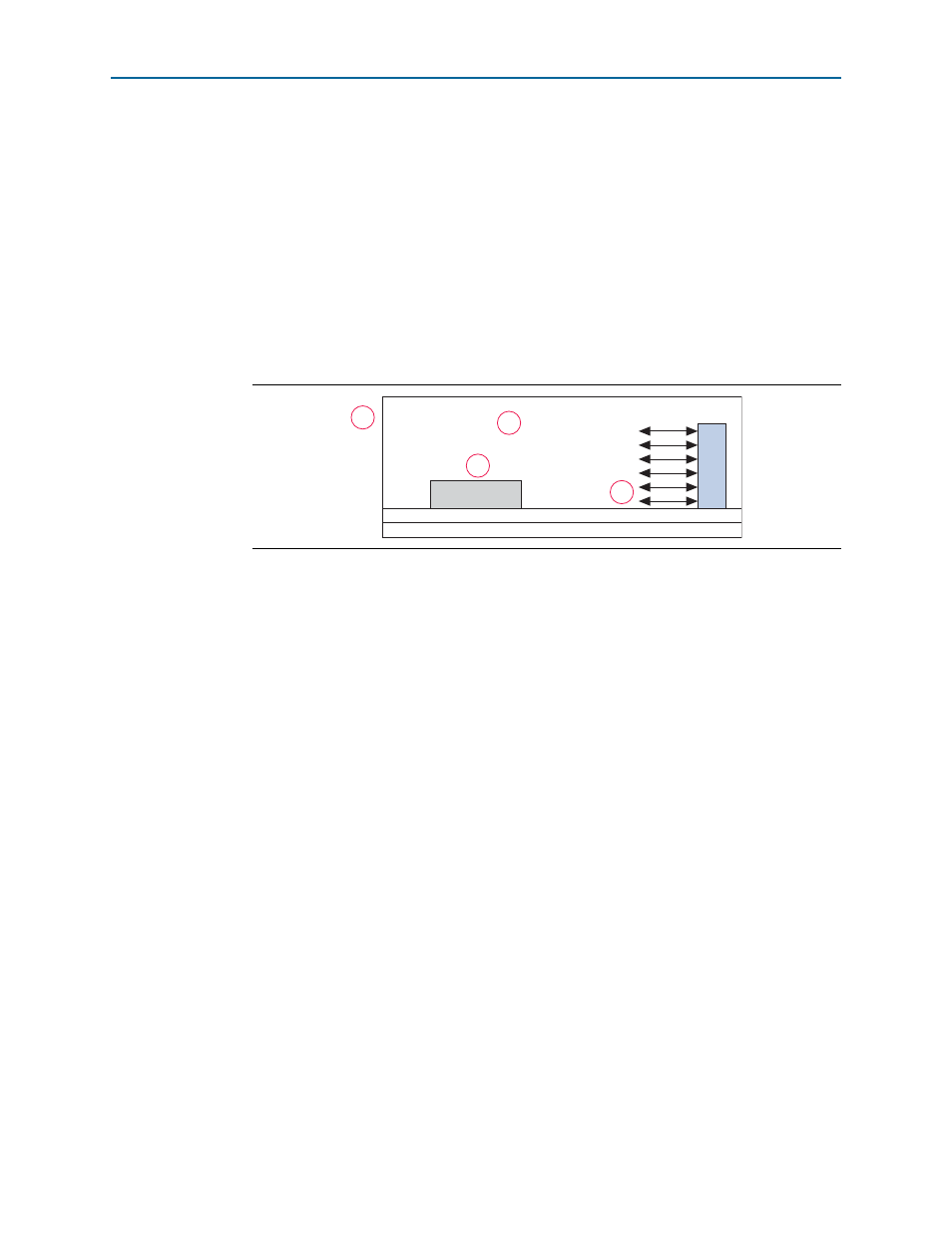
Chapter 2: PowerPlay Early Power Estimator Worksheets
2–15
Factors Affecting the PowerPlay Early Power Estimator Spreadsheet Accuracy
December 2010
Altera Corporation
PowerPlay Early Power Estimator for Altera CPLDs User Guide
Temperature
To calculate the thermal information of the device correctly, you are required to enter
the ambient air temperature for the device in the PowerPlay EPE spreadsheet.
Ambient temperature refers to the temperature of the air around the device. This is
usually higher than the ambient temperature outside of the system. To get an accurate
representation of ambient temperature for the device, you must measure the
temperature as close to the device as possible with a thermocouple device.
Entering the incorrect ambient air temperature can drastically alter the power
estimates in the PowerPlay EPE spreadsheet.
Figure 2–15
shows a simple system with
the CPLD housed in a box. In this case, the temperature is very different at each of the
numbered locations.
For example, location 3 is where the ambient temperature pertaining to the device
should be obtained for input into the PowerPlay EPE spreadsheet. Locations 1 and 2
are cooler than location 3 and location 4 and is likely close to 25 °C if the ambient
temperature outside the box is 25 °C. Temperatures close to devices in a system are
often in the neighborhood of 50–60 °C but the values can vary significantly. In order
to obtain accurate power estimates from the PowerPlay EPE spreadsheet, it is very
important to get a realistic estimate of the ambient temperature near the CPLD device.
Figure 2–15. Temperature Variances
F
A
N
1
2
3
4
CPLD