Assistance menu, In the assistance menu, On-board computer and displays – Mercedes-Benz 2013 C Class Coupe User Manual
Page 229
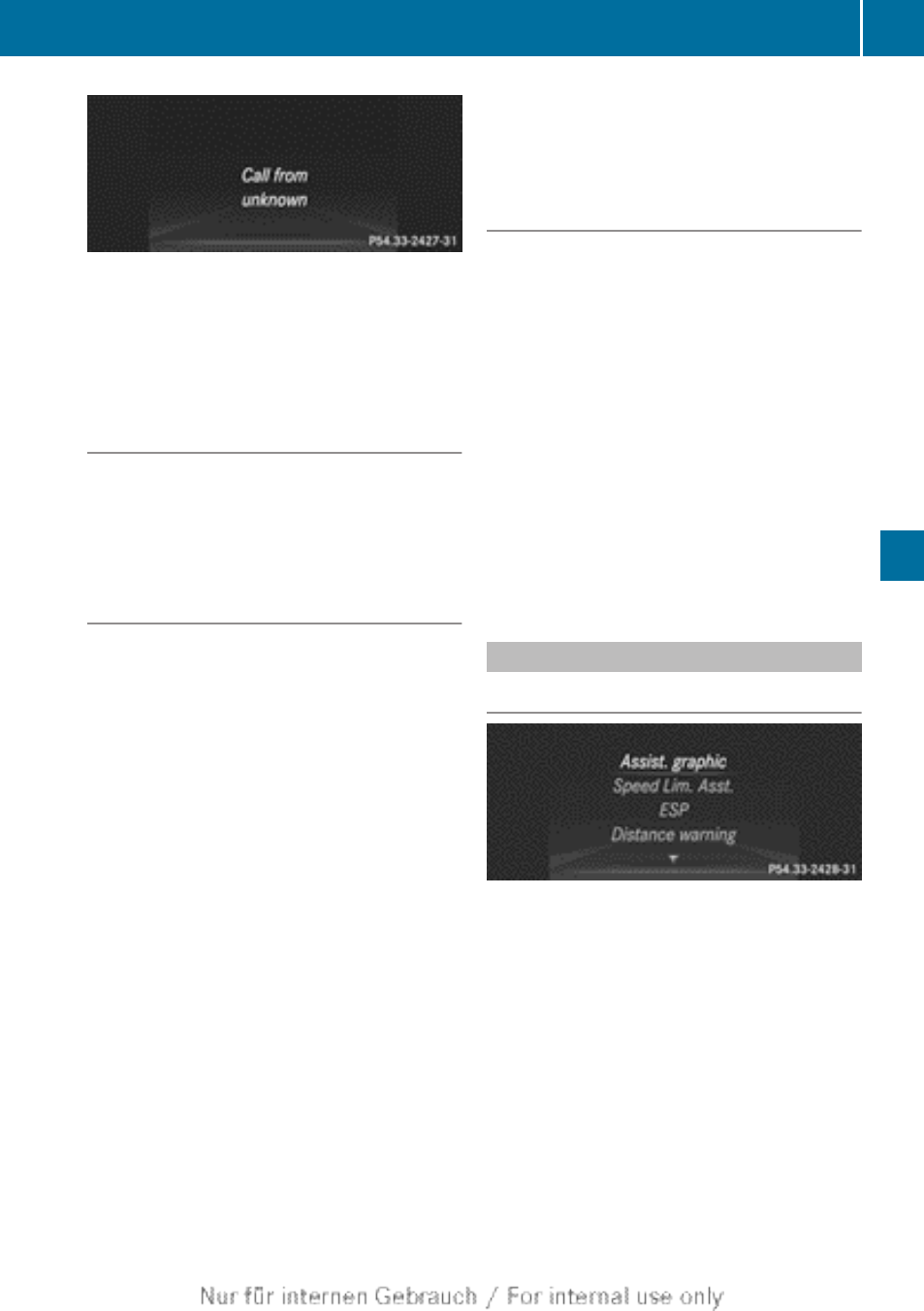
Example: incoming call
X
Press the 6 button on the steering
wheel to accept an incoming call.
You can accept a call even if you are not in
the
Tel
menu.
Rejecting or ending a call
X
Press the ~ button on the steering
wheel.
You can end or reject a call even if you are not
in the
Tel
menu.
Dialling an entry from the phone book
X
Press the = or ; button on the steer-
ing wheel to select the
Tel
menu.
X
Press the 9, : or a button to
switch to the phone book.
X
Press the 9 or : button to select the
desired name.
or
X
To begin rapid scrolling: press and hold
the 9 or : button for longer than
one second.
Rapid scrolling stops when you release the
button or reach the end of the list.
X
If only one telephone number is stored
for a name: press the 6 or a button
to start dialling.
or
X
If there is more than one number for a
particular name: press the 6 or a
button to display the numbers.
X
Press the 9 or : button to select the
number you want to dial.
X
Press the 6 or a button to start dial-
ling.
or
X
To exit the telephone book: press the
~ or % button.
Redialling
The on-board computer saves the last names
or numbers dialled in the redial memory.
X
Press the = or ; button on the steer-
ing wheel to select the
Tel
menu.
X
Press the 6 button to switch to the
redial memory.
X
Press the 9 or : button to select the
desired name or number.
X
Press the 6 or a button to start dial-
ling.
or
X
If you do not want to make a call: press
the ~ or % button.
Assistance menu
Introduction
In the
Assist
menu, you have the following
options:
R
Showing the assistance graphic
(
R
Showing Speed Limit Assist and activat-
ing/deactivating its message function
(
R
Activating/deactivating
ESP
R
Activating/deactivating PRE-SAFE
®
Brake
R
Activating/deactivating ATTENTION
ASSIST (
Displays and operation (12-button multifunction steering wheel)
227
On-board computer and displays
Z