Key (4-button multifunction steering wheel), On-board computer and displays, Display messages – Mercedes-Benz 2013 C Class Coupe User Manual
Page 280
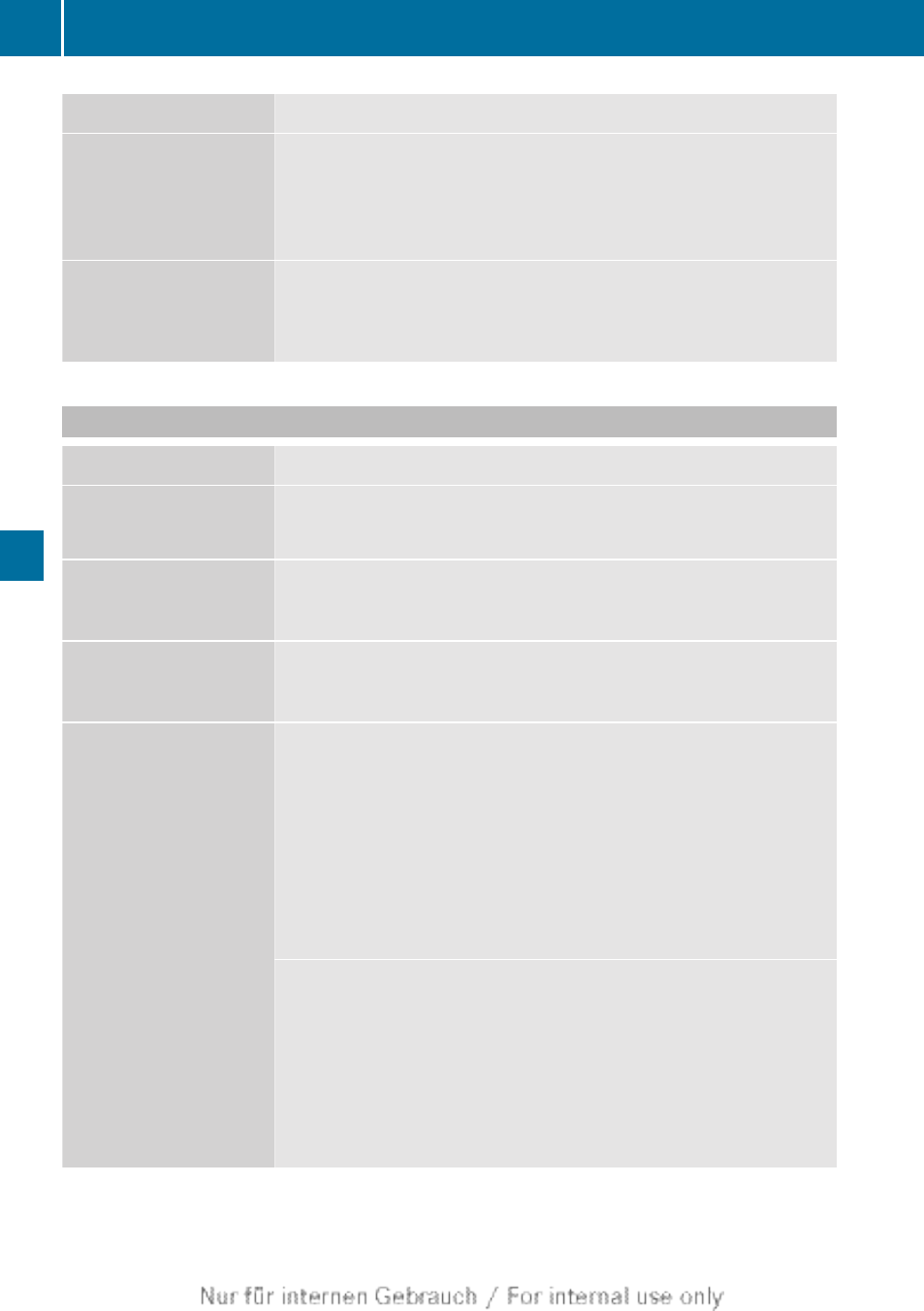
Display messages
Possible causes/consequences and M Solutions
Telephone No
service
Your vehicle is outside the network provider's transmitter/
receiver range.
X
Wait until the mobile phone operational readiness symbol
appears in the multifunction display.
¥
Top up washer fluid
The washer fluid level in the washer fluid reservoir has dropped
below the minimum.
X
Key (4-button multifunction steering wheel)
Display messages
Possible causes/consequences and M Solutions
Key does not
belong to vehicle
You have put the wrong key in the ignition lock.
X
Use the correct key.
+
You need a new key
The key needs to be replaced.
X
Visit a qualified specialist workshop.
+
Change battery
The batteries of the KEYLESS-GO key are discharged.
X
Key not detected
(Red display message)
The KEYLESS-GO key is not in the vehicle.
A warning tone also sounds.
If the engine is switched off, you can no longer lock the vehicle
centrally or start the engine.
X
Pull over and stop the vehicle safely as soon as possible, paying
attention to road and traffic conditions.
X
Secure the vehicle against rolling away (
X
Locate the KEYLESS-GO key.
The KEYLESS-GO key is not detected while the engine is running
because there is interference from a strong source of radio waves.
A warning tone also sounds.
X
Pull over and stop the vehicle safely as soon as possible, paying
attention to road and traffic conditions.
X
Secure the vehicle against rolling away (
X
Operate the vehicle with the key in the ignition lock if necessary.
278
Display messages
On-board computer and displays