Optoma ZF2100 System User Manual
Page 4
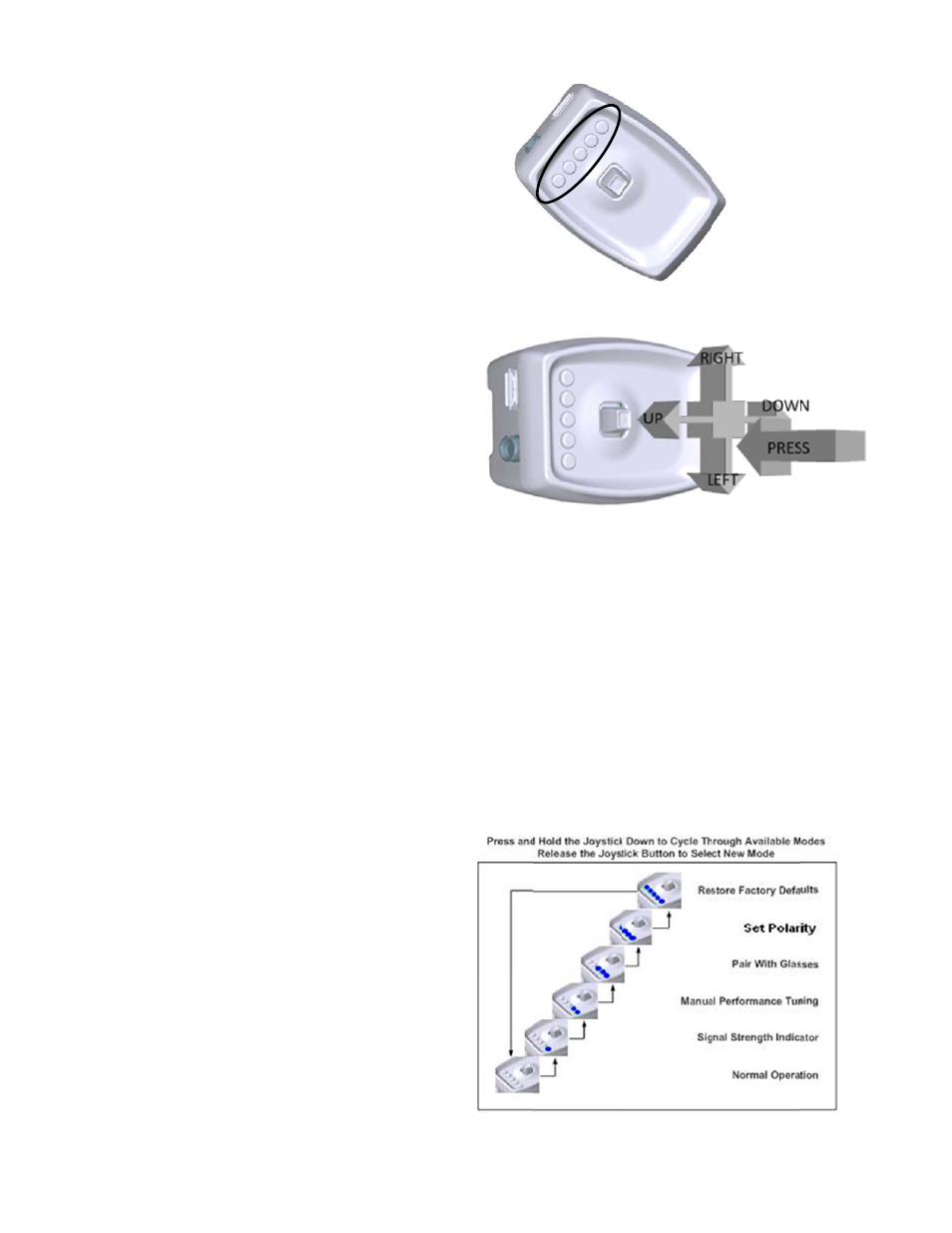
Copyright
LED Indi
The Opto
to indicat
The LEDs
to the jo
Joystick
The Opto
allow the
settings.
button fu
are depen
in followin
Modes o
The Opto
• Norm
• Sync S
• Manu
• Pairin
• Set Po
Accessing
During no
access dif
hold the
modes. R
any mod
resumes
exception
will time o
t 2011 Bit Cau
icators
ma BC100B E
te modes of
are located
oystick and
oma BC100B
user to enab
The joystick
nction. Func
ndent on the
ng sections.
of Operatio
ma BC100B E
mal
Signal Status
ual Tuning of
ng the Optom
olarity
g Modes
ormal operat
fferent mode
joystick to c
Release the jo
de, the nor
after 60 sec
n of Set Polari
out in 10 seco
uldron Corpor
Emitter uses 5
operation or
on the top o
display red,
Emitter use
ble various mo
k has two ax
ction of the a
operating mo
on
Emitter has 5
(Strength)
Glasses Perfo
a BC100B Em
tion, the joys
es of operati
cycle through
oystick to sel
rmal mode
onds of inac
ity mode. Set
onds.
ration
5 multicolore
other inform
of the emitte
, blue, or p
es a joystick
odes and cha
xes and a cen
axes and butt
ode as descri
modes of ope
ormance
mitter with Op
stick is used
on. Press a
h the availab
ect a mode.
of operati
ctivity with t
t Polarity mo
d LEDs
mation.
r close
purple.
k to
ange
nter
tons
bed
eration.
ptoma ZF2100
to
nd
ble
In
on
he
de
0 Glasses
Page 4
4 of 28