User operation guide – ABtUS AB21234458 User Manual
Page 7
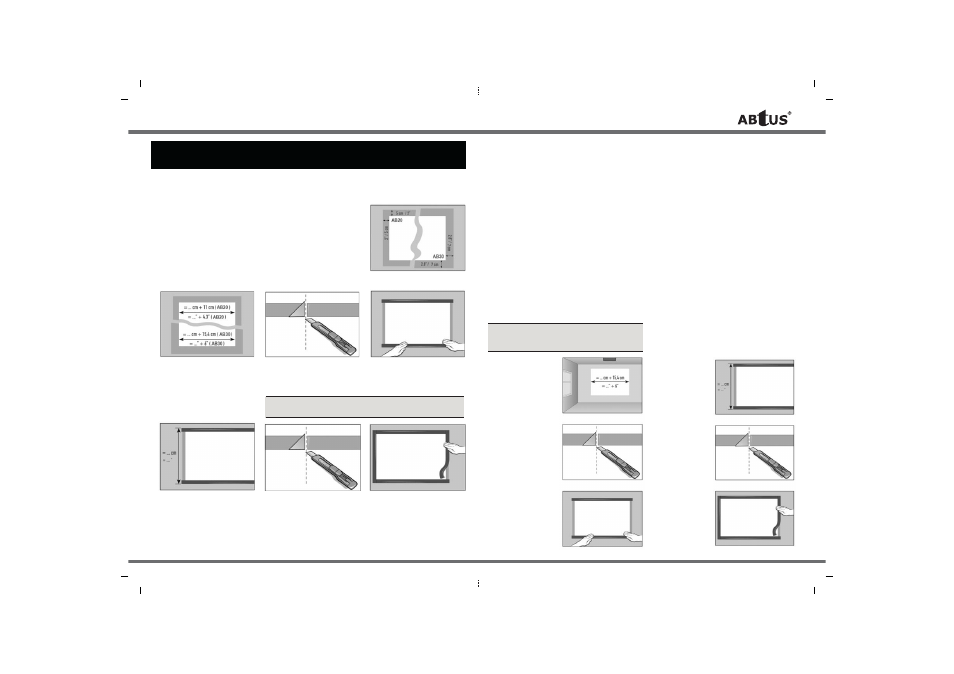
STEP 5: APPLYING THE MAGNETIC BORDER
(MagneBorder)
User Operation Guide
Your week of waiting is rewarded. You can attach the MagneBorder as follows:
(If you have painted the entrire wall with the AB2123308 product: see instruction on page 13).
For the AB2123208 and AB2123308 (painting only a screen area):
2: Your roll of MagneBorder is 5.5 cm / 2.2 wide (if you have the
AB2123208 product) or 7.7 cm / 3 (if you have the AB2123308 product).
The roll of MagneBorder is about 10 meters / 432.8 ft. long.
- Measure the exact width of the
illuminated screen and add exactly 11
cm / 4.3 to that number (if you have
the AB2323208 product) or exactly
15.4 cm / 6 (if you have the AB2123308
product). This is the precise length that
you will need (See illustration).
- Cut the magnetic border at this
exact length (use a knife with a
metal triangle to cut the border at
an exact 90° angle (See illustration).
- Attach the magnetic border to
the correct place above and
below the illuminated area of
the screen (See illustration).
Tips
It is much easier to hang the magnetic border straight with two people.
3: Determine the length of the
MagneBorder that you need for
the sides of the screen:
- Measured the exact length
between the outside edges of the
bottom and top magnetic border.
This is the exact length that you
need. (see illustration)
- Cut the magnetic border at
this exact length (use a knife
with a metal triangle to cut the
border at an exact 90° angle
(see illustration).
- Attach the magnetic border to
the correct place on the left and
right sides of the illuminated area
of the screen (see illustration).
1: Turn the projector on again according to the exact settings of a
week ago. If all goes well, your painted screen is still 5 cm (2)
larger than the illuminated area (if you have the AB2123208 product)
or exactly 7 cm / 2.8 (if you have the AB2123308 product) larger.
You should see the following: (See illustration)
Determine the length of the MagneBorder that you will need on the top and bottom of the screen:
Why is the outside edge of the magnetic border
1/1.4 cm (0.4/0.6) larger than my painted screen?
Because this gives you two important advantages:
1. You can attach the magnetic border very straight and exact against the illuminated screen, because
you can adjust the border a few millimeters to the left or right or up or down.
2. If you do this, the painted screen remains hidden under the magnetic border, because you have
about 0,5 / 0,7 cm (0.2 / 0.3) of extra room.
Continue with Step 6 (see page 14).
For painting the entire wall with the AB2123308 product:
Because this gives you two important advantages:
1. Turn the projector on again using the same settings as a week ago. If all goes well, you will see four
small holes in the corners of the illuminated screen. Now you know that a band of magnetic paint
is present around the illuminated screen and under the layer of paint.
- Measure the exact width
of the illuminated area of
the screen and add 15.4
cm / 6 to that number.
This is the exact length
that you will need.
- Measure the exact
length between the
outside edges of the
b o t t o m a n d t o p
magnetic border. This
is the exact length that
you need.
2. Your roll of MagneBorder is 7.7cm / 3 wide. The roll of MagneBorder is 10 meters (32.8 ft.) long. Determine
the length of MagneBorder that you will need on the bottom and top of the screen:
3: Determine the length of the MagneBorder that
you need for the sides of the screen:
Tips
It is much easier to hang the magnetic border straight
with two people.
- Attach the magnetic
border to the correct
place on the left and
right sides of the
illuminated area of the
screen
- Cut the magnetic
border at this exact
length use a knife with
a metal triangle to cut
the border at an exact
90° angle
**Specification are subjected to changes without notice...for detail and updated information please visit www.abtussinagpore.com
13
12
(See illustration)
(See illustration)
- Cut the magnetic border
at exactly this length. (use
a knife with a metal
triangle to cut the border
at an exact 90° angle
- Attach the magnetic
border to the correct place
above and below the
illuminated area of the
screen.
(See illustration)
(See illustration)
(See illustration)
(See illustration)