User operation guide – ABtUS AB21234458 User Manual
Page 4
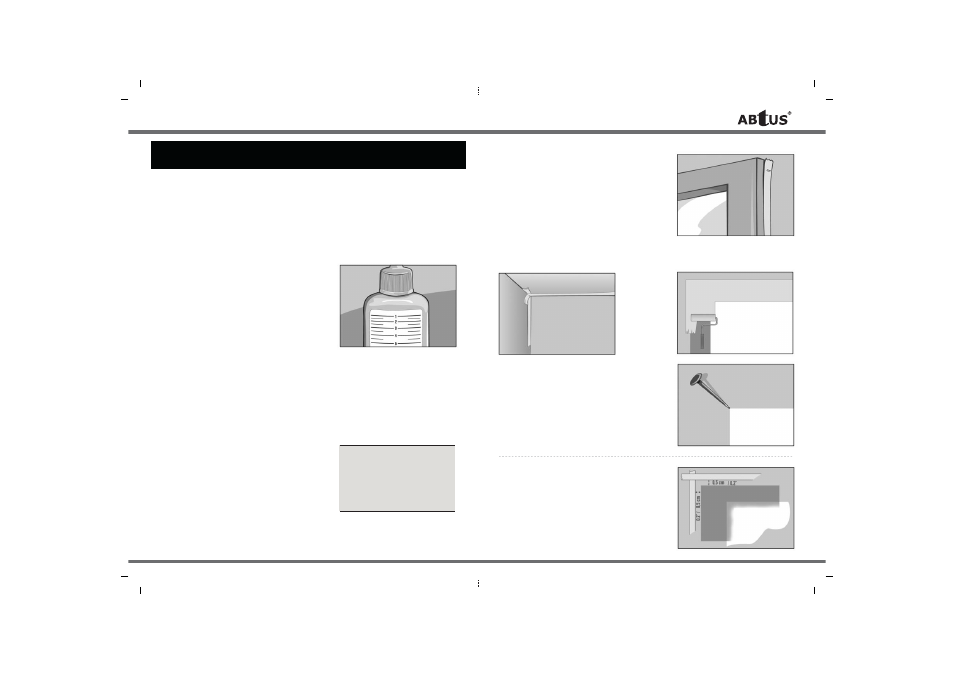
STEP 3: MIXING AND APPLYING THE BASIS LAYER OF PAINT
(BaseCoat)
User Operation Guide
- 3.1 Determining the contrast of the basis layer (BaseCoat)
- 3.2 Applying the basis layer (BaseCoat)
3.1 Determining the contrast of the basis layer (BaseCoat)
1: Complete all of the questions on the Question List on page 15/16 in order to determine the contrast.
The calculated number determines the amount of ContrastBooster that you should add to the
basis paint. You will find this number in My ContrastBooster Total on the list of questions.
Enter the number again here. My ContrastBooster Total: . . . . . . . .
2: Turn the closed bottle of ContrastBooster upside down
and shake it for at least 15 seconds. Set the bottle on
a flat surface. Look at the scale (1-9) on the back of
the bottle (see illustration). Find the number that
corresponds to the number that you have just written
in above for My ContrastBooster Total. This is the
amount of ContrastBooster that you should add to the
BaseCoat.
3: Open the bottle and pour the correct amount of ContrastBooster into the large container of
BaseCoat. Stop now and then and set the bottle on a flat surface to check the amount that still
remains to be added. Slowly add the last amount of ContrastBooster until the level in the bottle
reaches the calculated number.
3.2 Applying the basis layer of paint (BaseCoat)
Do you have the AB2123208 product: Continue with instruction 1 (see page 7~8).
In the AB2123308 package, you have enough paint to
cover an area of about 11 m
2
(118 sq.ft.). You must make
a choice: Do I paint just the screen area OR do I paint
my entire wall (maximum of about 11 m
2
/ 118 sq.ft.). The
advantage of painting the entire wall is that you will not
see any screen edges when you are not projecting: after
you remove the magnetic border. You see just a normal
white/light gray/gray wall.
Do you have the AB2123308 product: Read the following information carefully:
Tips
if you paint, only a screen area and
not the entire wall, you will have
enough paint to paint a second
projection screen in another room
(without painting MagneCoat and
MagneBorder).
You choose to paint only the screen area:
Continue with instruction 1 (see page 8).
You choose to paint the entire wall:
Read the following points a,b,c and d very carefully
before proceeding: The instructions below explain how
to paint only the screen area. The instructions for painting
the entire wall are the same except for a few small
differences: a. Instruction 1 (see page 7~8) is not
necessary: If you paint the entire wall, you do not need
to tape off the screen area. You can, however, use this
tape to tape up window casings, ceilings and side walls
(see illustrations).
b.In instruction 3, you paint just one band of BaseCoat,
about 15 cm wide, on top of the band of MagneCoat
(see illustration).
d.You must be aware, however, of exactly where the
screen area is located within the painted wall. And
where exactly you have placed the MagneBorder. To
do this, turn the projector on. Then mark the four
corners of the illuminated screen area. You can use
a needle to place a small hole in the four corners
(see illustration). After every layer of paint, check
that the holes can still be seen from close up (if not,
make a new hole).
c. In the rest of the instructions, it is
logical that you paint the entire wall
instead of just the screen area.
1:Once again, stick the yellow tape on the wall. This
time, leave a very small gap of about 0.5 cm (0.2)
around the outside edge of the magnetic paint.
(see illustration).
**Specification are subjected to changes without notice...for detail and updated information please visit www.abtussinagpore.com
07
06