ABUS Technologies Field Logger Data Acquisition/Recorder User Manual
Page 12
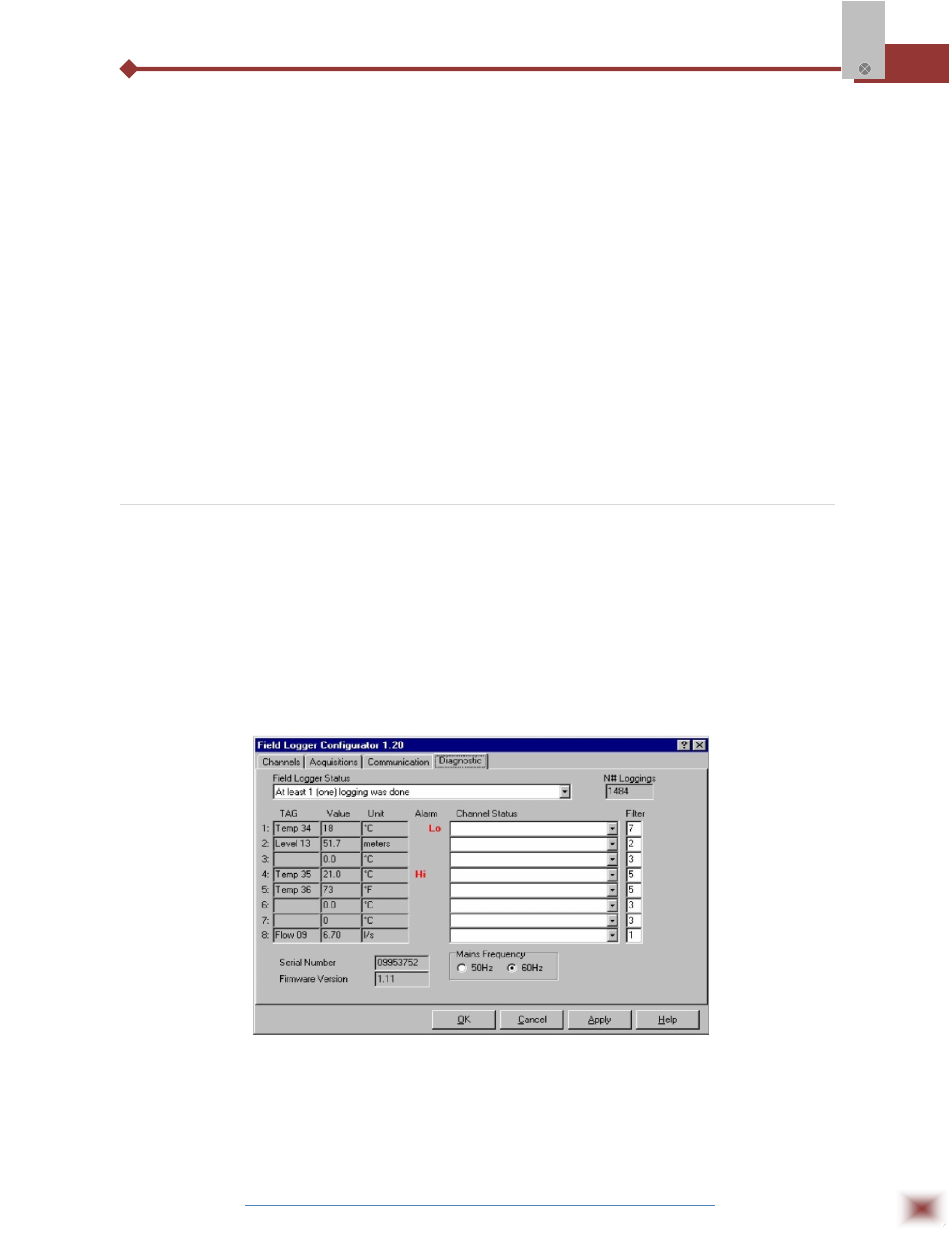
ABUS TECHNOLOGIES INC.
12
Field
Logger
NOTES:
1
An optional hardware with memory and real time clock is required for the data logging. If this
hardware is not identified, the Configurator will not allow setting the acquisition parameters.
2
The Field Logger real time clock is updated with the current PC date and time every time a new
configuration is transmitted to the Field Logger.
Other information provided by the Configurator is described below:
Current time: It informs the PC current time.
Logging memory size: It shows the number of readings that can be stored in the Field Logger
data memory.
Programmed Number of Loggings: It shows the total number of readings that will be recorded
for the given configuration. This number is obtained by the sum of all readings from the active
channels. The button “
” opens a window with details on the number of acquisitions per
channel, for the current configuration.
Programmed Number of Base intervals: It shows the quantity of base intervals that will be
processed according to the current configuration.
Estimated Duration: Informs the needed time for the acquisition to be accomplished, according
to the current configuration.
7.4 Diagnosis Page
Here, the Configurator performs a continuous reading of all input channels, once a second, and
shows the instant readings on the screen. The disabled channels in the configuration will present the
value of 0, regardless of what is connected to their inputs. This screen is useful to check if all inputs are
properly configured and wired. The alarms status is also available in this screen.
The Diagnosis page provides means for setting digital filters to the input channels. The values
for the filter range from 0 to 9, being 3 the factory default. For slow varying inputs, like temperature
measurements, best results are obtained with high values of filter, as opposed to fast signals (pressure
transmitters, for example), where low values of filter are recommended.
Diagnosis Page
A field called No. of Loggings informs the current number of readings recorded in the Field
Logger internal memory (for the models that have this option). Best performance of Field Logger is
obtained if the correct mains frequency is selected. Click in the corresponding box for 50 or 60Hz (the
default frequency is 60Hz). The instrument serial number, as well as the firmware version, can also be
visualized in this screen. In summary, the Diagnosis page provides useful information and it is wise to