Two-wire configuration, Assigning rs-485 addresses, Connecting to an stm17 using usb – Applied Motion STM17C-3CE User Manual
Page 15: 15 stm17 hardware manual
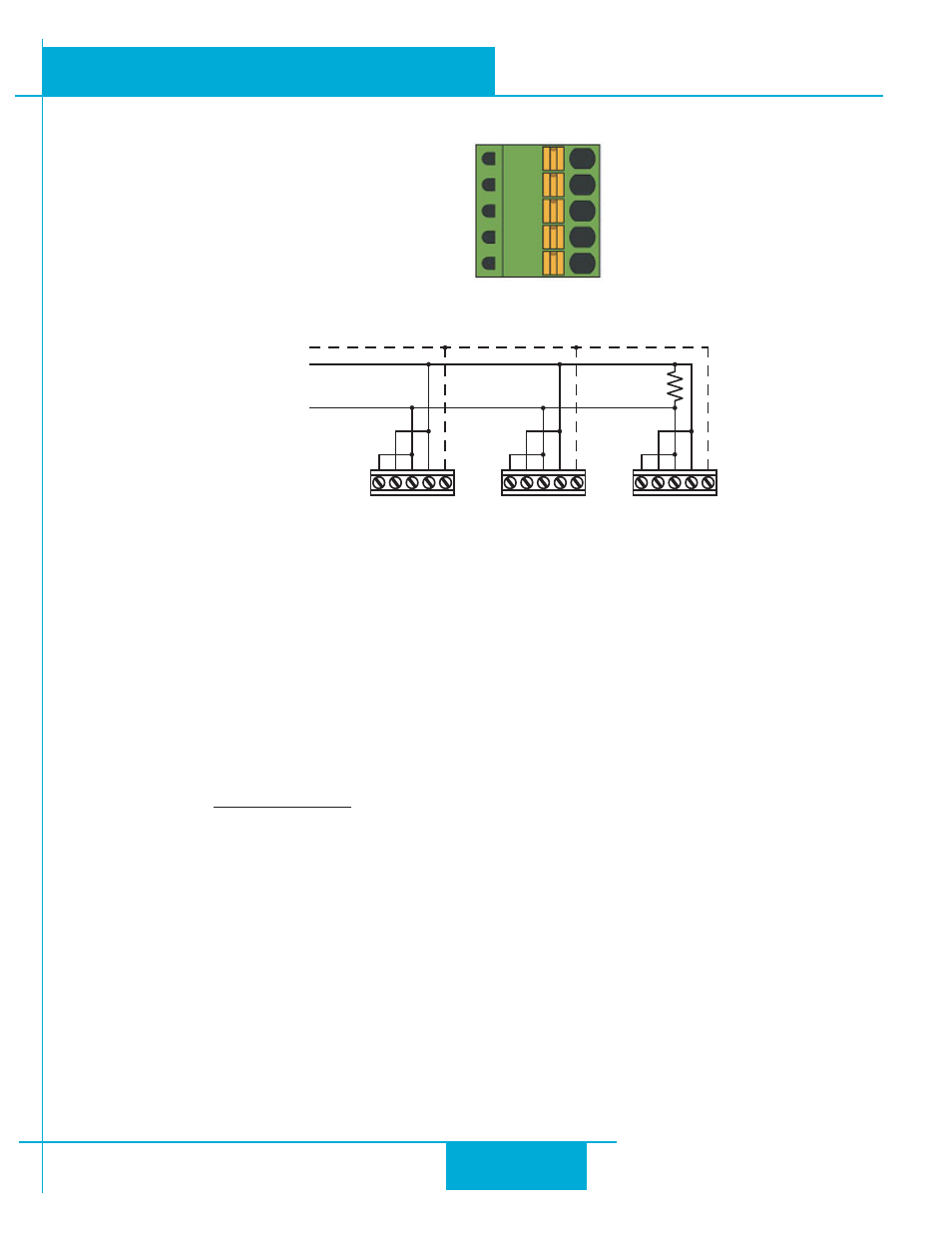
Two-Wire Configuration
RS-422/485 Connector diagram
Transmit and receive on the same pair of wires can lead to trouble. The host must not only disable its transmitter before
it can receive data, it must do so quickly, before a drive begins to answer a query. The STM17 includes a “transmit delay”
parameter that can be adjusted to compensate for a host that is slow to disable its transmitter. This adjustment can be
made over the network using the TD command, or it can be set using the
ST Configurator
software. It is not necessary to
set the transmit delay in a four-wire system.
NOTE: a 120 ohm terminating resistor is required at the end of the network
RS-232 to RS-485 2-wire Converter
Model 485-25E frorks well for converting your PC’s RS-232 port to RS-485. It
comes with everything you need. Connect the adaptor’s “B” pin to the STM17 drive’s TX+ and RX+ terminals. Connect “A”
to the drive’s TX- and RX- terminals.
Assigning RS-485 Addresses
Before wiring the entire system, you’ll need to connect each drive individually to the host computer so that a unique ad-
dress can be assigned to each drive. Use the programming cable and the
ST Configurator™
software that came with your
drive for this purpose.
Connect the drive to your PC and then launch the
ST Configurator™
software. Finally, apply power to your drive. If you
have already configured your drive, then you should click the Upload button so that the
ST Configurator™
settings match
those of your drive. Click on the Motion button, then select the “SCL” operating mode. If you have a Q drive, you may
want to select “Q Programming”. Either way, you’ll see the RS-485 Address panel appear. Just click on the address charac-
ter of your choice. You can use the numerals 0..9 or the special characters ! “ # $ % & ‘ ( ) * + , - . / : ; < = > ? @ . Just make
Typical RS-422/485 Two-Wire System
GND (circuit ground)
TX-
TX+
RX-
RX+
+Rx- +Tx- GND
+Rx- +Tx- GND
+Rx- +Tx- GND
to Host Tx+ (B)
to Host Tx- (A)
to Host GND
Drive 1
Drive 2
Drive n
120
15
STM17 Hardware Manual
920-0034 rev A
9/30/2010