16 stm17 hardware manual, Rs-232, 2 wire rs-485 – Applied Motion STM17C-3CE User Manual
Page 16: 4 wire rs-485
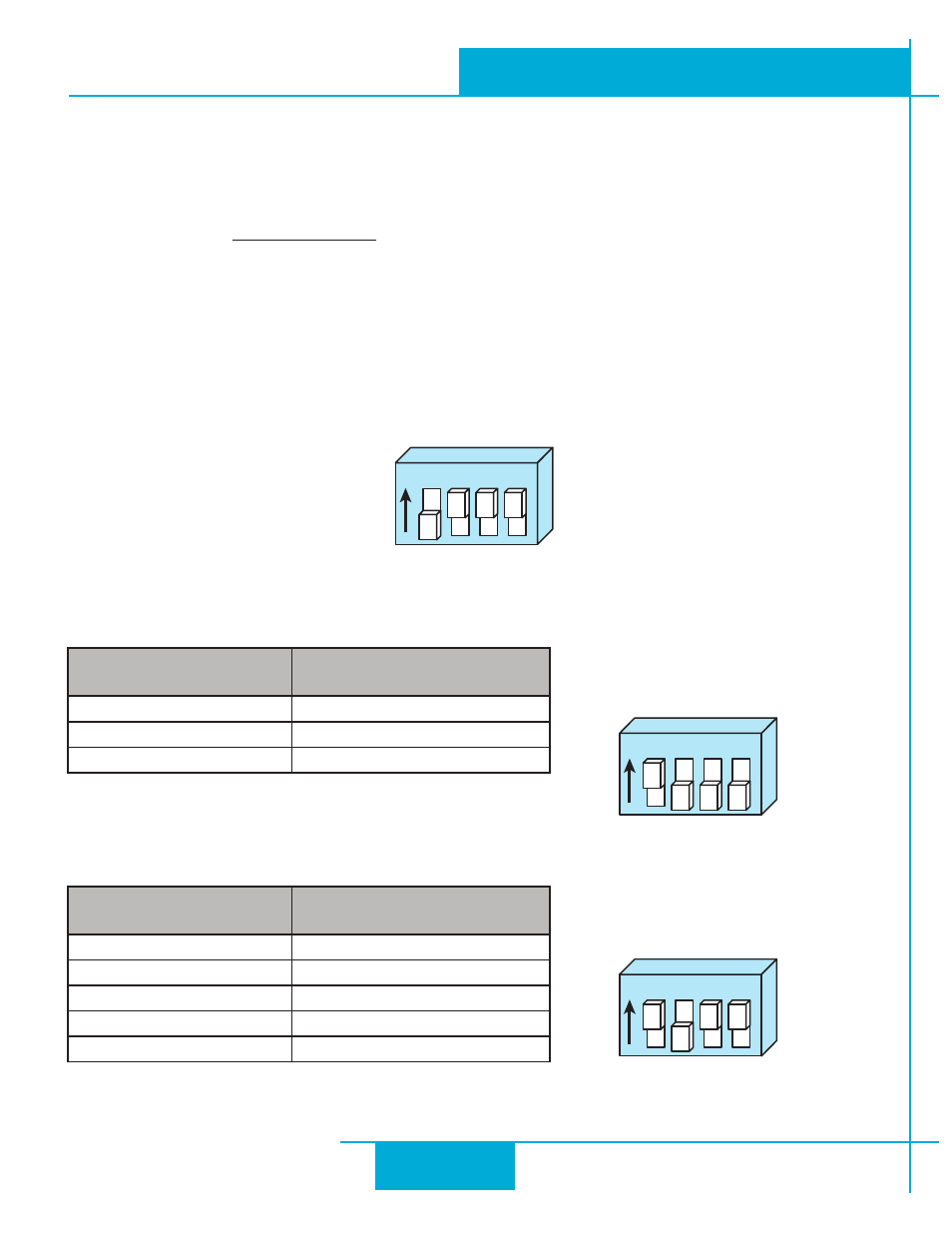
sure that each drive on your network has a unique address. If you are using a 2-wire network, you may need to set the
Transmit Delay, too. 10 milliseconds works on the adapters we’ve tried. Once you’ve made your choices, click Download
to save the settings to your drive.
Connecting to an STM17 using USB
The USB-COMi-M from is an excellent choice for USB to serial conversion. It can be used for all RS-
232, RS-422 and RS-485 applications. The USB-COM-CBL can be used for USB to RS-232 connection only.
Both adapters are available frse adapters use the FTDI chip set and are compatible with Win-
dows XP and later, including 64 bit versions.
Note: Prolific-based USB serial adapters do not work with Vista 64 or Windows 7 64 bit operating systems.
For RS-232 conversion using the USB-COMi-M, use the DB9 connector and set the switches according to the diagram
below. The DB-9 connector is not used for RS-485.
USB-COMi-M Switch Settings
For RS-485 two wire systems, set the switches and make the connections to the STM17 according the diagrams below.
USB-COMi-M 6 pin screw
terminal connector
STM17 5 pin connector
1
RX-, TX-
2
RX+, TX+
6
GND
For RS-485 four wire systems, set the switches and make the connections to the STM17 according the diagrams below.
USB-COMi-M 6 pin screw
terminal connector
STM17 5 pin connector
1
RX-
2
RX+
3
TX+
4
TX-
6
GND
1
ON
2 3 4
RS-232
1
ON
2 3 4
2 Wire
RS-485
1
ON
2 3 4
4 Wire
RS-485
16
STM17 Hardware Manual
920-0034 rev A
9/30/2010