Atlona Fiber User Manual
Page 8
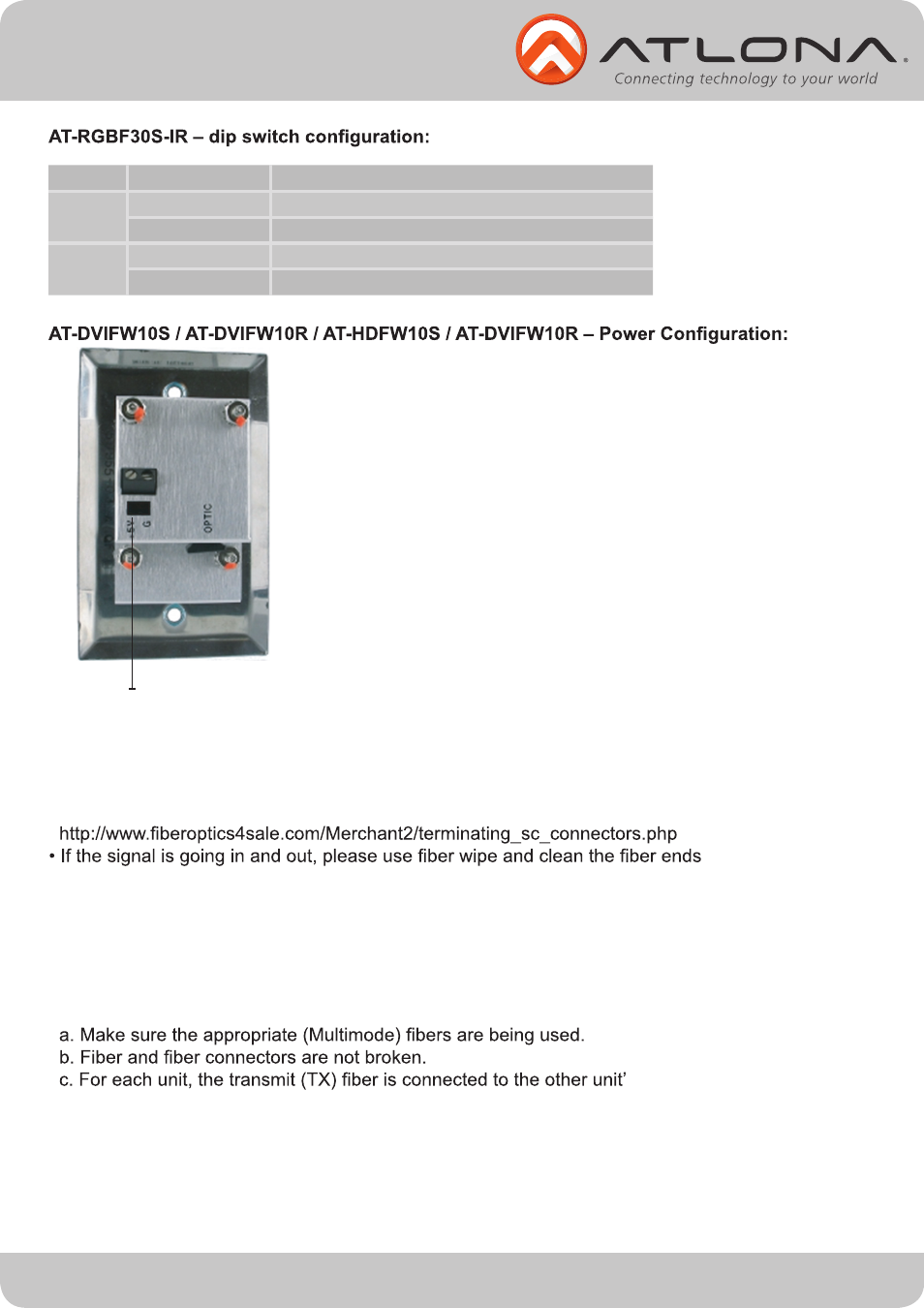
Toll free: 1-877-536-3976
Local: 1-408-962-0515
atlona.com
8
Switch Switch Mode
Description
1
RGB
For RGBHV video
YPbPr
For YPbPr video
2
Bypass
Bypass as YPbPr when input is YPbPr video
RGB
Convert to RGB when input is YPbPr video
Connect it with 12V positive wires
TROUBLESHOOTING
• Please make sure that the wire is working properly. Most of the issues do come up from the incor-
rect termination. Please refer to the link below for connection termination:
• It is very important to keep the connections clean as greasy spots or dust can bring the transmission
down.
• We recommend to use Multimode 62.5, 125 Micron or 50 Micron Fiber. The 50 Micron is considered
better for the distance.
• If the POWER indicator is OFF, check for the following:
a. The line cord is plugged into the unit and your outlet has power.
• If the POWER indicator is ON, but the Optical Link indicator is OFF, check for the following:
s receiver (RX).
• If the POWER indicator and Optical Link indicator are ON, but the audio/video channels are not
operating, then:
a. Check to see that the attached user equipment is turned on.