Atlona ATHDSync V3 User Manual
Page 7
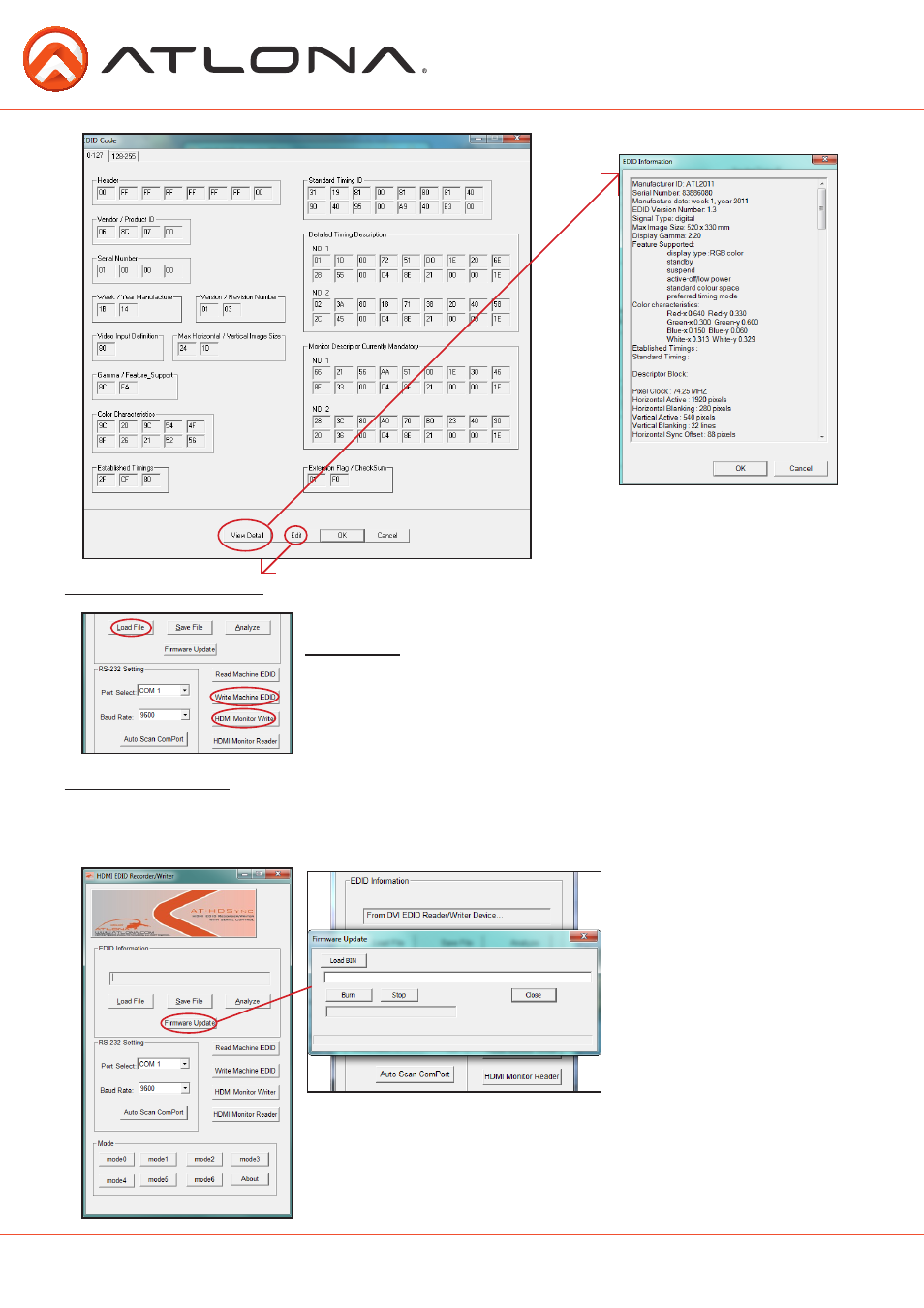
The Load/Edit/Write
(see pictures H and J)
functions of the HDSync
should not be used, except by component manufacturers. Changing
or loading an incorrect file onto a device may cause permanent
damage to the device and/or void its warranty. Atlona is not liable
for any damages caused to other devices when using these
features.
After the Com port has been selected
(see page 6)
successfully, you can select the “Firmware Update”
at any time. This update is for the AT-HDSync only, not attached devices.
Once the Firmware Update
window has come up, you will
press the “Load BIN” button
and select the most recent
firmware file, downloaded from
atlona.com.
The file path should show in the white address bar. Once the correct
firmware displays, press the “burn” button. A blue progress bar will
fill at the bottom of the Firmware Update window. Once done, the
firmware update is complete and you may close out of the program.
H
I
J
7
atlona.com
Toll free: 1-877-536-3976
Local: 1-408-962-0515
Load/Edit/Write EDID
Firmware Update