Atlona AT VIDEO MATRIX User Manual
Page 16
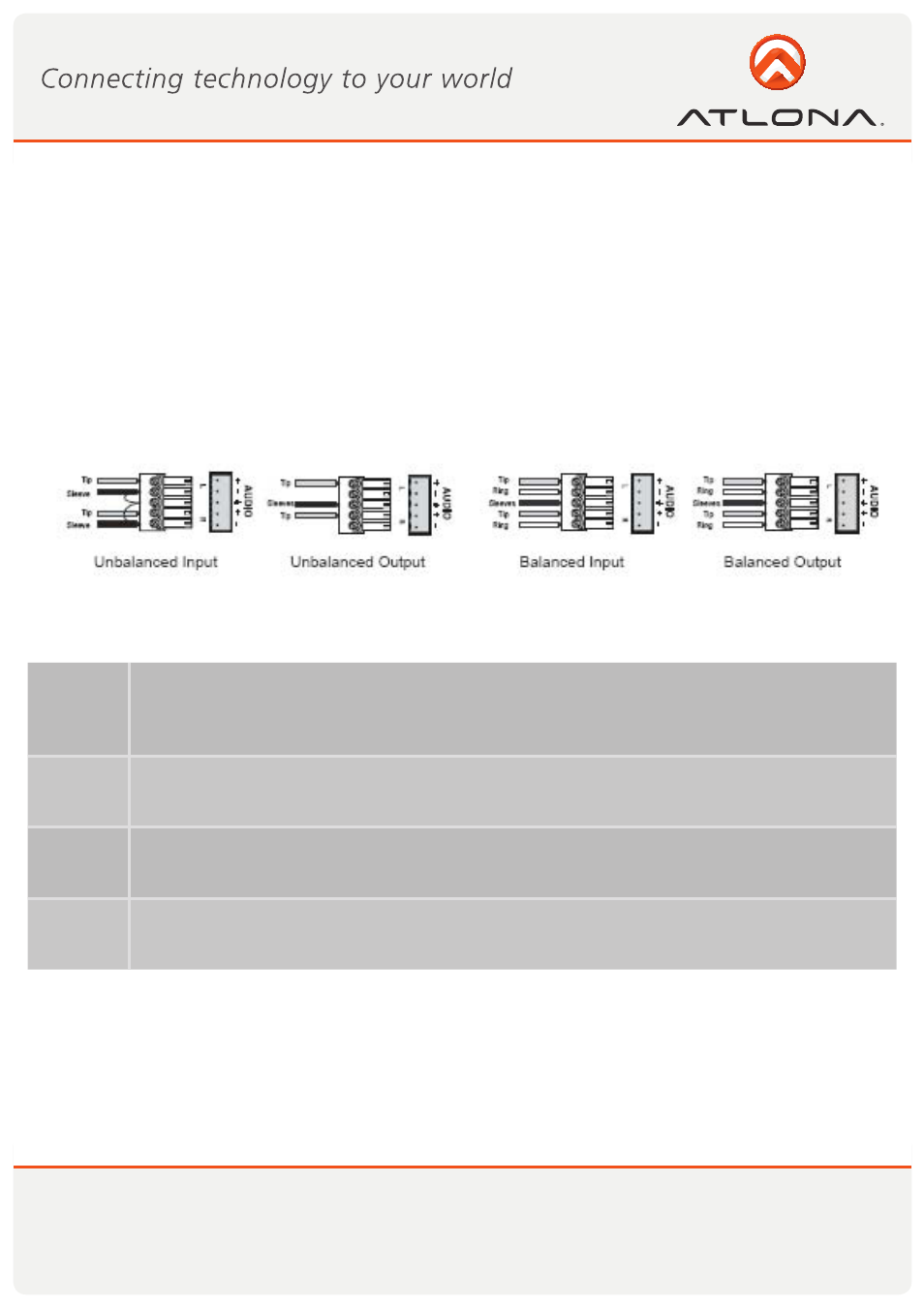
15
www.atlona.com
Toll free: 1-877-536-3976
Local: 1-408-962-0515
“AUDIO INPUTS”, “AUDIO OUTPUTS” audio network interface in RGB matrix switchers can be connected
to the audio signal and amplify sources. Audio connection is little more complicated than video. It has two
types of connection: balanced and unbalanced. The balanced connection transmits a pair of balanced sig-
nals with two cables. Because Interferences will have the same intensity and the opposite phases on the two
cables; it will be counteracted in the end. For the low frequency extent of the audio signal, it would be easily
interfered under long distance transmission. Therefore as an anti-interference connection, it is mostly used in
Audio connection of special high end devices.
Connection of captive screw audio connectors (unbalanced/balanced)
“AV” AV
Synchronal button: To transfer video and audio signal synchronously by the switcher
Example: To transfer both the video and the audio signals from input channel No.3 to
output channel No.4.
Operation: Press buttons in this order “3”, “AV”, “4””
“VIDEO”
Video button: To transfer only video signals from input channel to output channel
Example: To transfer video signals from input channel No.3 to output channel No.4.
Operation: Press buttons in this order “3”, “VIDEO”, “4”.
“AUDIO”
Audio button: To transfer only audio signals from input channel to output channel
Example: To transfer audio signals from input channel No.2 to output channel No.3.
Operation: Press buttons in this order ““2”, “AUDIO”, “3””.
“1,2,3,4”
I/O Keypads: Keys to select I/O channels.
Example: To transfer input channel No.3 to output channel No.1
Operation: Press buttons in this order : “3” in IN PUT area, “1” in OUT PUT area.
AUDIO SIGNAL CONNECTION
OPERATION CONTROLS FOR AV0404