Atlona AT VIDEO MATRIX User Manual
Page 18
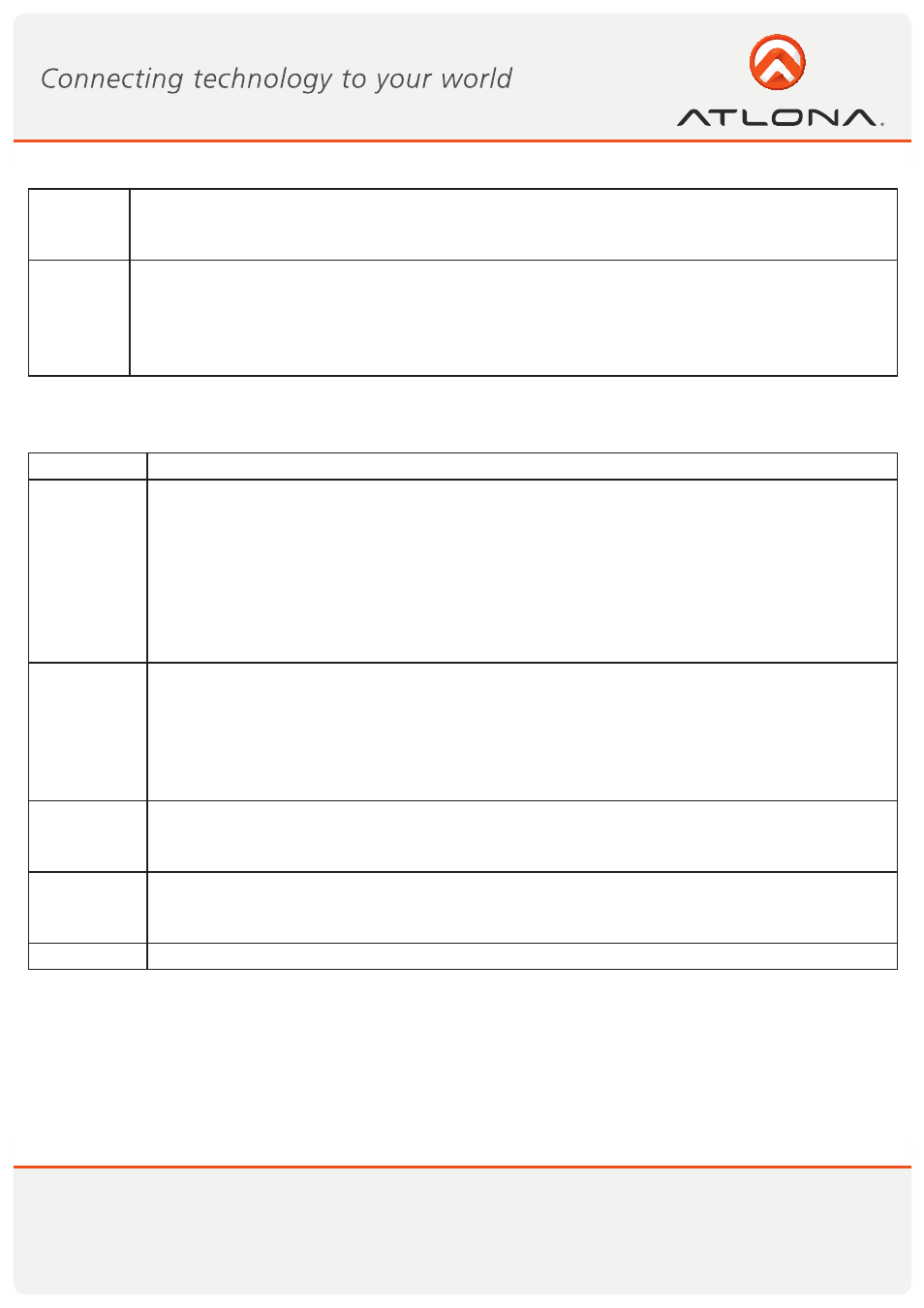
17
www.atlona.com
Toll free: 1-877-536-3976
Local: 1-408-962-0515
“CANCEL” Cancel button: To return to the standby status without performing any command
Example: To cancel the input instructions “1”, “AV”, “2”, “END”
Operation: Just press button“CANCEL” after the above inputs
“STATUS” Inquiring status button: To inquire the present status
Example1: To inquire the status of output channel No.7
Operation: Press buttons in this order “7”, “STATUS”
Example2: To inquire the status of all the output channels one by one
Operation: Press only the button “STATUS”
“UNDO”
Undo button: To resume to the status before the command just performed
“PROGRAM” Group programming button: To define, recall and clear a group of output channel
Example1: To group the output channels No.1,2,3,4,5 under the Group1
Operation: Press buttons in this order “1”, “Program”, “Program”, “1”, “2”, “3”, “4”, “5”
Example2: To transfer signals from input channel No.1 to Group2
Operation: Press buttons in this order “1”, “Program”, “2”
Example3: To clear the output channels under Group1
Operation: Press buttons in this order “1”, “Program”, “0”
Note: Please clear the group to be set before grouping it.
“
← ”
Backspace button: To backspace the latest input button
“THROUGH” Through button: To transfer the signals directly to the corresponding output
channels
Example: To transfer the signals from input channels No.1,2,3 to their corresponding
output channels
Operation: Press buttons in this order “1”, “/”, “2”, “/”, “3”, “THROUGH”
“CLOSE”
Close button: To switch off the output channels
Example: To switch off the output channels No.1,2
Operation: Press buttons in this order “1”, “END”, “2”, “END”, “CLOSE”
“LOCK”
Lock button: To lock buttons on the front control panel by pressing it for 3 seconds
Note: When the control panel is being locked, the switcher still can be control via the
RS232 port. To unlock it, a password is needed.
“DEMO”
Demo button: To demonstrate the commands one by one every 3 seconds.
ADDITIONAL CONTROLS FOR AV32, AV48, AV64, AV96, AV128