Atlona AT SAV 42M User Manual
Page 5
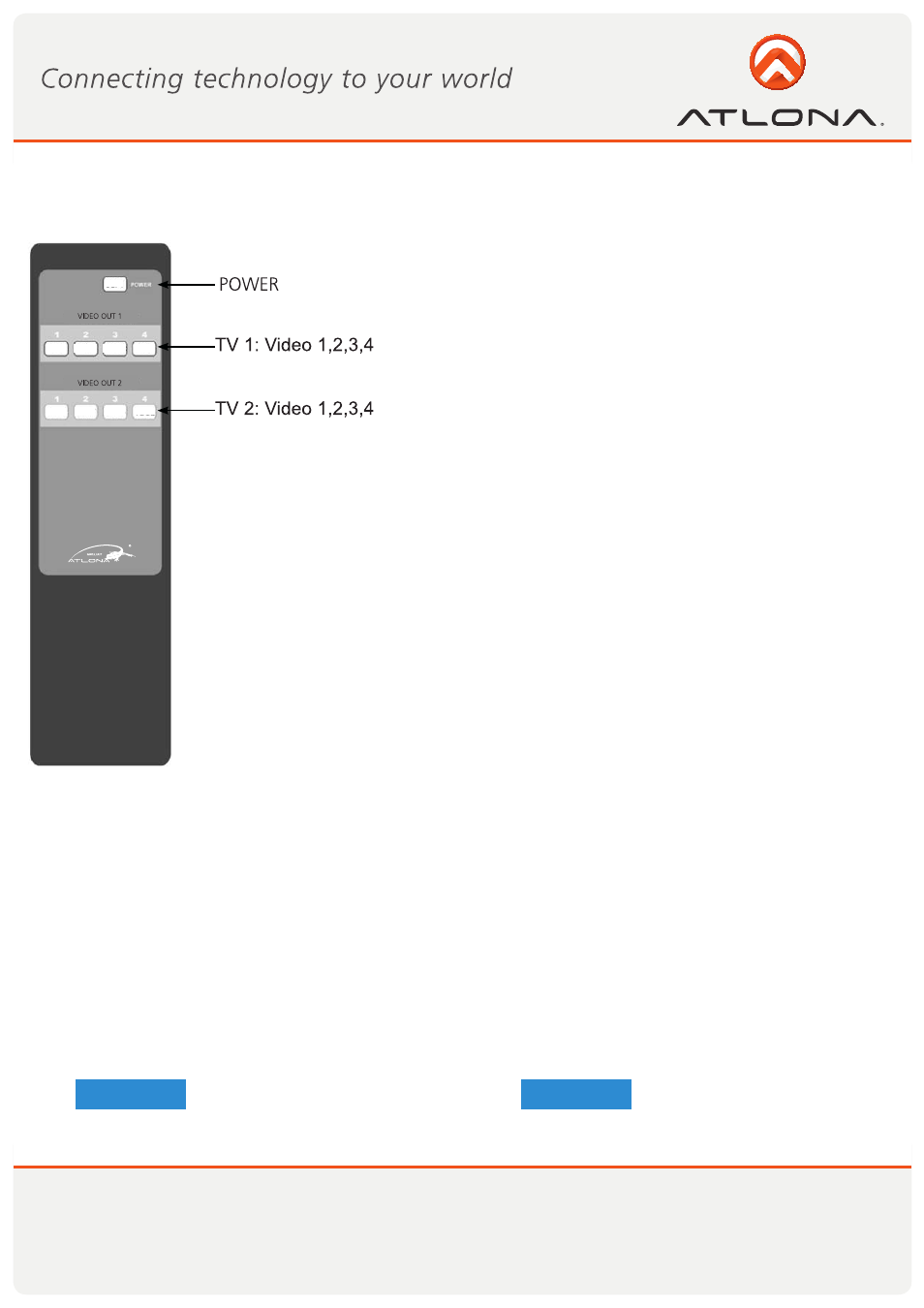
4
www.atlona.com
Toll free: 1-877-536-3976
Local: 1-408-962-0515
IR REMOTE CONTROL
CONTROLS
Atlona’s AT-SAV-42M can be controlled through IR Remote or Manually.
If you have four devices hooked up to the four inputs and two video displays connected to the AT- SAV-
42M’s video outputs, use the IR remote to select which video input will be viewed on which Display. The IR
remote is divided into two sections; TV-1 and TV-2. To select video input for TV-1 simply press the desired
video input button. Likewise for TV-2
Or
When controlling the AT-SAV-42M manually, select desired video input by pressing the corre¬sponding
selection button for each display. To select a video input you must press the video se¬lection button multiple
times to cycle through the available video inputs. For example; to select AV input 3 on TV-1, press the TV-1
video selection button associated with TV-1 three times.
Function-1
Composite Video Switcher
Function-2
S-Video (Y/C)Switcher