Atlona AT PC AVSCOMP User Manual
Page 14
Advertising
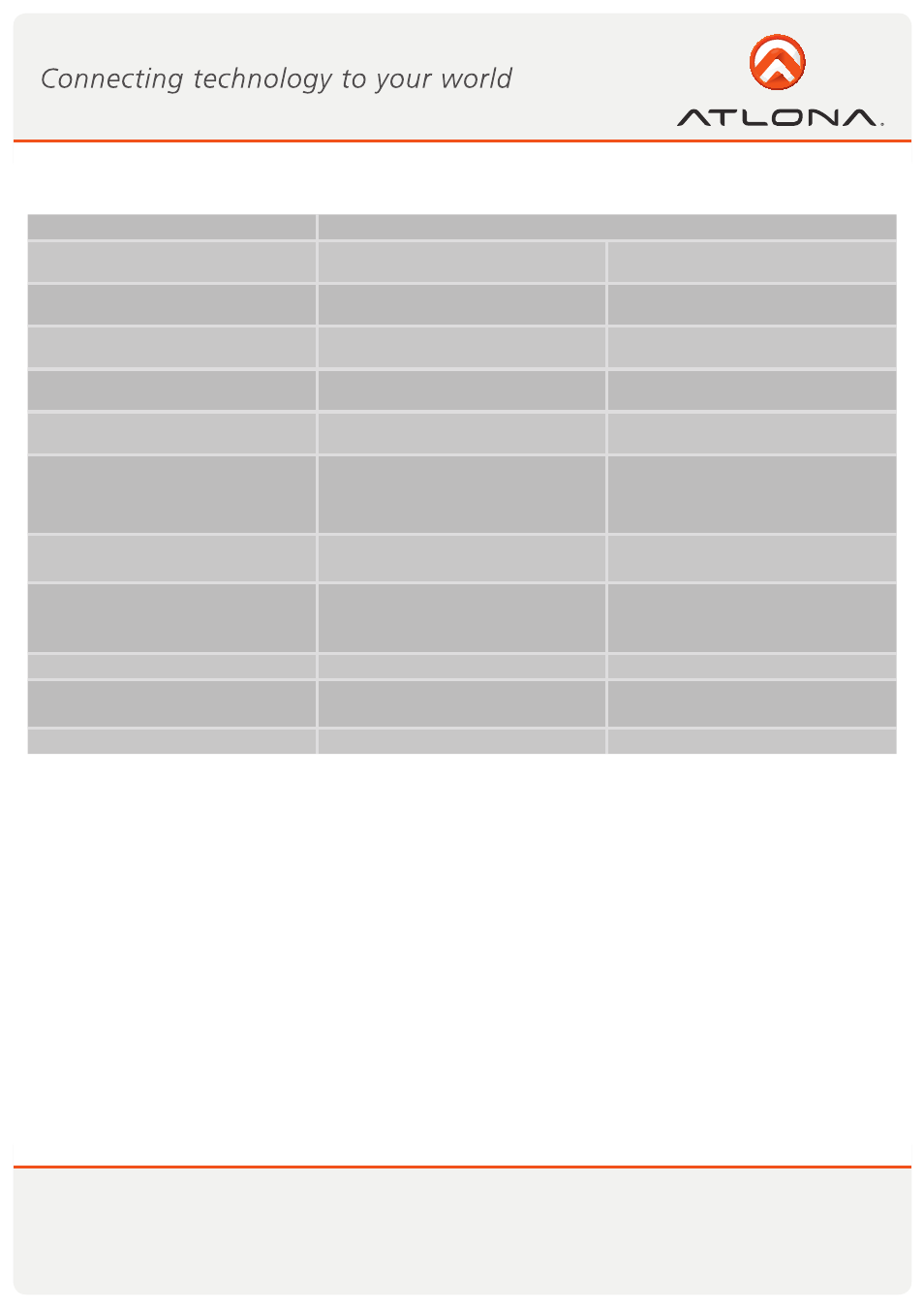
13
www.atlona.com
Toll free: 1-877-536-3976
Local: 1-408-962-0515
Converter transmits codes to Remote Controller when AT-PC-AVSCOMP operating.
Code
Comment
‘PW’+0
‘PW’+1
POWER
power off
power on
‘NP’+0
‘NP’+1
N/P
NTSC output
PAL output
‘FZ’+0
‘FZ’+1
FREEZE
freeze image off
freeze image on
‘OV’+0
‘OV’+1
OVERSCAN
underscan
overscan
‘ZM’+0
‘ZM’+1
ZOOM
zoom off
zoom on
‘RS’+0
‘RS’+1
‘RS’+2
‘RS’+3
RESET
system reset
reset image location
reset image size
reset video settings
‘TP’+0
‘TP’+1
PATTERN
test pattern off
test pattern on
‘0F’+0
‘0F’+1
‘0F’+2
Output Format
CV/SV output
RGB output
YUV output
‘AR‘+value
zoom AREA
‘AR’+1 ~ ‘AR’+9 zoom area1 ~ area9
‘AS’+0
‘AS’+1
ASPECT
aspect is 4:3
aspect is wide screen
‘VR‘+value
VERSION
firmware version
Advertising