Atlona AT LINE PRO4 User Manual
Page 4
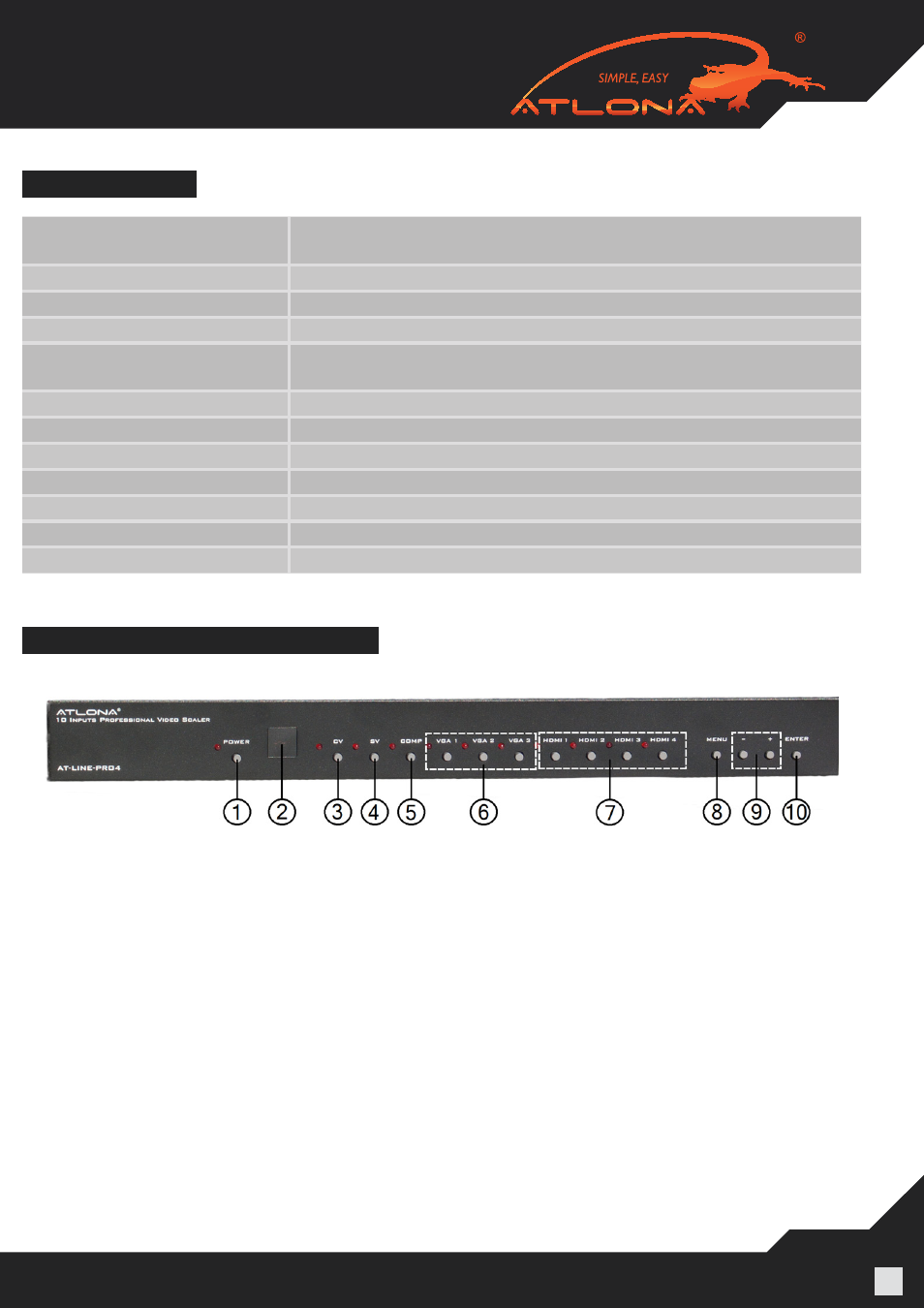
www.atlona.com | toll free:
1-877-536-3976
For International: 1-
408-962-0515
4
SPECIFICATIONS:
OPERATION CONTROLS AND FUNCTIONS
Input Ports
4 x HDMI (DVI), 3 x VGA, 1xS-Video, 1 x Component Video,
1 x Composite Video
Output Ports
1 x HDMI, 1xCoaxial
HDMI Resolutions
480i~ 1080p60 and VGA~WUXGA
PC Resolutions
VGA ~WUXGA, 480p~1080p60
ESD Protection
Human body model: ± 8kV (air-gap discharge)
± 4kV (contact discharge)
Power Supply
5V/2.6A DC (US/EU standards, CE/FCC/UL certified)
Dimensions (inch)
17.1 (W) x 6.57 (D) x 1.92 (H)
Weight (lb)
4.7
Power Consumption
8.5W
Operating Temperature
0°C ~ 40°C / 32°F~104°F
Storage Temperature
-20 C ~60 C / -4°F~140°F
Relative Humidity
20~90% RH (non-condensing)
5.1. Front Panel
1. POWER BUTTON AND LED: Press this button to turn on or set the device to standby mode. The LED will
illuminate red when the power is on.
2. IR RECEIVER: This IR window receives IR signal from the remote control included in the package.
3. CV BUTTON AND LED: Press this button to select the composite video input source and the LED will
illuminate in red.
4. SV BUTTON AND LED: Press this button to select the s-video input source and the LED will illuminate in red
5. COMP: Press this button to select the component video input source and the LED will illuminate in red.
6. VGA 1~3 BUTTONS AND LED: Press VGA 1/VGA 2/VGA 3’s button to select the VGA 1/VGA 2/VGA 3 input
source and the LED will illuminate in red.
7. HDMI 1~4 BUTTONS AND LED: Press HDMI 1/HDMI 2/HDMI 3/HDMI 4 button to select the HDMI 1/HDMI 2/
HDMI 3/HDMI4 inputs source and the LED will illuminate in red
8. MENU: Press this button to bring up the On-Screen-Display selection.
9. -/+: Press -/+ buttons for OSD selection bar of down/up. Once the selection is made press “enter” button.
10. ENTER: Press this button after each selection.