Atlona AT LINE EX User Manual
Page 4
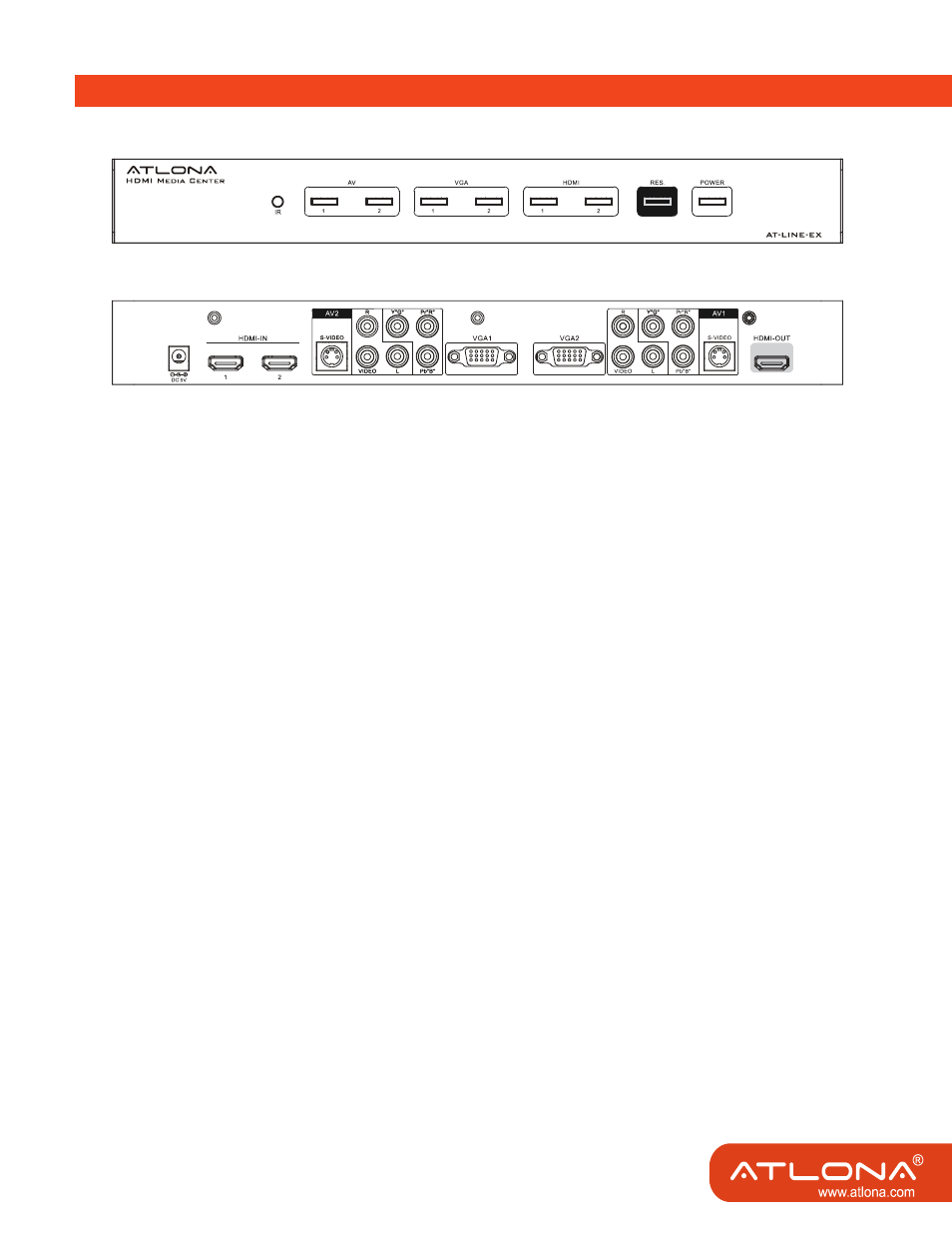
2
Operation Controls and Function
4.1 Front Panel
4.2 Rear Panel
Connect your devices to AT-LINE-EX Media Center
1. Connect the HDMI cables from your displays (monitor or projector) to the outputs
of the AT-LINE-EX.
2. Connect the input sources to the input ports of AT-LINE-EX. (You can connect 2
HDMI™ sources to the HDMI inputs of AT-LINE-EX, 2 VGA sources to the VGA
inputs of AT-LINE-EX, and 2 analog sources to the analog inputs of AT-LINE-EX.)
3. Plug the power adaptor to an AC power outlet. Plug the 5VDC output power plug
into the DC jack of AT-LINE-EX Media Center.
4. Turn on the power of your source device that you are going to use.
5. Check the power of AT-LINE-EX. If the power LED light is not on, please press the
power key to turn on the power of AT-LINE-EX.
6. Check the input indication LED at the front panel. Please press the button of input
source to choose input source. For example, if your are going to choose HDMI™
input 1, please press the key with “1” in the HDMI™
7. Use the “RES.” key to adjust the resolution.
8. Use IR Remote control for more control features.