Atlona AT HDView User Manual
Page 4
Advertising
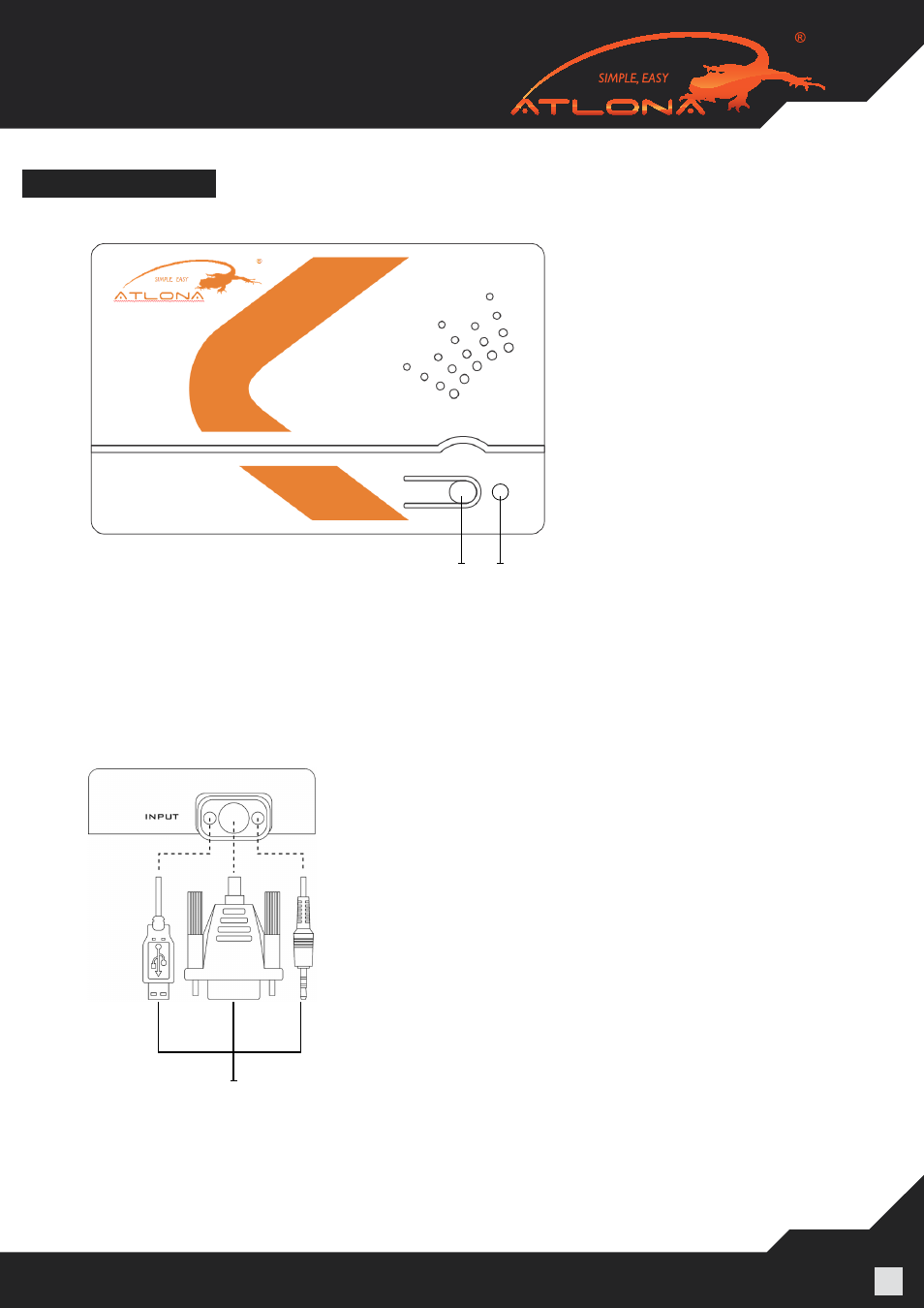
www.atlona.com | toll free:
1-877-536-3976
For International: 1-
408-962-0515
4
PANEL DESCRIPTION
1. Manual Timing Button: Press this button when switching the resolution
There are a total of six manual timing modes available.
2. Power LED: The RED LED light will illuminate when the power is on.
1. USB, VGA & Audio cable: Connect each cable to your PC accordingly (i.e USB to USB port on the com-
puter).
1.
Top Panel
2. Left Panel
2
1
1
Advertising