Atlona AT HDView User Manual
Page 6
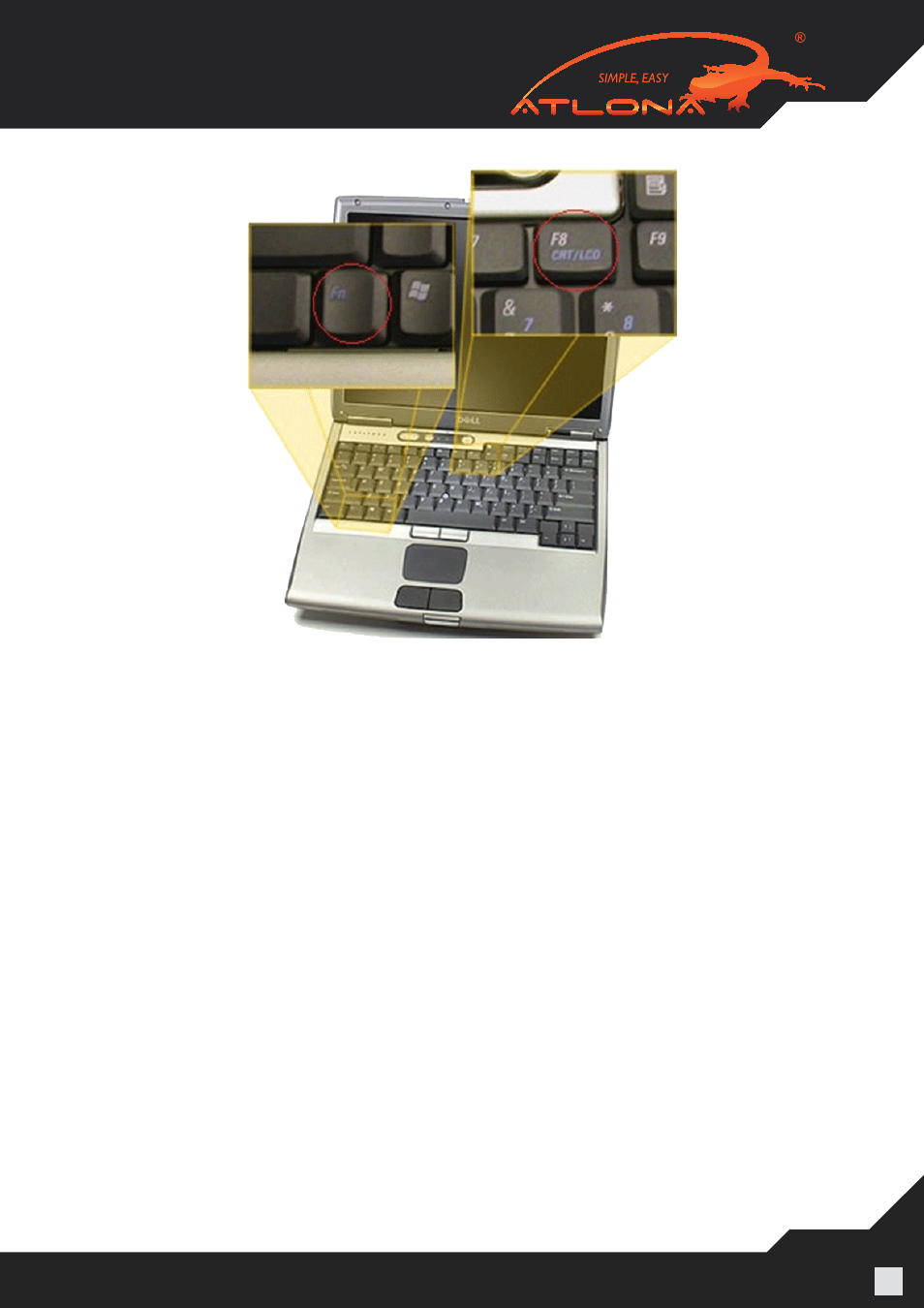
www.atlona.com | toll free:
1-877-536-3976
For International: 1-
408-962-0515
6
B). Extended mode.
In this mode, you extend your mobile PC screen space by using an additional display (whether a monitor or
a projector screen). You can then use each screen independently. This mode is well suited for presentations
because you can display the slides on one screen (usually the projector), and then hide notifications and other
miscellaneous messages, and complete other tasks, such as taking notes, on your mobile PC screen. This
mode is also very useful when you want to extend your workspace while using your mobile PC at your desk.
Note: Most laptops have the VGA output disabled by default. User would have to make a few
adjustments in the video settings to enable the mode.
1.Right-click the desktop of your mobile PC, and then click Properties on the shortcut menu.
2.In the Display Properties dialog box, on the Settings tab, click the blue rectangle with the number 2 (which
represents the external monitor), and then select the Extend my Windows desktop onto this monitor check box.
3.Under Screen resolution, drag the slider to the right to change the screen resolution of Monitor 2 to 1024
by 768 pixels, and then click OK.