AwoX StriimLIGHT WiFI User Manual
Page 15
Advertising
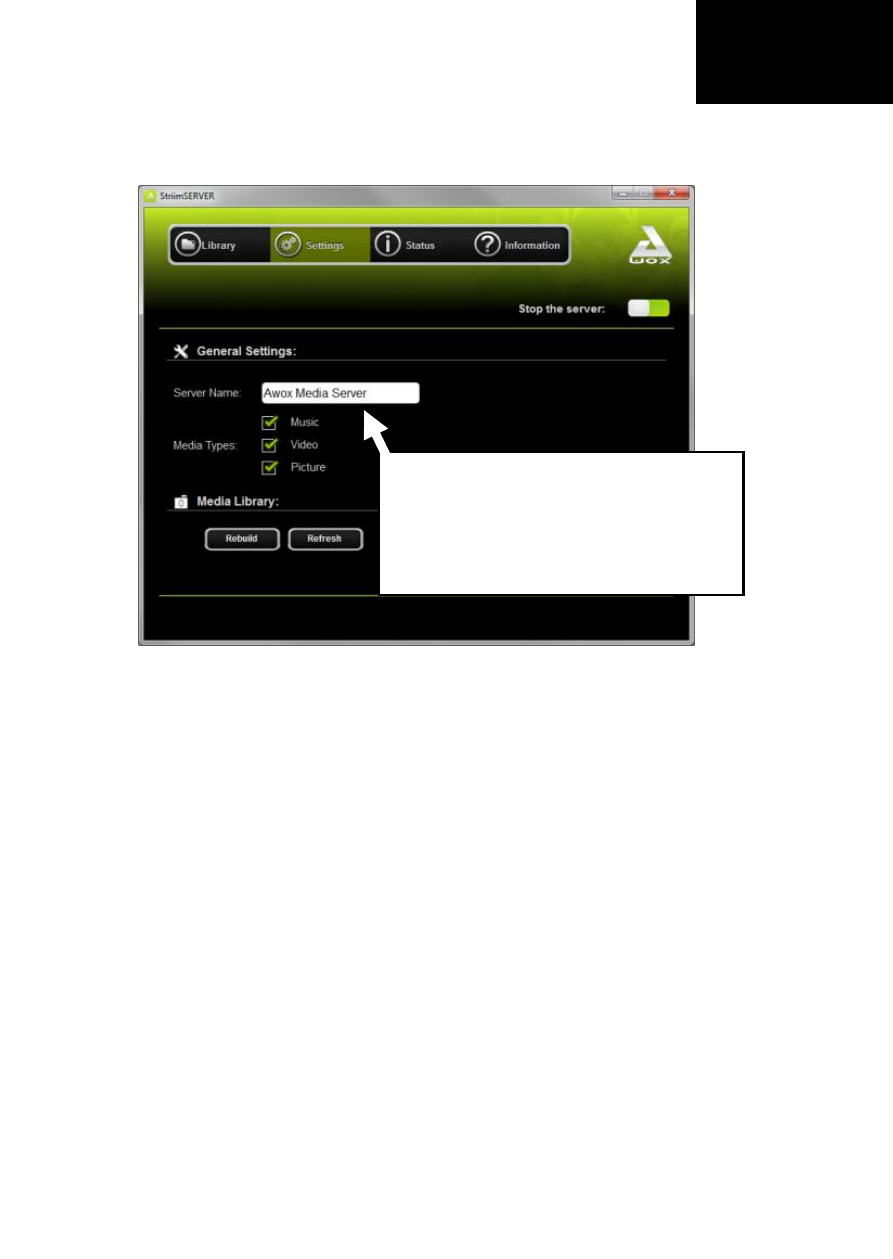
www.awoxstriim.com
AwoX StriimLIGHT Wi-Fi - User Guide | 15
EN
4. The application opens to the Settings window:
5. Make sure the server is on (when the Stop the server button
is displayed, which is the default setting).
6. Tap on Settings:
- Use the Server Name field to change the name of your
server as it will be seen in your network.
- Select the Media Types that you would like to be able to
share (make sure to select Music for use with StriimLIGHT
Wi-Fi).
7. Tap on Apply when to save your changes.
8. Tap on Library Add to add media folders to your library.
Assign a name and choose
the media types you want to
share.
Advertising