AwoX StriimLIGHT WiFI User Manual
Page 16
Advertising
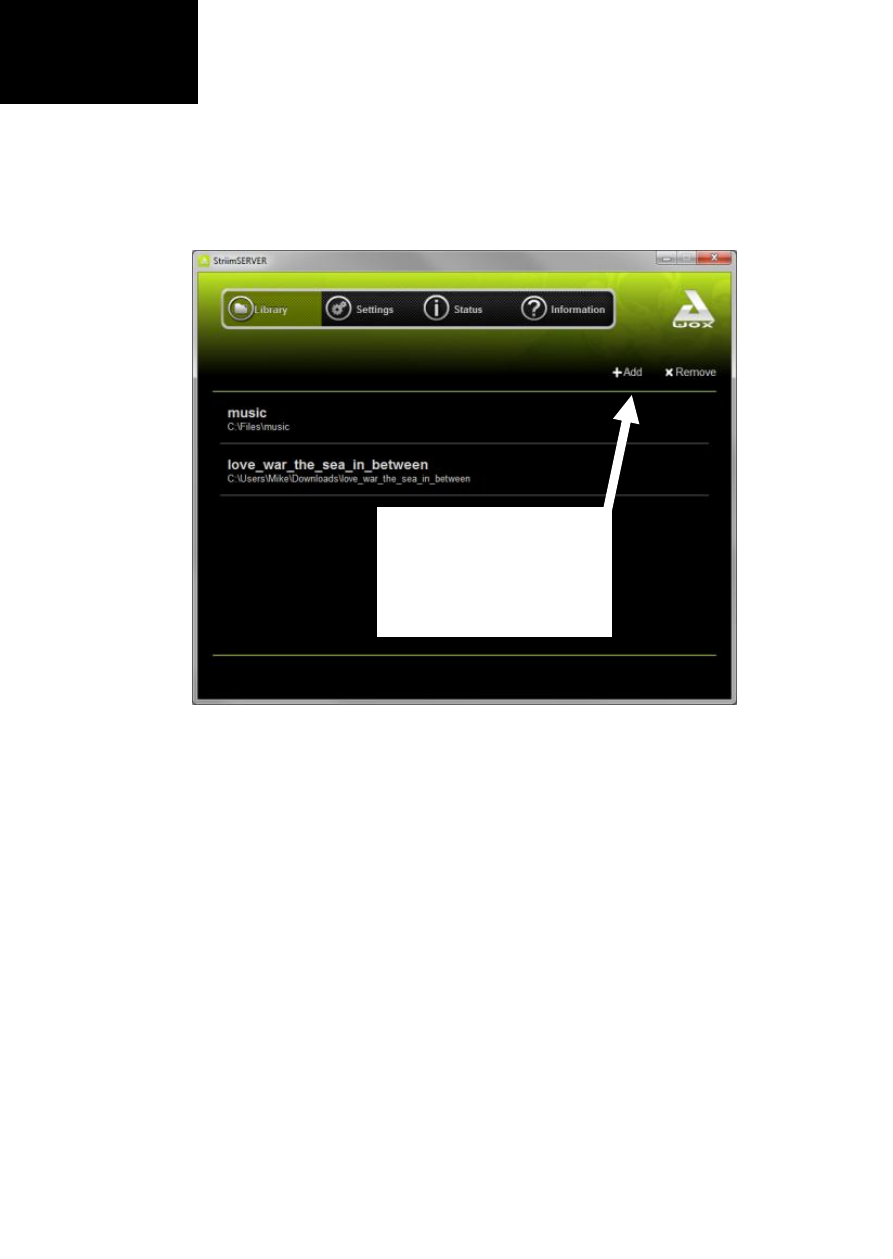
www.awoxstriim.com
16 | AwoX StriimLIGHT Wi-Fi - User Guide
EN
9. Browse your hard drive to choose a folder, then Tap on
Select Folder to include the folder in the library published by
StriimSERVER.
10. If you make changes to a media library on your computer,
Tap on Settings Refresh. If you encounter any problems
with the file list display, Tap on Rebuild.
Click to add or
remove media
folders.
Advertising