Aavara EL2010 User Manual
Caution, 安 全 警 告
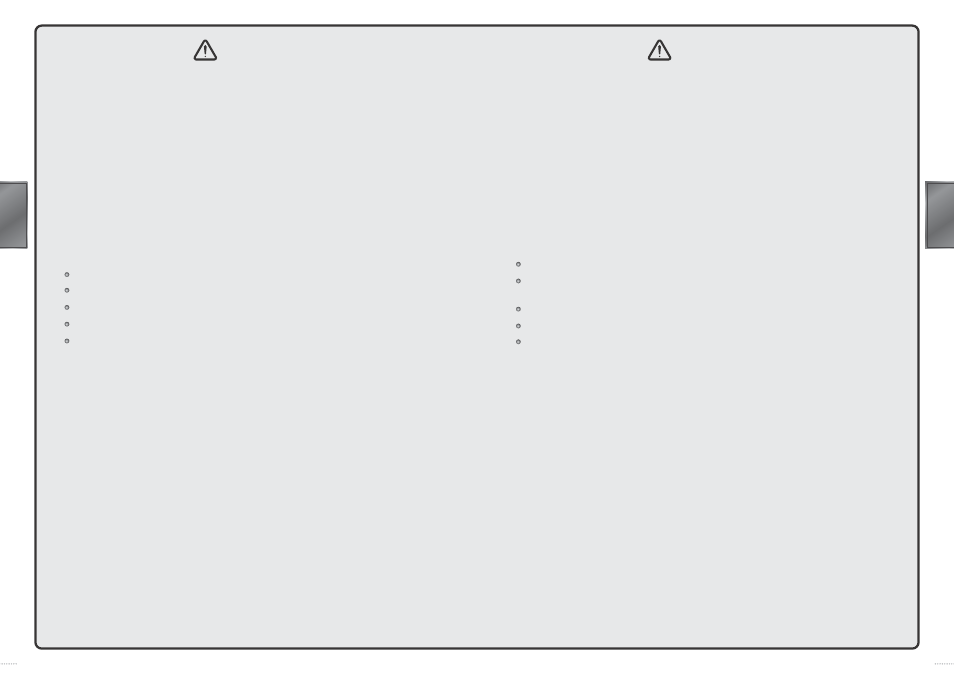
㆗文
ENG
1
2
Caution
安 全 警 告
安 全 警 告
1. 為確保安全,在安裝前,請先詳細閱讀本安裝說明書並遵守內容,妥善保存本安裝說
明書於安全的㆞方,以便㈰後參考。
2. 因錯誤的安裝及操作方法所造成的設備毀損及㆟員傷害,本製造商將完全不承擔所衍
生的相關法律責任。
3. 本壁掛架之設計為容易安裝及拆卸,若因㆟為或㆝然災害:如㆞震、颱風…等,所造成
之設備損毀及㆟員傷害,本製造商將完全不承擔所衍生的相關法律問題。
4. 安裝面板顯示器壁掛架需由專業㆟員執行安裝。
5. 無論安裝或移除本產品,㉃少需由2㆟執行,以避免沈重的物品掉落造成㆟員傷害或
物品損毀。
6. 安裝前請先確認壁掛處周圍的環境:
避免安裝在溫度或濕度過高及任何會碰觸到㈬的㆞方。
請勿安裝於空調設備的出入口附近及避免大量灰塵及油煙處。
只能安裝於垂直的牆面,避免傾斜的牆面。
請勿安裝於振動及撞擊處。
請勿安裝於強光直射,強光會對使用者於觀看面板顯示器時造成眼睛疲㈸。
7. 安裝時請於面板顯示器周圍預留足夠的空間,以確保空氣的流通。
8. 為了安全及防止意外發生,安裝前,需檢查牆面的結構及選擇耐久性高的㊜當位置。
9. 牆面需能支撐面板顯示器及壁掛架總重量4倍以㆖,且需確保㈲足夠的強度能承受㆞震
及其它外力的振動。
10. 請勿㉂行變更任何零件,勿使用已破損的零件,若㈲任何問題請與你的經銷商聯絡。
11. 鎖緊螺絲(切勿以過大的扭力鎖付螺絲,以免造成螺絲斷裂或螺牙的損害)。
12. 本壁掛架所能支撐面板顯示器的重量60Kg.(135lbs.)以㆘。
13. ㈰後移除面板顯示器及壁掛架時,會在牆面留㆘螺絲孔及螺栓,且因長期使用會在牆
㆖留㆘污漬。
14. 因牆壁種類及壁掛安裝施工品質非本製造商所能控制,本產品所保固範圍只限壁掛架
本體,本產品保固期限5年。
15. 若㈲任何條文爭議,請以英文說明書為主。
1. To ensure safety, please read this manual carefully before installation and follow the
instructions herein. Store this manual in a secure place for future reference.
2. The manufacturer shall not be legally responsible for any equipment damage or
personal injury caused by incorrect installation or operation other than that covered
in this manual.
3. The wall mount is designed for easy installation and removal. The manufacturer shall
not be liable for damage to equipment or personnel injuries arising out of human
factors or acts of God, such as earthquake or typhoon.
4. It is recommended that the Wall mount bracket be installed by qualified personnel only.
5. At least two persons are needed to install or remove the product to avoid hazard of
falling objects.
6. Please carefully inspect the area where the wall mount is to be installed:
Avoid places that are subject to high temperatures, humidity, or contact with water.
Do not install the product near air conditioning vents or areas with excess dust and
fumes.
Only install on vertical walls and avoid slanted surfaces.
Do not install in places subject to any shock or vibration.
Do not install in places subject to direct exposure to bright light, at it may cause eye
fatigue when viewing the display panel.
7. Maintain sufficient space around the display to ensure adequate ventilation.
8. To ensure safe installation, first check the structure of the wall and select a secure
mounting location.
9. The wall should be strong enough to sustain a weight of at least four times of the
display and Wall mount bracket combined. The mounting location must be able to
withstand earthquake or other strong shock.
10. Do not modify any accessories or use broken parts. Contact your dealer with any
questions.
11. Tighten all screws (do not exert excessive force to avoid breaking the screw or
damaging its thread).
12. The maximum display weight the Wall mount bracket can support is below
60Kg.(135lbs.).
13. Drill holes and bolts will be left in the wall once the display and Wall mount bracket
are removed. Stains may occur after extended use.
14. Since the manufacturer has no way to control the wall type and installation of wall
mount, the warranty of the product shall only cover the body of the wall mount. The
warranty period of the product is 5 years.
15. Please consult the English language manual for any dispute on conditions.