2 connecting the cables, 2-1 ethernet communication, Srp-350iiobei – BIXOLON SRP-350IIOBE User Manual
Page 9: Rev. 1.03
Advertising
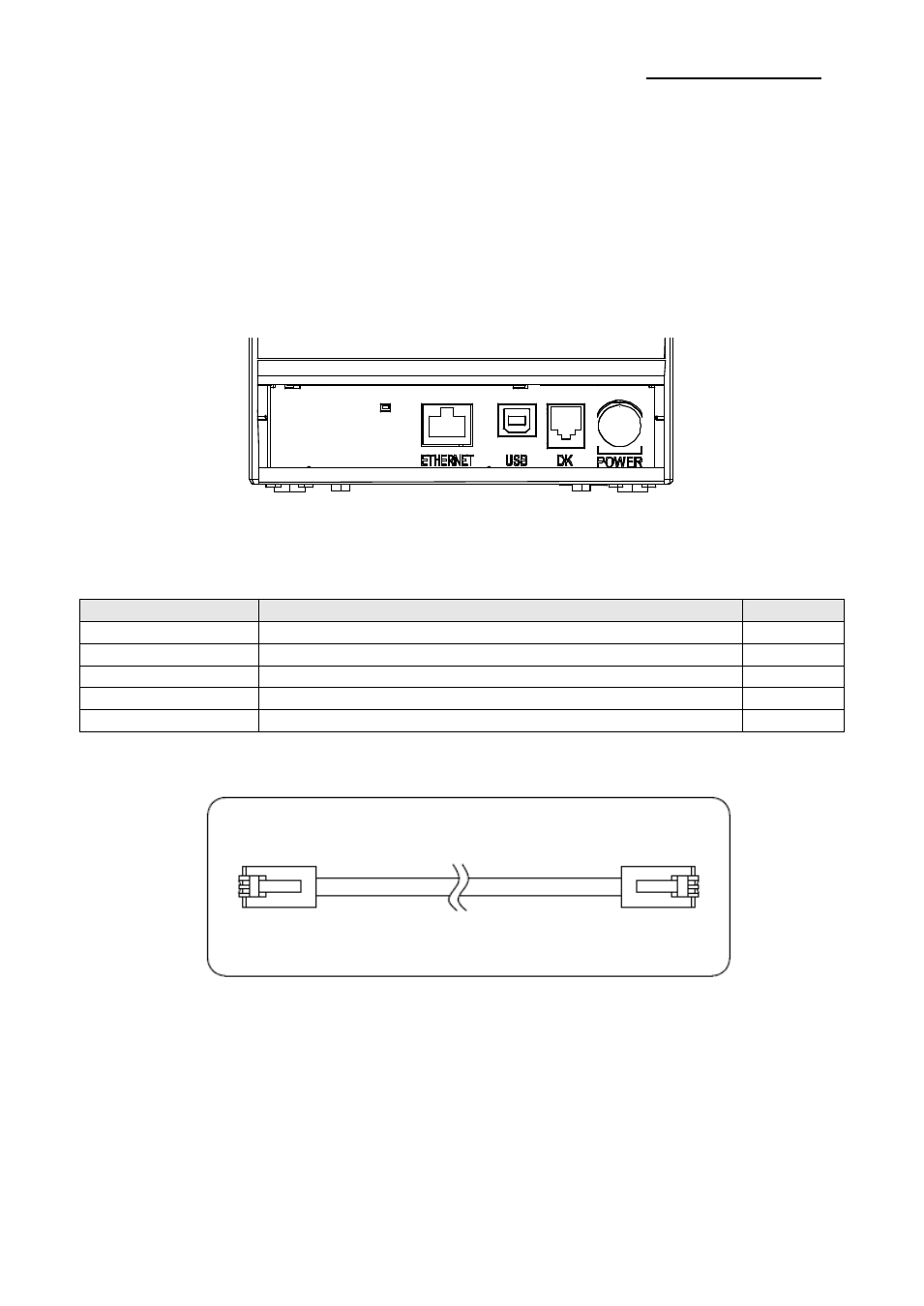
Rev. 1.03
- 9 -
SRP-350IIOBEi
1-2 Connecting the Cables
You can connect up the three cables to the printer. They all connect to the connector panel
on the back of the printer, which is shown below:
※ NOTE
Before connecting any of the cables, make sure that both the printer and the host are
turned off.
1-2-1 Ethernet Communication
1) Ethernet Communication specifications
Item
Description
Remark
Network Interface
10/100 Base-T All in one type (Auto detection)
Protocol
TCP, UDP, IP, ICMP, ARP
IP mode
Static IP, DHCP(Dynamic Host Configuration Protocol)
RX buffer
2 KByte
Flow control
Hardware (RTS/CTS)
2) Ethernet Interface cable
Drawer kick-out
Connector
Power supply
Connector
Ethernet
Connector
USB
Connector
Advertising