Channel Master Masterpiece 100 (5020) User Manual
Page 17
Advertising
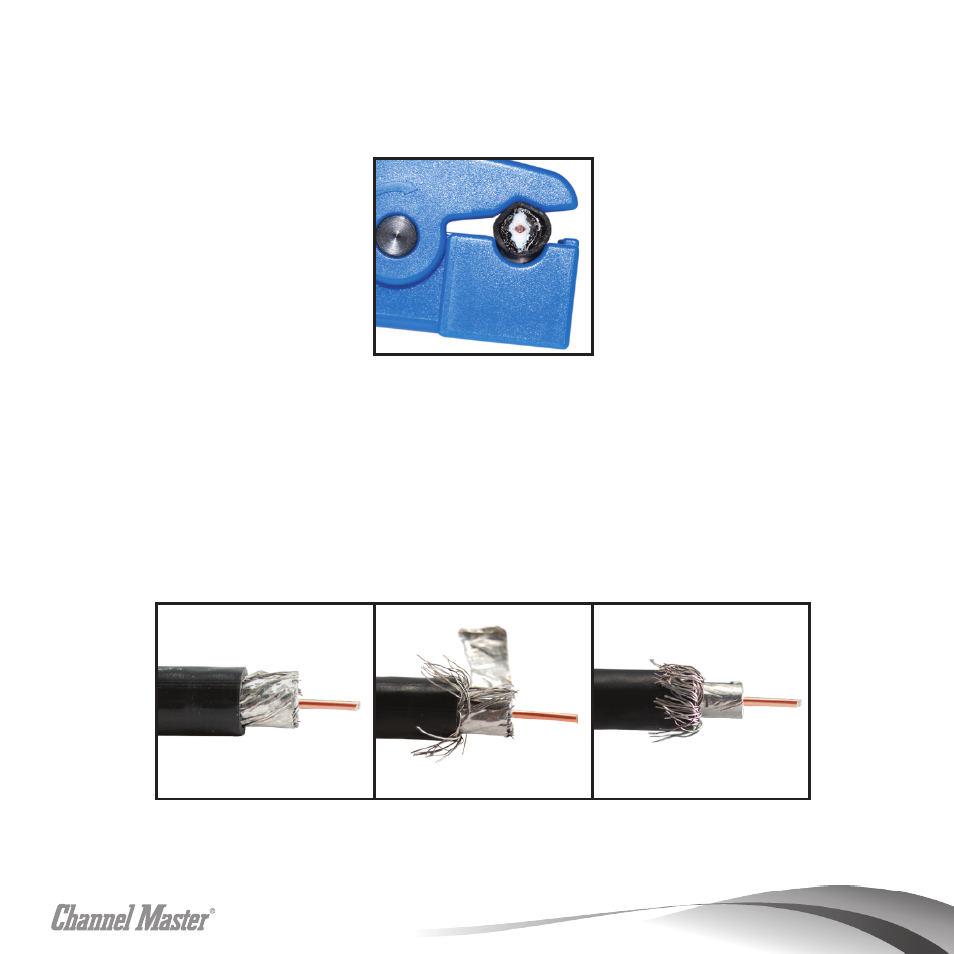
Figure 3c
Figure 3b
15
b) Open jaws of Cable Stripper. Insert the coax cable through
the hole until it is flush with the lip. See
Fig. 3b - Tool (PCT Series
8120MT)
c) Twist the stripper several turns clockwise, until the “crunching”
stops.
d) Remove the coax from the stripping tool.
e) Using a pair of pliers, remove the stripped material, until you are
left with a bare copper center and leaving exposed only one
layer of foil. There should be about .25 inches (6mm) of copper &
.25 inches (6mm) of Insulation with foil exposed. See
Fig. 3c.
f ) Push the end of the cable into an F connector until the white
insulator is flush with the bottom of the connector. See
Fig. 3d.
Advertising
This manual is related to the following products: