Programming the remote control, Easy scan programming method 1, Easy scan programming method 2 – Channel Master Enhanced DVR+ Remote (7500XRC2) User Manual
Page 3
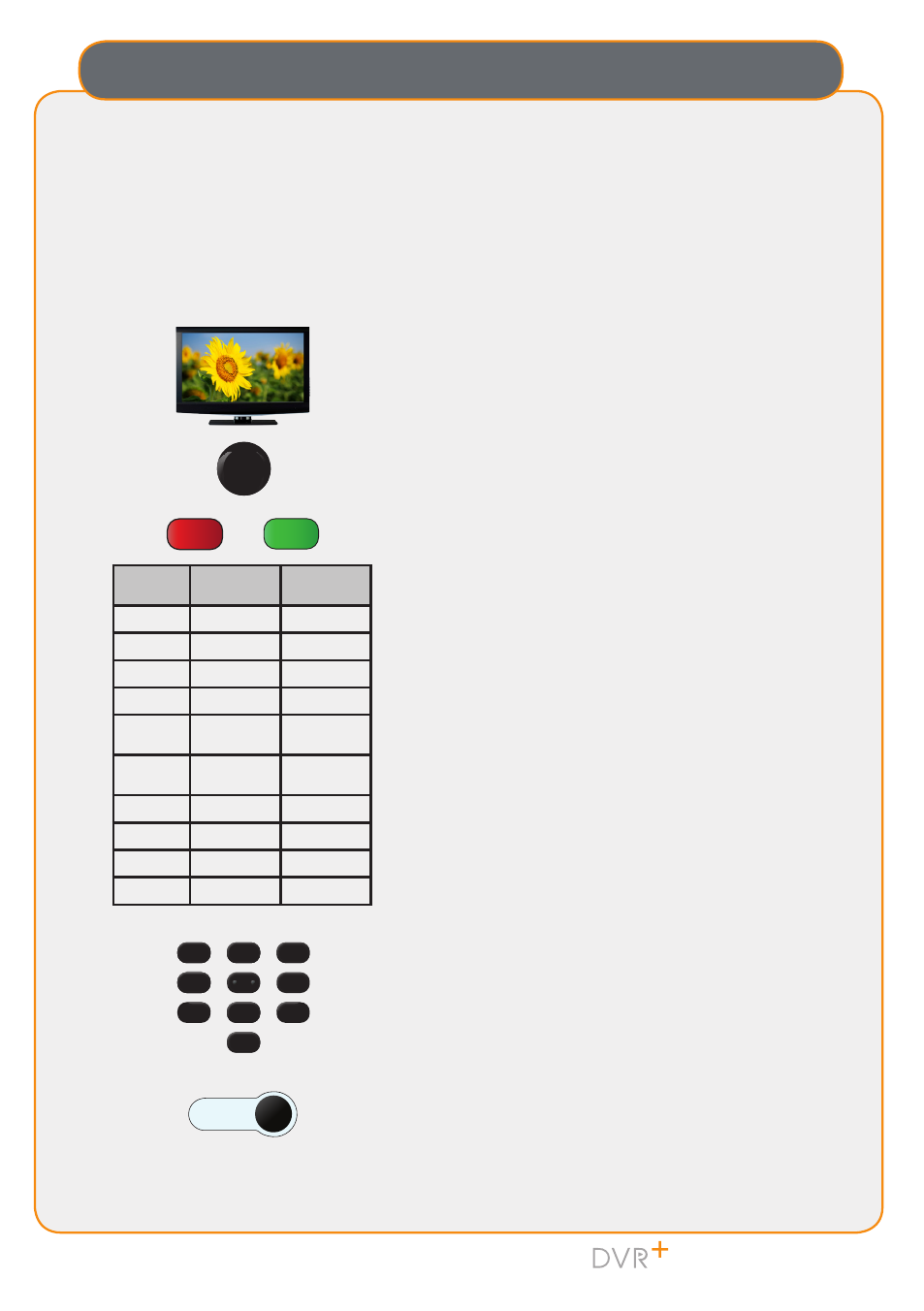
3
1. Turn on your TV or Audio Device. (You can only program
for one device at a time.)
2. Hold down the SETUP button until OFF/ON button flashes
twice, then release the button.
3. To program the remote to control your TV press the RED
button or, to control your Audio device, press the
GREEN
button.
a. The OFF/ON button will turn Red.
4. Locate the number in the code table that is associated
with your device. e.g. #8 for Sony TV.
a. Point this remote control at your TV or Audio Device.
5. Using the numeric key pad hold down that numbered
button.
a. When your TV or Audio device turns off, immediately
release the number button.
b. You’ll now see the OFF/ON button flash twice to
indicate that the remote has been programmed
successfully for your TV or Audio device.
6. Press the ON button to confirm that your device will now
power on.
a. Note: The OFF/ON button is actually 2 controls. Left
side is
OFF, and the right side is ON.
1. Turn on your TV or Audio Device. (You can only program
for one device at a time.)
2. Hold down the SETUP button until OFF/ON button flashes
twice, then release the button.
3. To program the remote to control your TV press the RED
button or, to control your Audio device, press the
GREEN
button.
4. Point this remote control at the TV or Audio device to be
programed.
5. Press and hold down the OK/SELECT button until your TV
Turns off and then immediately release the button. (This
could take a minute or two before it transmits your code.)
a. The OFF/ON button blinks twice to indicate that the
code has been programmed successfully.
6. Point this remote towards the device and press the ON
button to confirm that your device will now power back on.
a. Note: The OFF/ON button is actually 2 controls. Left
side is
OFF, and the right side is ON.
Button
Number
TV
Audio
1
Insignia
Bose
2
LG
Denon
3
Mitsubishi
LG
4
Panasonic
Onkyo
5
Philips/
Magnavox
Panasonic
6
Samsung
(default)
Philips
7
Sharp
Pioneer
8
Sony
Samsung
9
Toshiba
Sony
0
Vizio
Yamaha
Programming the Remote Control
The remote is capable of controlling the basic functions of most TV’s and Audio Video Receivers.
(Volume, Mute, Power, Input) There are two methods to program your remote outlined below.
Note: If you wait more than 10 seconds between any step in the programming procedure, the setup will “Time
Out”, and you will need to start again from the beginning.
Easy Scan Programming Method 1
Follow this procedure if your brand TV or Audio device is listed in the code table. (# 4 on this page)
Easy Scan Programming
Method 2
If your device is not listed in the table to the left, use this
instruction to program your TV or Audio device
1
3
4
5
6
2
or
SETUP
Remote | Quick Start Guide
OFF
ON
3
6
9
1
4
7
2
5
8
0