Faqs, Can i turn off the backlighting on the remote – Channel Master Enhanced DVR+ Remote (7500XRC2) User Manual
Page 6
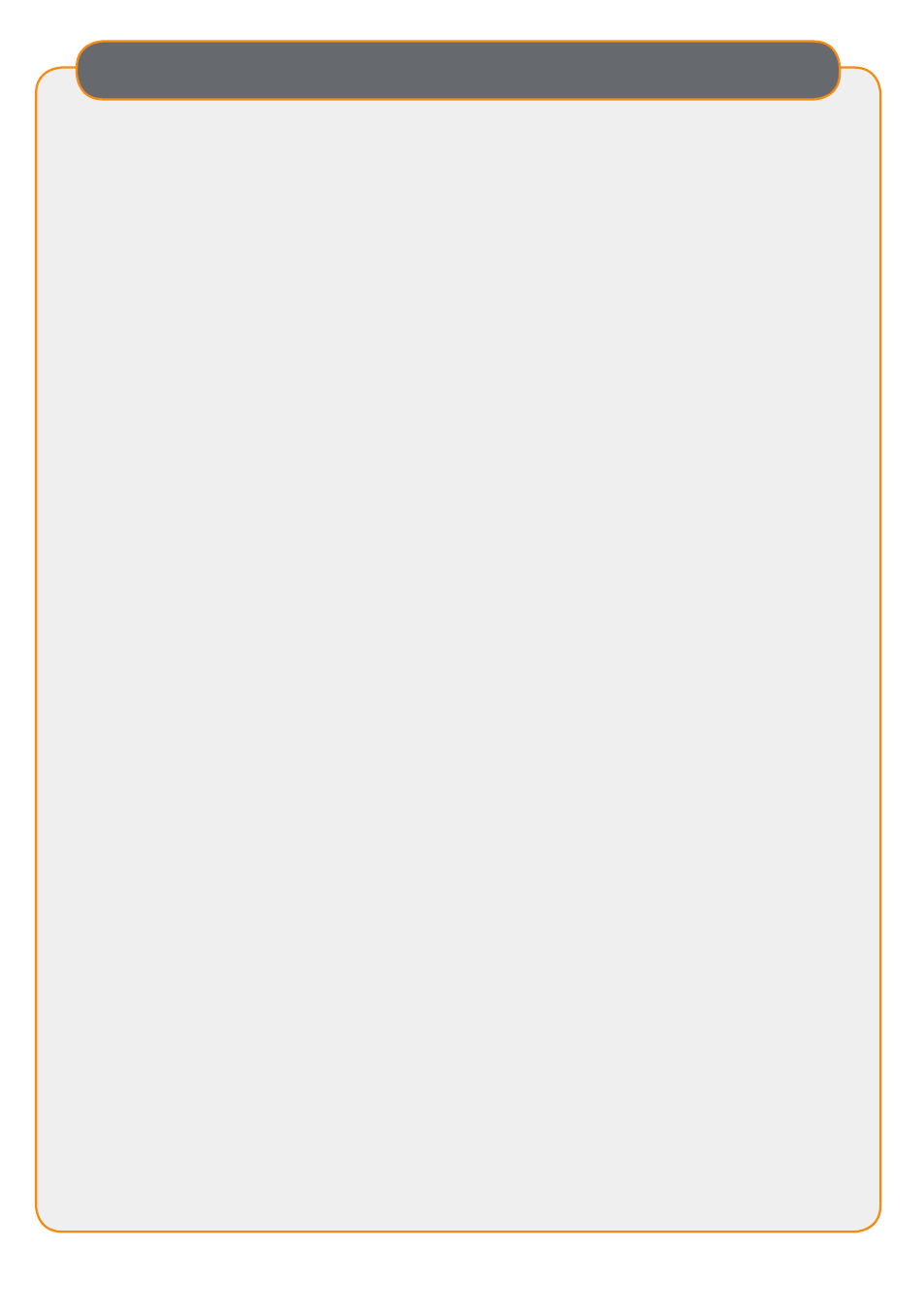
6
FAQs
Why don’t the TV and AUDIO buttons do anything other than
setup?
The CM7500XRC2 is a mode-less design which eliminates confusion of being on
the wrong mode during use. When a TV is programmed, the ON/OFF, Volume(+)/
Volume(-), Mute and Input will be the only buttons that will control functions of the TV.
When an audio device is programmed, the ON/OFF buttons will be the only buttons
that will control functions of the actual audio device.
Why won’t the ON and OFF buttons turn ON/OFF my TV and
audio device independently?
Independent control of TV and audio device is not supported. When programmed to
the TV or audio devices, the remote will send the power ON/OFF command to all three
devices (DVR+, TV, AUD) simultaneously.
Can I turn off the backlighting on the remote?
No, it is not possible to disable the backlighting on the remote control. If you are
concerned about battery consumption, we have designed the LED backlighting to only
stay illuminated 3-4 seconds after a key is pressed and uses very minimal power when
illuminated.
Why is my remote control turning ON/OFF my device out of
sync?
The power ON and OFF buttons use a programming sequence called a macro. The
macro is pre-programmed to send all power codes to all devices simultaneously.
Sometimes one of the devices may already be in the opposite power state and
this could cause them to be out of sync with the remote. To resolve this issue we
recommend that you manually turn off all devices from the front panel button on each
device and then try pressing the power ON button on your remote once again, to
resolve this issue.
For more Frequently Asked Questions and more support information, pleaser visit
channelmaster.com/support.