CIRCUTOR CPM (Available until stocks) User Manual
Page 16
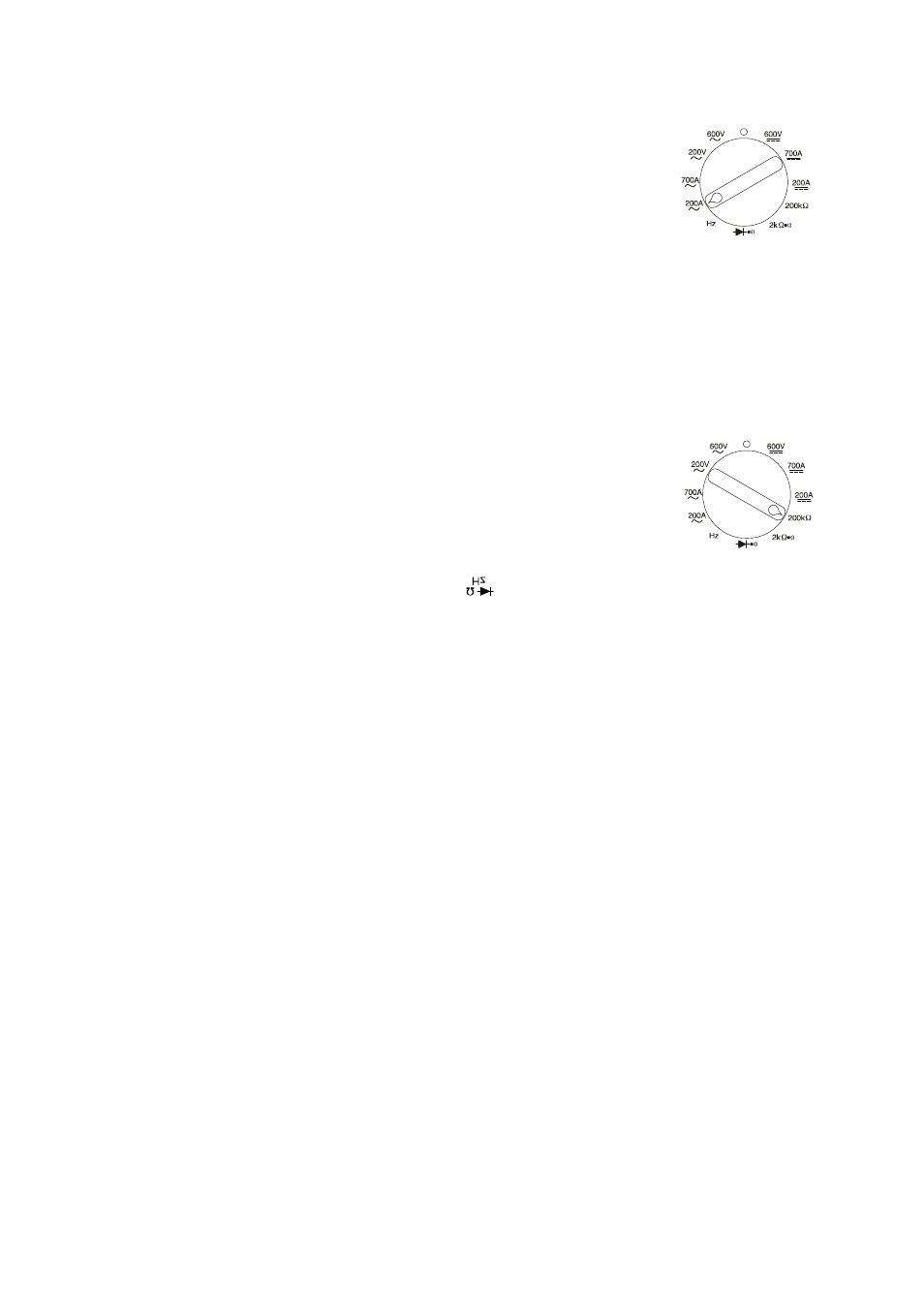
--------- MULTIMETER CURRENT CLAMP
CPM
-------- PG No. 15
-
3.2.2.- Current measurement
1. Set the rotary switch [1] to the desired higher range 700 A
(AC or DC). In DC current measurement mode use the
DCA ZERO button [2] to delete the offset due to the
residual magnetism of the clamp.
2. Press the trigger to open the clamp and encompass one conductor only.
Read the current value directly from the display [6]. It is recommended to
place the conductor in the centre of the clamp for maximum accuracy.
3. When the reading is less than 200 counts, set the switch [1] to the
measurement range below the current position. For maximum accuracy,
select the lowest range margin in which the measurement can be taken (i.e.
the overrange indicator does not appear).
3.2.3.- Resistance measurement
1. Set the rotary switch [1] to the desired resistance
measurement range.
2. Disconnect the power supply to the circuit being
measured.
3. Connect the red test probe to the
terminal [5] and the black test probe
to the COM terminal [4].
4. Connect the load using the test probes. On the display [6] the value of the
tested resistance will appear in ohms.