Compix Persona User Manual
Page 7
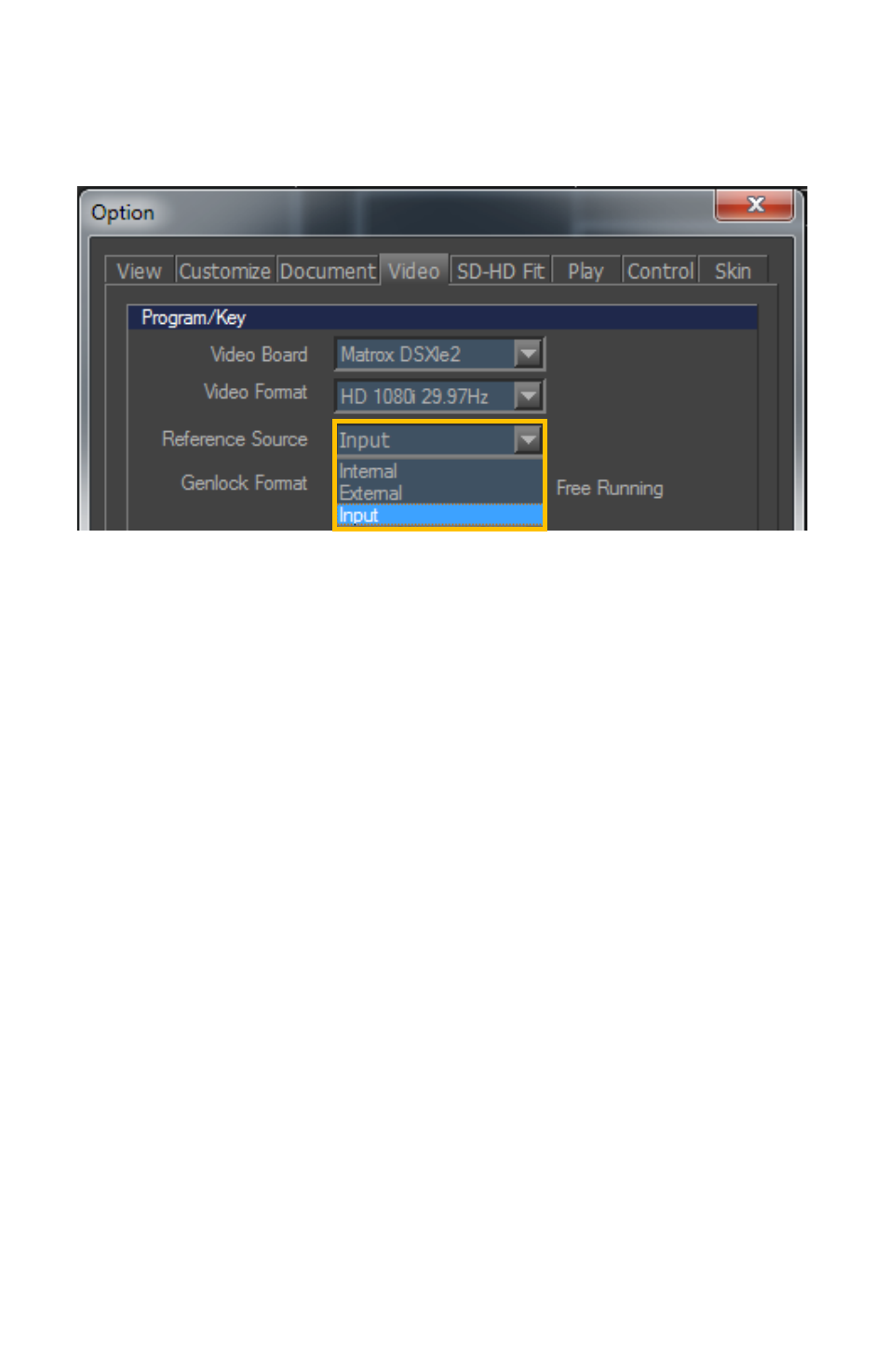
Document No: 2.3.005 Revision: 1.0 Updated: 5/8/2012
6. Complete the setup by choosing a Reference Source. You have
[Internal], [External], or [Input] selections with settings for each be-
low.
A. Select [Internal] if the video output from the Compix system
is going into a monitor with nothing else connected. The Gen-
lock Format will stay at [Free Running], indicating the Compix
system is not locked to anything.
B. Select [External] if you have black burst going into the Ref-In
input. Choose the Genlock Format below as reference (basic
analog black burst is simply NTSC) and [Free Running] should
change to [Locked].
C. Select [Input] if you have video going through the Compix
system for internal overlays. Under Genlock Format, select the
signal of the external video and check the [Use Hardware Mixer]
box. [Free Running] should change to [Locked].
Note: You may not see video going through the Compix system
until playing a page in Persona.
7. Now that the configurations are correct, select [Apply] then [OK] to
close the Options window.