Compix Persona User Manual
Page 9
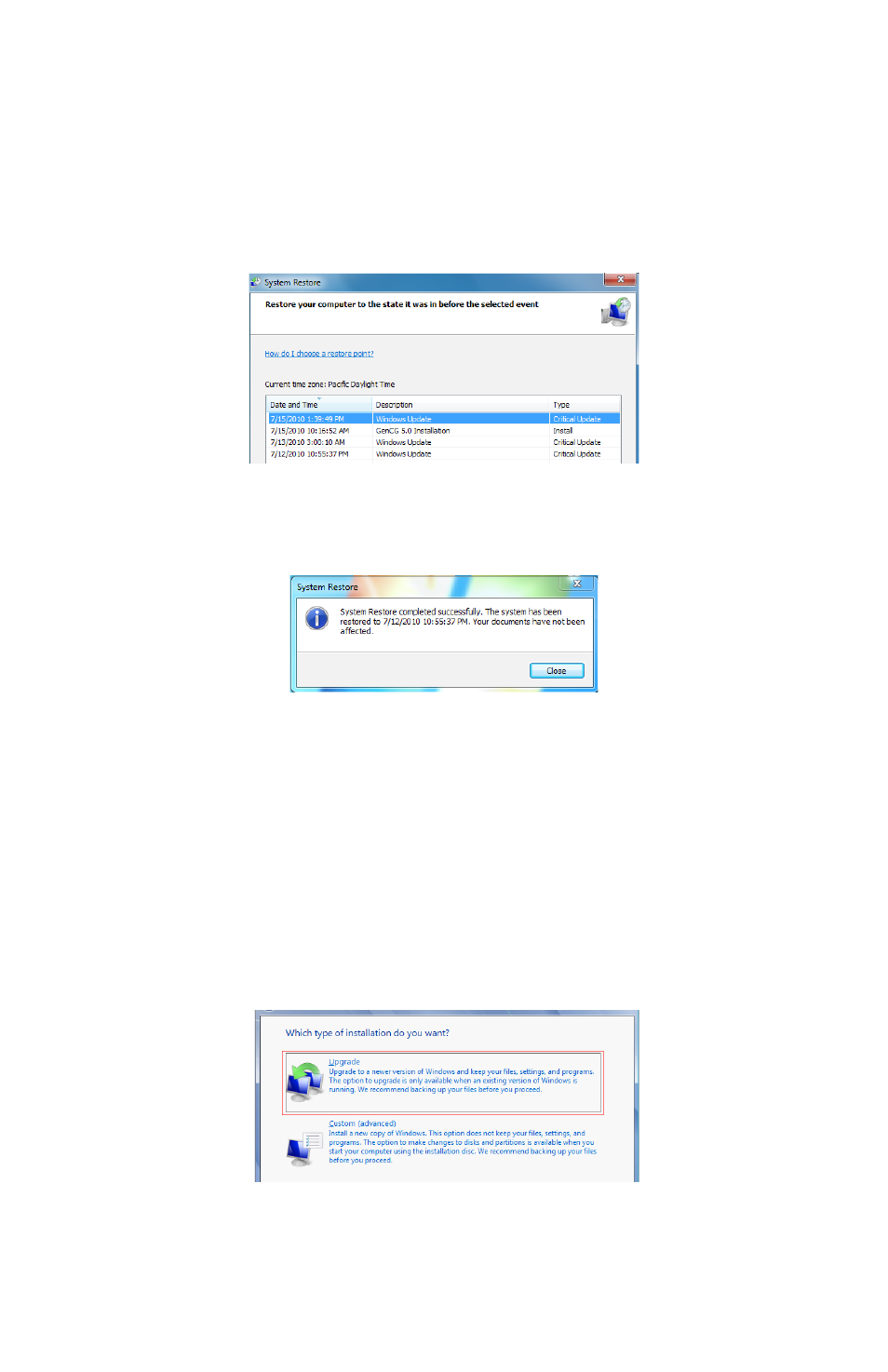
Document No: 2.3.005 Revision: 1.0 Updated: 5/8/2012
Windows Periodically Freezes, System Restore:
1. Click on the Microsoft [Start] button on the lower left of the
toolbar and go to [All Programs] > [Accessories] > [System
Tools] > [System Restore]. To begin, select [Next] on the open-
ing menu screen.
2. Select a restore point to revert back to and click [Next].
3. Go through the next few menus and the System Restore will
begin.
4. Once completed, the following message will appear.
Windows Cannot Start, Repairing Windows:
1. If Windows needs to be repaired, locate the original Windows
7 disc and place it inside the Compix system with Windows
already running.
2. Once the Windows menu loads, click [Install Now].
3. Click [Go online to get the latest update installation (recom-
mended)]. Windows will download all the latest setup installation
files. Once downloaded, check the [Accept] box to continue.
4. Once prompted for the type of installation, click on [Upgrade].
5. Windows will now overwrite critical Windows 7 files without
deleting any programs or personal files.