Programming (continued) – CP Electronics VITP-IR User Manual
Page 10
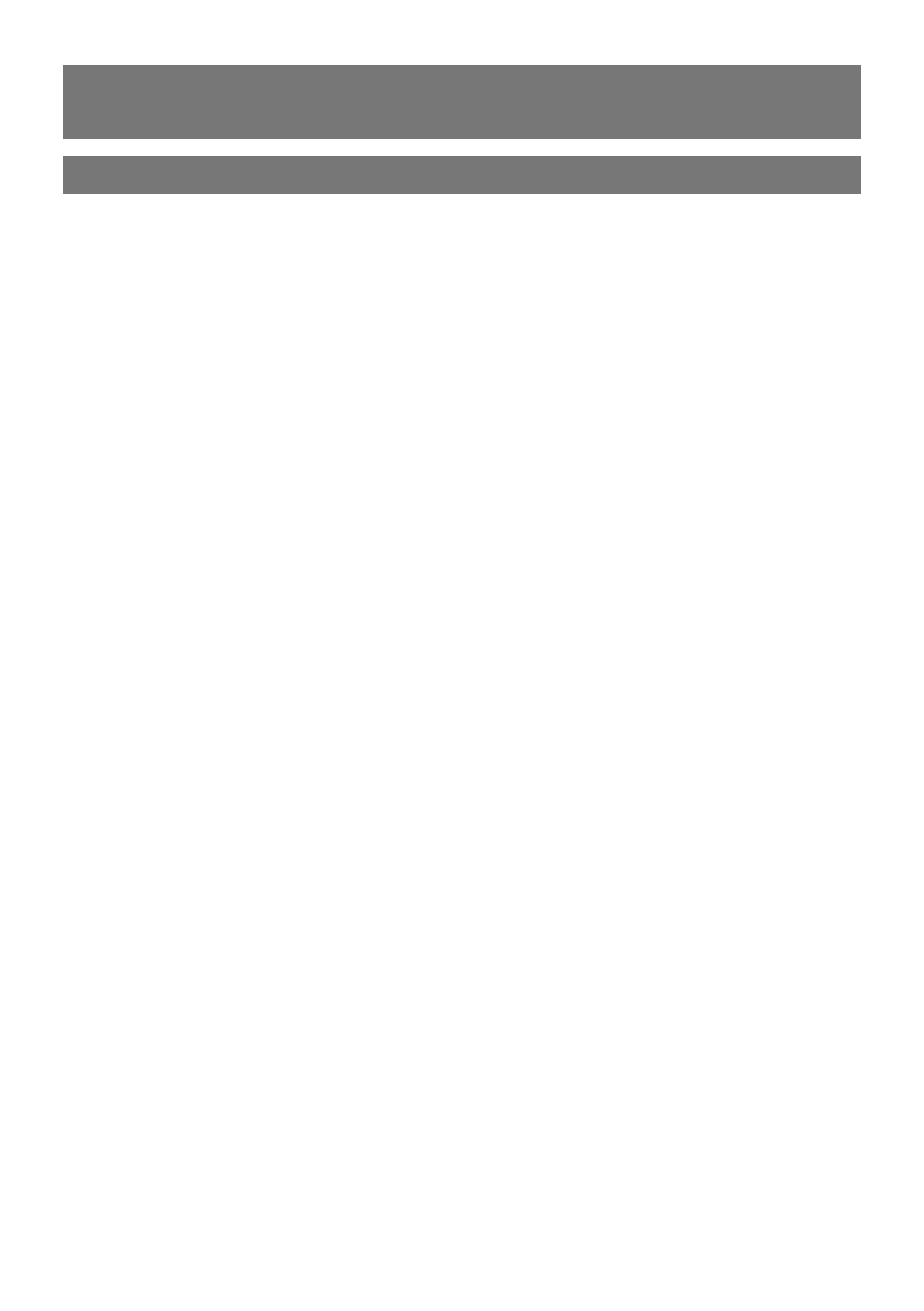
10
User menu functions with dimming applications
Using the Programming Handset (Part No. DD-LCDHS)
4. Press and hold the left arrow key. On the main menu (―Detector Param‖ will be
showing), scroll right until the ―User‖ menu appears on the DD-LCDHS handset, and
press ―select‖, then scroll left and right through the menu to see the following
parameters:
4.1 Lux up
Increase light level. Reverts when occupancy cycle
complete.
4.2 Lux down
Decrease light level. Reverts when occupancy cycle
complete.
4.3 Scene up
Steps up between 6 pre-defined scenes.
4.4 Scene down
Steps down between 6 pre-defined scenes.
4.5 Scene#
Select the individual scene, between 0 and 6.
(1 = min. output; 2 = 10%; 3 = 25%; 4 = 50%; 5 = 75%; 6 =
100%)
4.6 Override on
Permanently overrides the luminaire output on.
4.7 Override off
Permanently overrides the luminaire output off.
4.8 Cancel
Cancels the on or off override, returning the detector to
normal operation.
4.9 Set
If sent before using Lux Up (5.1) or Lux Down (5.2), it will
set the maintained light level as in 4.1.
4. Programming (continued)