Detection patterns, Fault finding – CP Electronics MWS5 User Manual
Page 11
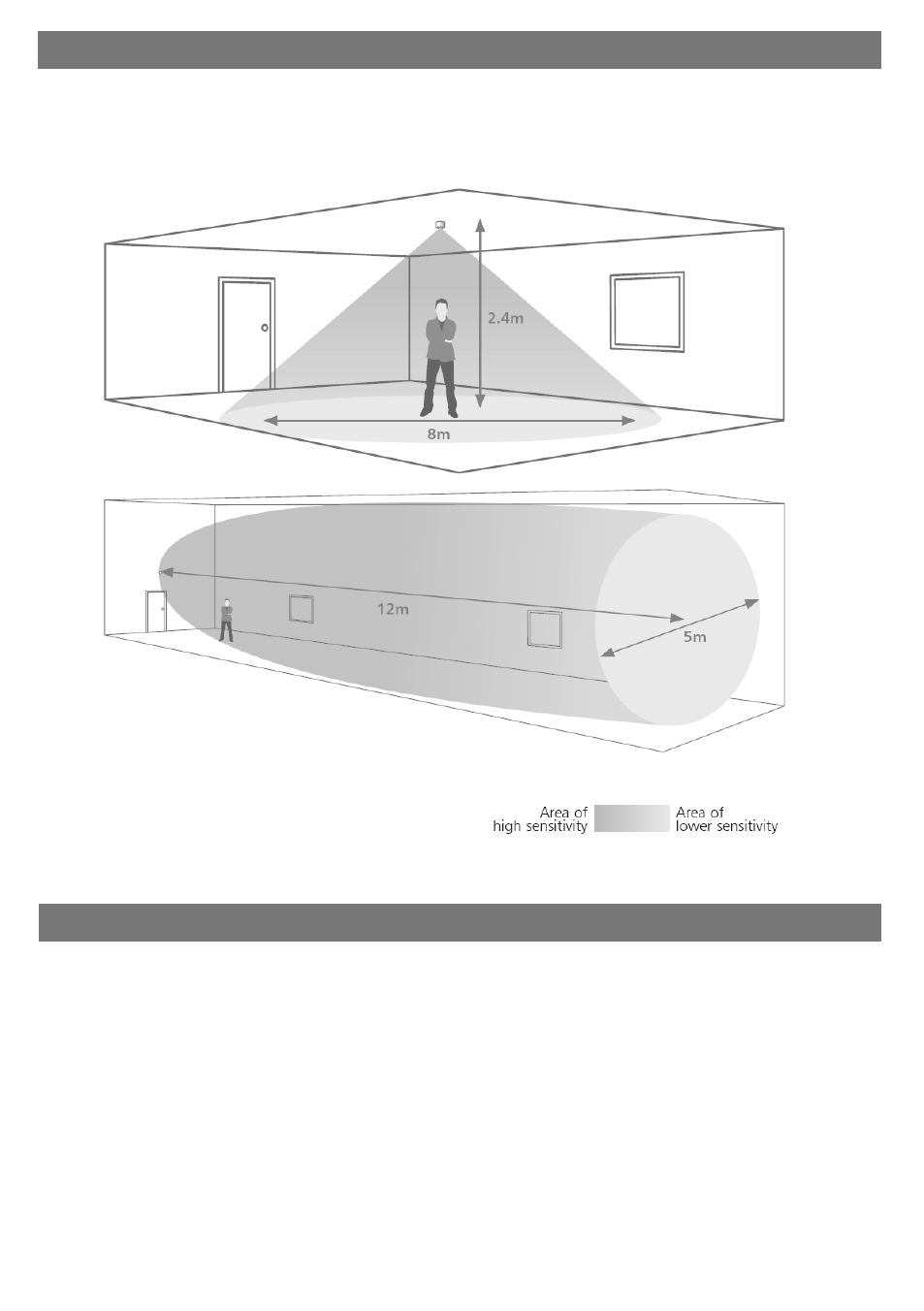
page 11
6. Detection Patterns
7. Fault Finding
LOAD DOES NOT COME ON
Check to see if the live supply to the circuit is good.
Strap across the L and LIVE OUT terminal to turn
the load on.
If the supply and wiring are good, check the LUX
level setting. Increase the LUX level setting to allow
the controller to turn on at higher ambient natural
light level.
If the detection range is smaller than expected,
check the diagram above. Rotating the sensor
slightly may improve the range.
LIGHTS DO NOT GO OFF
Ensure that the area is left unoccupied for longer
than the selected timer setting.
Make sure that the sensor is not adjacent to circulat-
ing air, heaters or lamps.
If the unit ―false triggers‖ reduce the sensitivity using
the sensitivity settings (see section 5 and 6).
When ceiling mounting, the sensor will cover a floor area of approx. 8 metres diameter at an installed
sensor height of 2.4 metres.
Please note that installing the sensor head behind a glass / polycarbonate diffuser will reduce the
detection range by approximately 20%.
Please note that these approximate distances will apply with the sensitivity set to maximum.