CRU RTX410-IR User Manual
Page 11
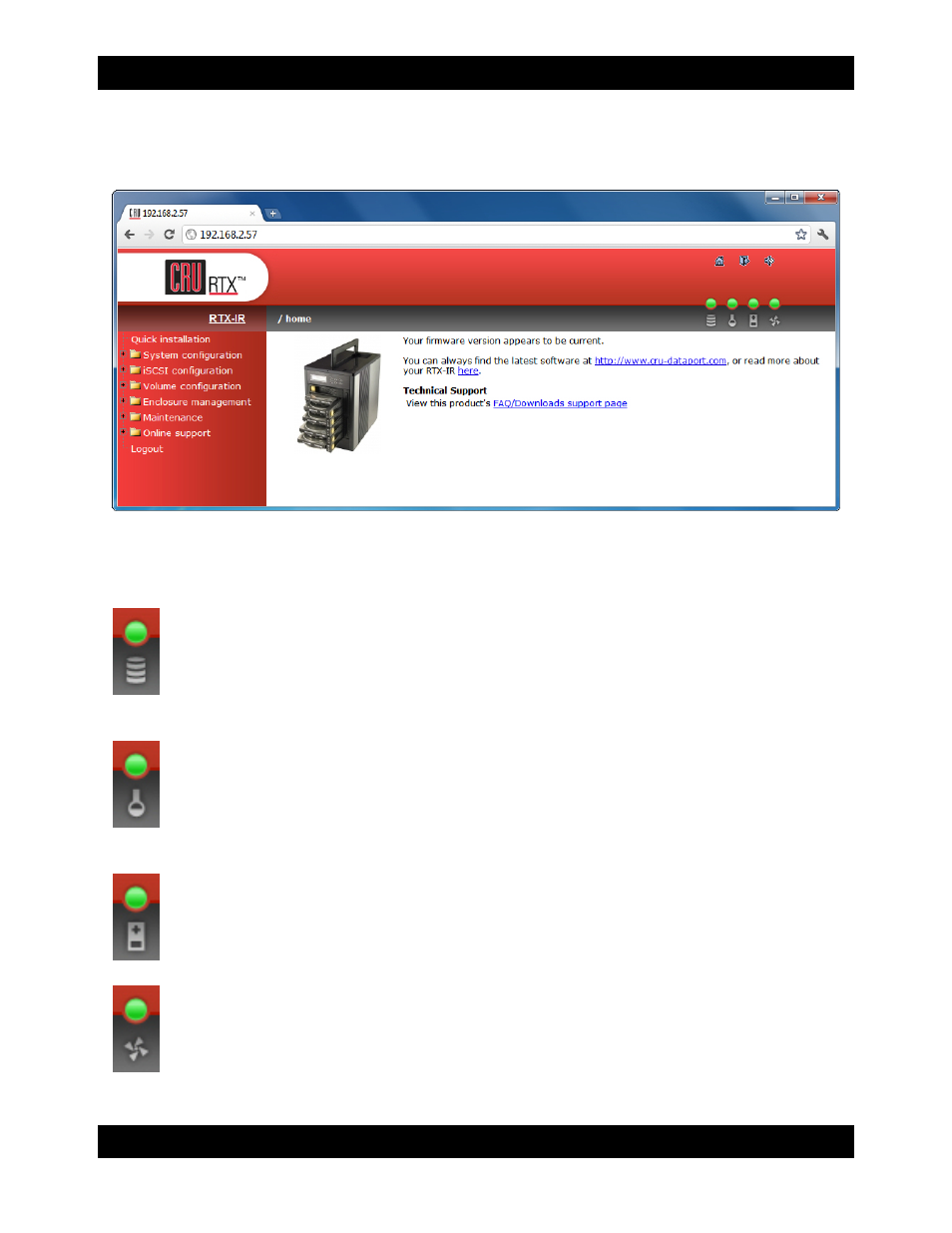
CRU
R T X 4 1 0 / 6 1 0 / 8 0 1 - I R U s e r M a n u a l A 9 - 4 6 8 - 0 0 0 5 R E V 1 . 0
- 11 -
the GUI’s main page should load, displaying a picture of RTX with several options to the left. When you
click on any option, you will be prompted for a username and password. The default administrator
username is "admin" and the default password is "1234."
7.1 GUI Indicators
The top right hand corner of the GUI window displays several indicators.
RAID light: Green indicates that the RAID is working properly. Red indicates a RAID error. If no
RAID is set up, the light will remain green.
Temperature light: Green indicates normal. Red indicates abnormal system temperature and
probable overheating.
Voltage light: Green indicates normal. Red indicates abnormal voltage status like a power surge
or a bad power supply.
Fan light: Green indicates that the fan is working properly. Red indicates a malfunctioning fan that
needs to be replaced. (only applies to RTX610-IR and 801-IR).