CRU RTX410-IR User Manual
Page 33
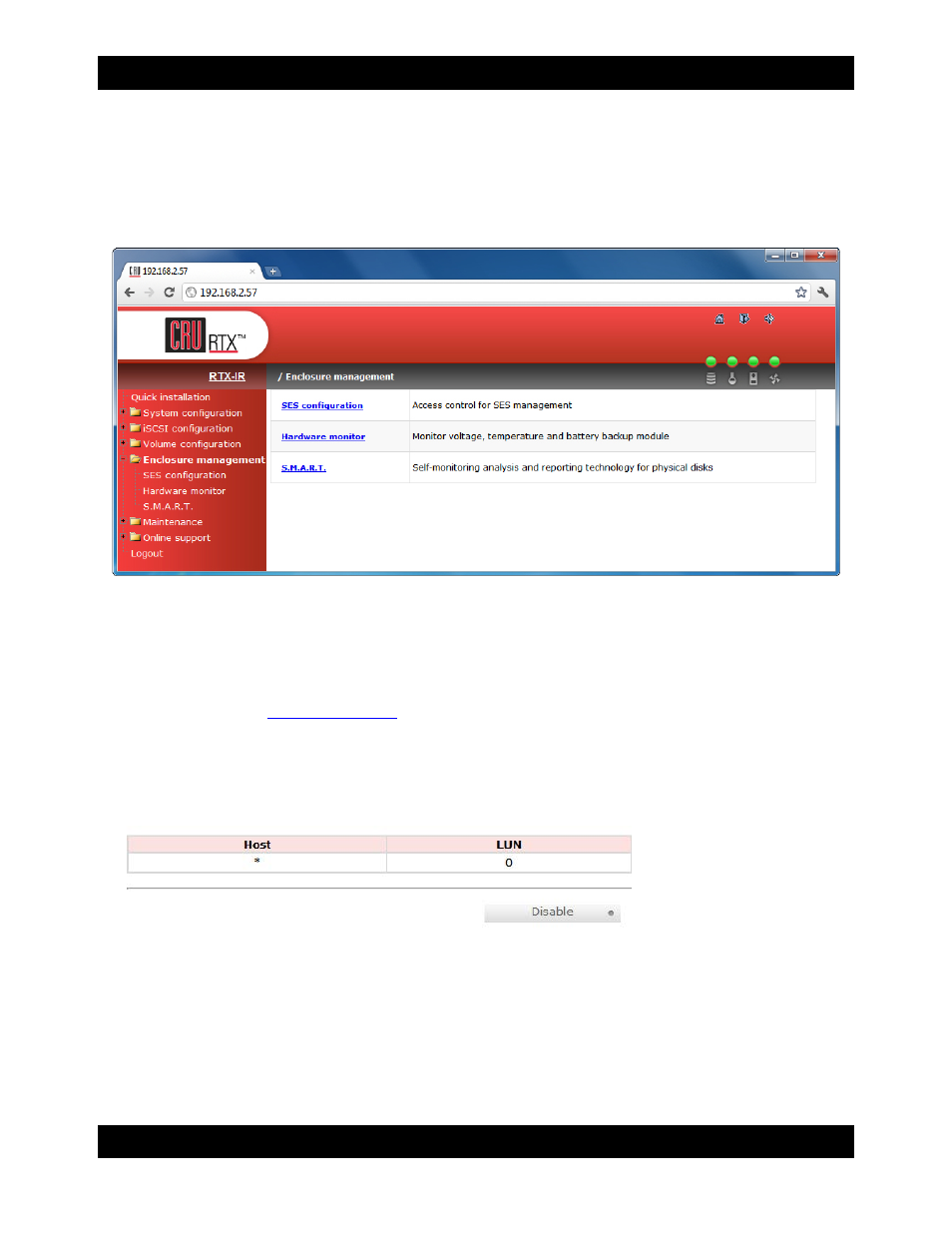
CRU
R T X 4 1 0 / 6 1 0 / 8 0 1 - I R U s e r M a n u a l A 9 - 4 6 8 - 0 0 0 5 R E V 1 . 0
- 33 -
Detach
Detaches the Logical Unit from a Virtual Disk and deletes it.
7.8 Enclosure Management
Enclosure management gives access to the following menu options: SES Configuration, Hardware
Monitor, and S.M.A.R.T.
7.8.1 SES Configuration
SCSI Enclosure Services, or SES, is a command set that is used to manage and sense the state of the
power supplies, cooling devices, displays, indicators, and individual drives of a SCSI device. RTX is an
SES compliant enclosure. However, in order to use manage RTX using SES you must have the
appropriate software installed on your computer. An example is SMARTMon, a S.M.A.R.T. disk monitor,
offered by Santools at
To enable SES on RTX , you must have a Virtual Disk set up and a Logical Unit attached. Once you have
done this, navigate to SES Configuration and simply click the “Enable” button, then click “Confirm”. The
SES-enabled LUN will show up on the main SES screen.
7.8.2 Hardware Monitor
The Hardware Monitor displays information about the voltages and temperatures of RTX .