CRU RTX410-IR User Manual
Page 26
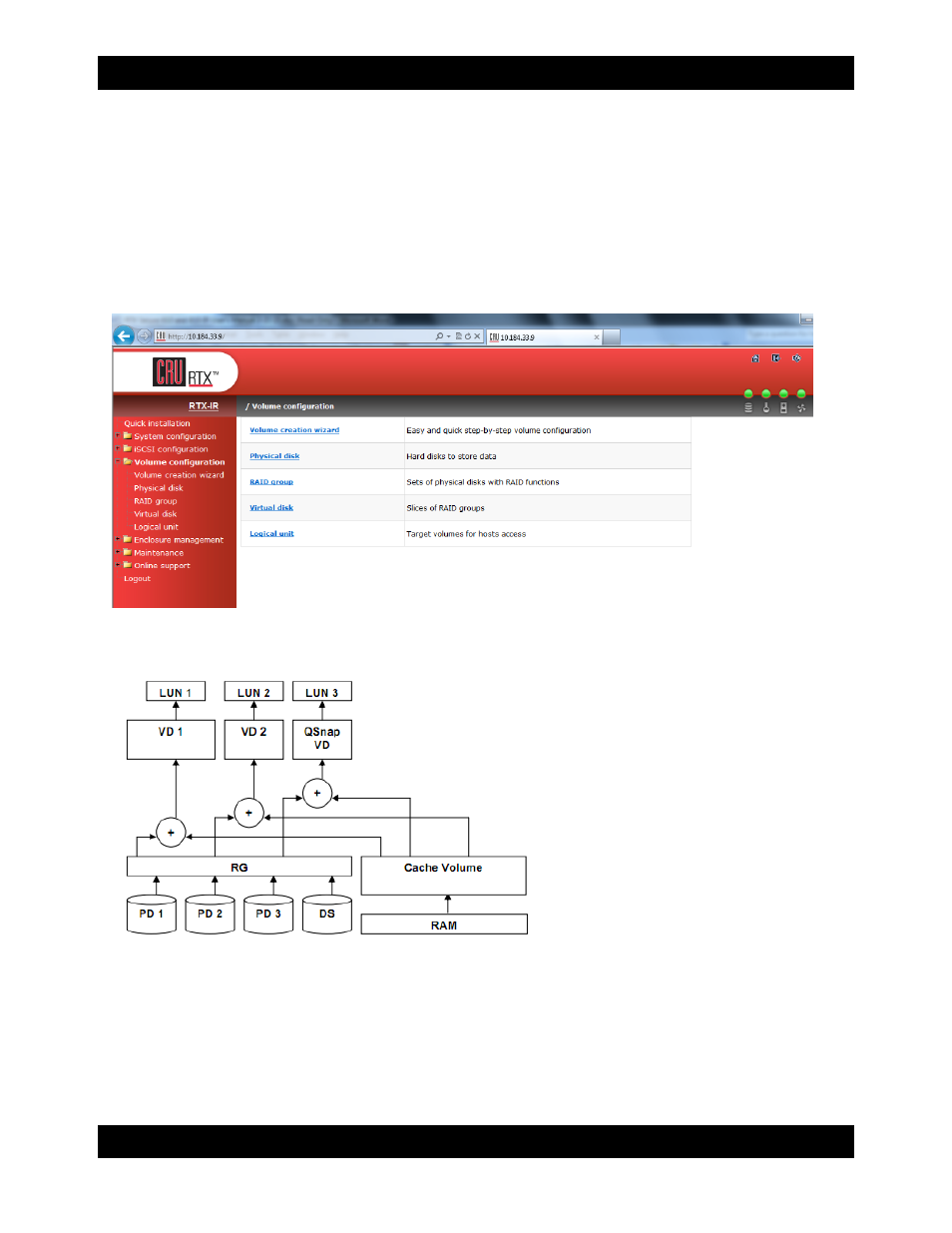
CRU
R T X 4 1 0 / 6 1 0 / 8 0 1 - I R U s e r M a n u a l A 9 - 4 6 8 - 0 0 0 5 R E V 1 . 0
- 26 -
Modifying the CHAP Account
Hover your mouse cursor underneath the username to bring up a menu. Select “Modify user
information” to change the username and password, or select “Delete” to remove the user. A
confirmation box will appear. Click “OK” and the username will be deleted from RTX.
7.7 Volume Configuration
The Volume Configuration menu provides the options you will use to set up one or RAID volumes of
varying levels on RTX. Click on Volume Configuration to view the following menu options: Volume
Creation Wizard, Physical Disk, Volume Group, User Data Volume, Cache Volume, and Logical Unit.
The following diagram describes the relationship of RAID components in RTX.
Each RAID Group can be divided into several Virtual Disks. The Virtual Disks in one RAID Group share
the same RAID level, but may have different volume capacity. All Virtual Disks share the Cache Volume
to execute a data transfers. A Logical Unit Number (LUN) is a unique identifier that the computer uses to
distinguish and access SCSI devices.
7.7.1 Volume Creation Wizard
Click on the “Volume Creation Wizard” option to easily set up your RTX with a RAID 0, 1, 3, 5, 6, or 0+1
set. For using higher RAID types or configuring the drives for JBOD access, see Section 7.3.