CRU RedPort SAS User Manual
Page 2
Advertising
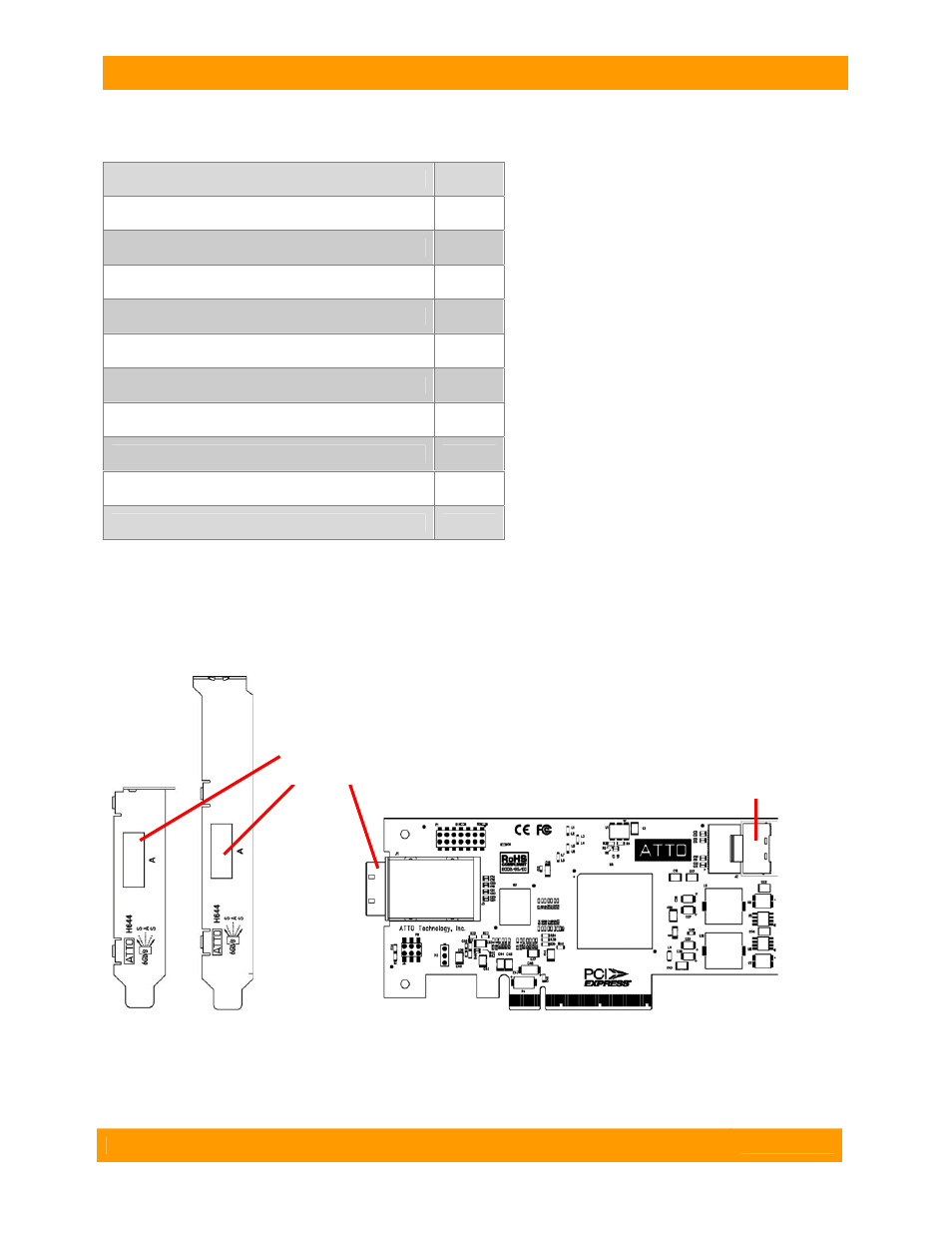
CRU-WiebeTech
RedPort SAS 6G User Manual (A9-000-0017) REV 1.0
- 2 -
Table of Contents
1. Identifying Parts
SFF-8087 and SFF-8088 are multi-lane connectors, capable of handling four drive connections each.
Forensic Device User Advisory
1
1. Identifying the parts of the RedPort Card
2
2. Installing Drivers
3
2.1 Windows
3
2.2 Linux
3
3. Installing Hardware
4
3.1 Install RedPort Card
4
3.2 Connect to Storage
4
4. Updating Hardware Flash
4
5. Frequently Asked Questions
5
6. Technical Specifications
6
SFF-8087 Connection
for write-blocking
internal drives.
SFF-8088 Connection
for write-blocking
external drives.
Advertising