Introduction, Overview, Models – CUE inputCUE User Manual
Page 4: Features, Programming
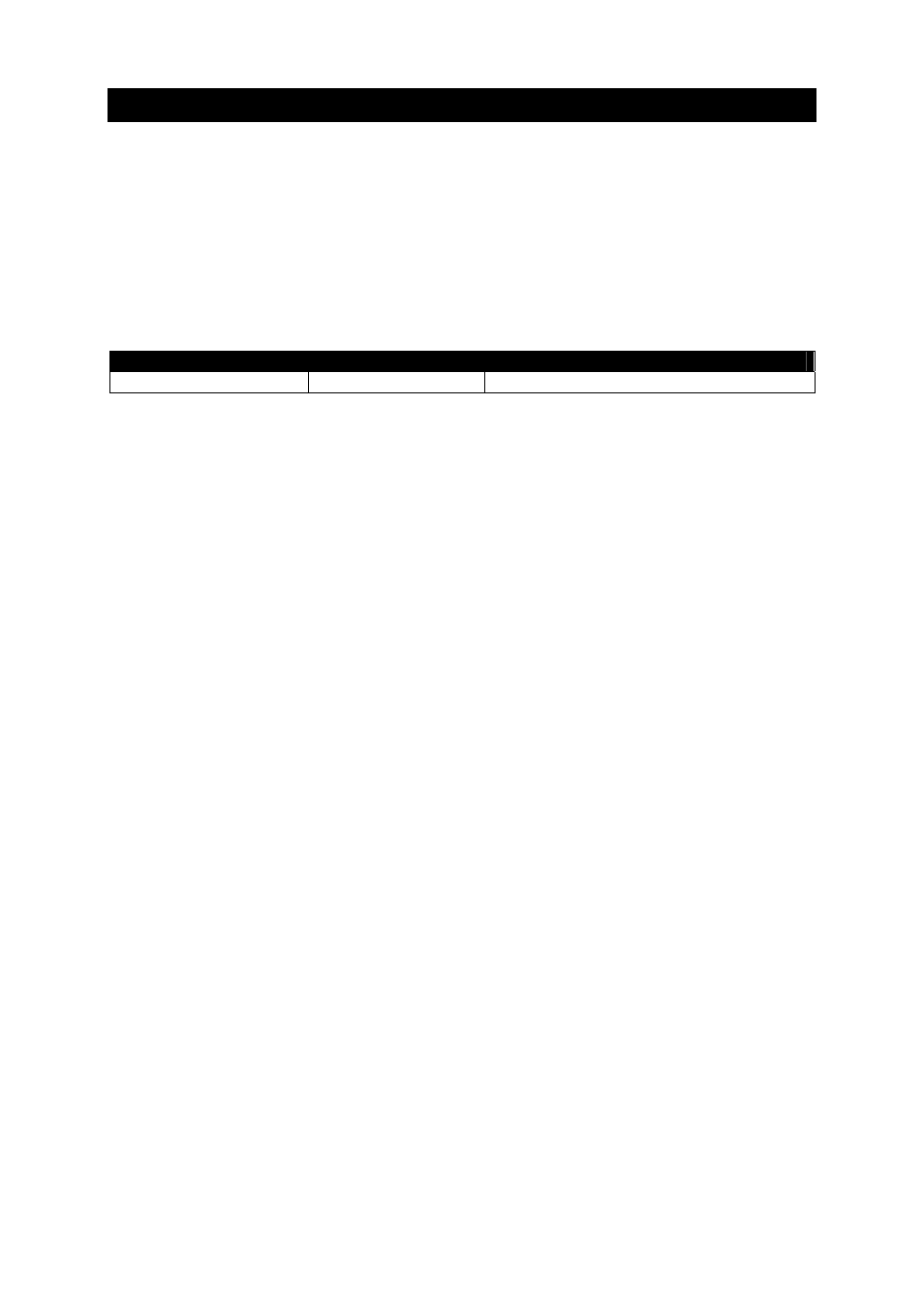
User Manual inputCUE
www.cuesystem.com
Page 4 of 14
1. Introduction
1.1. Overview ....................................................................
The inputCUE connects up to eight contacts to a control system. Addressing of the unit is set by DIP
switches and CUEwire (RS-485) activity is indicated on front panel. The enclosure allows for simple
installation on a DIN rail.
1.2. Models........................................................................
This User Manual describes products itemized in table below.
Model
Product code
Description
inputCUE
CS0191
Input unit for up to (8) contacts
1.3. Features .....................................................................
• (8) inputs for potentional free contacts
• Plastic
enclosure
• Simple installation on e DIN rail
• System connection by CUEwire
1.4. Programming .............................................................
The inputCUE is programmed using Cue Director programming tool. Control commands are
described in the Programming Manual CPL References, chapter Keyboards.