Setup and using, Switch on, Calibration – CUE airCUE-XM8 User Manual
Page 11: Installing communication cf card
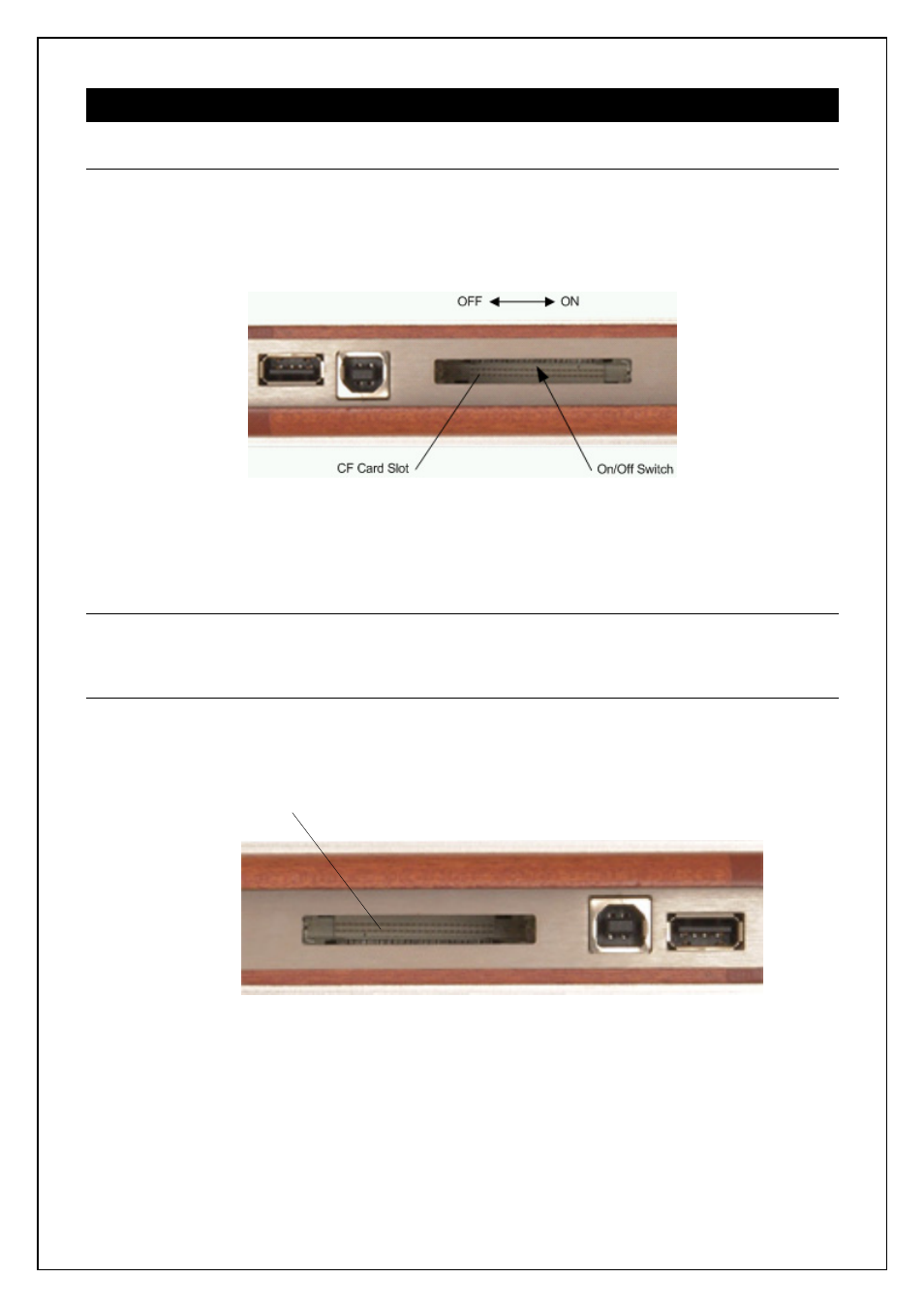
7. Setup and Using
7.1.
Switch On
The airCUE-XM8 is supplied with On/Off switch turned off. This is due to the longevity of battery during the
transportation and storage. The On/Off switch is located in the space of CF Card Slot – see the following
picture. Use the stylus to switch On/Off.
If you switch battery off wait at least 2 minutes to switch it on again.
After switching On, the operating system is initialized. This action is indicated by Yellow LED on the front
panel. The calibration screen is displayed.
7.2.
Calibration
Follow instructions displayed on the screen. Use stylus for calibration.
7.3.
Installing Communication CF Card
The wireless communication Wi-Fi CF Card is supplied with the unit. This card needs to be installed into CF
Card Slot located at the rear panel of the unit – see the following picture. Carefully insert the card in the slot
and press it gently in.
User Manual airCUE-XM8
www.cuesystem.com
Page 11 of 41
Wi-Fi CF Card Slot