Optional docking station – CUE airCUE-XM8 User Manual
Page 34
Advertising
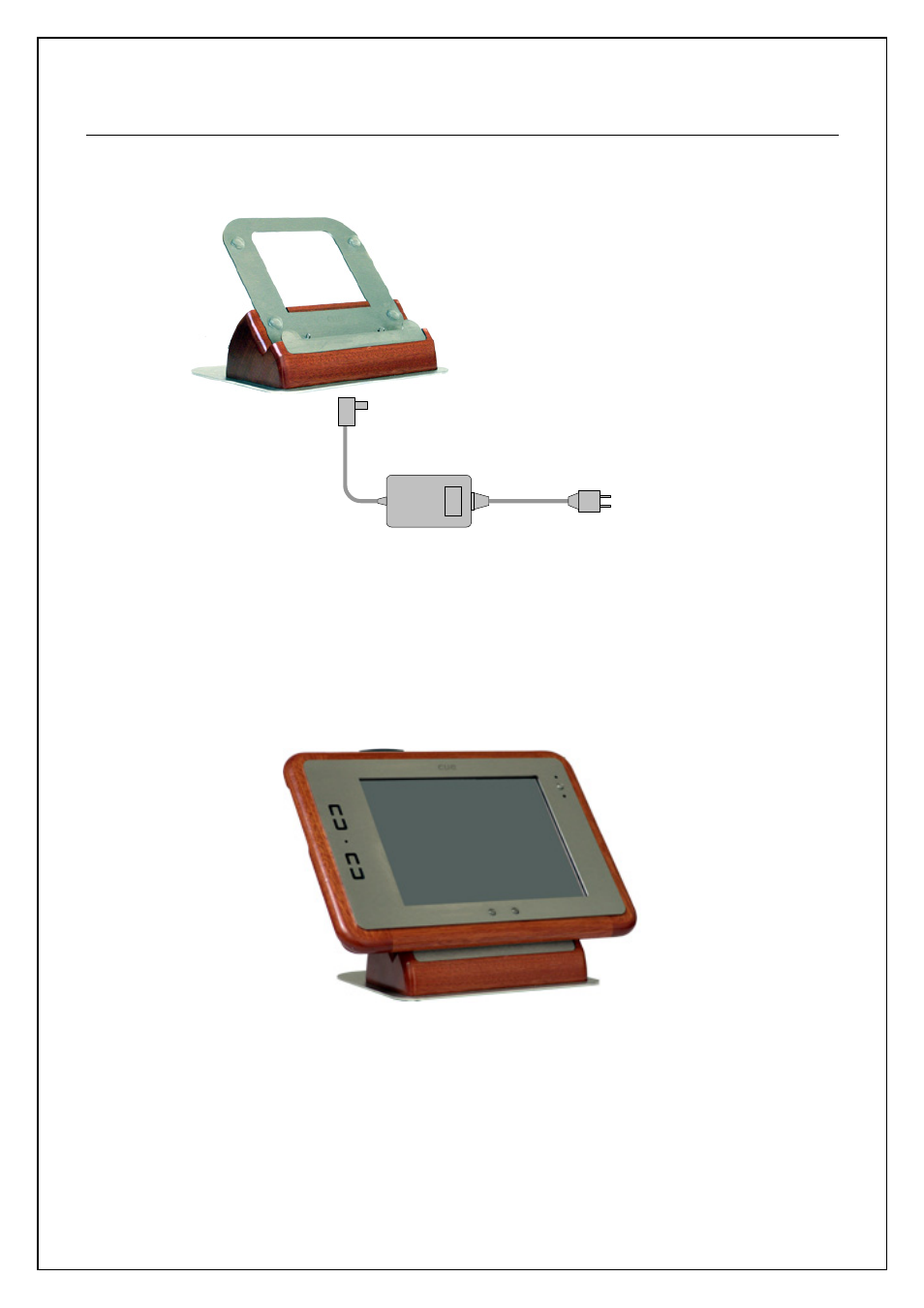
9.2.
Optional Docking Station
If you have purchased a Docking Station as an optional accessory, you may use it as a charging stand. In
this case the charger is hooked up to the Docking Station.
Power supply
90 - 264 VAC
Power Supply
Steps are
1. Remove cover located on the bottom side of Docking Station. It is necessary to unscrew four screws
using supplied tool.
2. Connect power connector.
3. Install cover back and screw all screws.
4. After connecting the charger you may insert the airCUE-XM8 into the Docking Station. The Docking
Station can be used not just as a charging stand but also as an inclined desktop stand.
User Manual airCUE-XM8
www.cuesystem.com
Page 34 of 41
Advertising